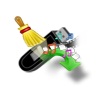"I need to know the simple and secure way in which I can recover specific file types that were deleted from Windows 8 system. I just happened to use one of the antivirus applications which after scanning process deleted all important files that were infected with virus. The data was not quarantined and I guess specific files were permanently wiped out. Thanks!"
Hard drive is the place where you can store all your digital information and use it as desired. Different file types can be saved on a single hard drive and accessed accordingly. But, as mentioned in the above real time issue, we find out that user has been a victim of unreliable third party tool that has deleted his valuable data. Now, is that the only instance in which specific files get deleted from the system? Of course not! There are other issues that result in deletion / loss of data from hard drive, take a look at some of them that are discussed below:
- Emptying Recycle Bin folder without proper checkup results in removal of valuable data
- Abrupt ejection of external storage media when specific files are being moved
- Unintentional deletion of data while trying to remove garbage files from the system
If you have come across any one of above mentioned issues related to your specific files, there is no need to get frightened. Information deleted / lost from hard drive can be rescued effectively with easy to use file recovery application.
About file recovery tool:
Yodot File Recovery is the optimum utility that can be used for recovering deleted / lost specific files from hard drive in short duration of time. With inclusion of easy to use list of options, even a non-technical user can get back his missing files without facing any trouble. As this is a read only utility, it assures that specific file types will be restored without making any changes to other data present on the hard drive. Apart from specific file types, if you need to perform complete folder recovery, this recovery software can be used. If you happen to use different Windows OS versions, don't worry! This program is supported on all latest versions of Windows operating systems like Windows 11, Windows 10, Windows 8.1, Windows 8, Windows 7, Windows Vista, Windows XP, Windows 2003 and Windows 2008 respectively. Upon getting any issues while restoring specific file types, you can always contact our technical support staff to assist you.
Steps to recover specific files from hard drive:
- Download and install Recover erased files application in the system
- As installation process gets completed, launch the program and follow onscreen steps
- From main screen of utility click on Deleted File Recovery or Lost File Recovery option based on data loss issues
- Upon clicking on desired option, move on to next window to select the partition from where specific file types have to be rescued
- Using next screen, mark all file types and then initiate scanning of logical drive
- Once scanning process gets completed, restored data can be viewed in Data View or File Type View format
- Select desired view and save the files to given destination



Helpful Suggestions:
- Always maintain backup of important data on more than one storage media
- Avoid installation of unknown third party tools that can lead to loss of valuable information
- Make sure you cross check the files before hitting on delete option