Greeting with an error message instead of Windows loading screen would be the most frightening moment when you power up the computer.
Let’s have a look at one of such error that you may encounter on Windows desktop/laptop.
“When I turned on my laptop this morning it declined to boot into Windows. Instead, I got an error screen that stated “Your PC needs to be repaired. The Boot Configuration Data file is missing some required information”. It is throwing the same message regardless of many restart efforts. How should I deal with this error? Please guide me”
Windows verifies all required configuration files that are essential to start your computer. If any of these configuration files are corrupted, damaged or missing, for example: when Windows Bootmgr entry is not present in BCD, when active partition Boot\BCD files are damaged/missing etc, then Windows cannot boot the system. And gives you boot configuration data file missing error.
When this error occurs you need to Reset or Refresh the system; but the error doesn’t allow you to do so.
So, try below troubleshooting to fix the error:
Method 1:
- Insert installation media and boot from it
- Proceed from Windows Setup menu
- Choose Repair your computer
- Click on Troubleshoot
- Pick Advanced options
- Go to Command Prompt
- Type these codes and hit Enter after each: Bootrec /fixmbr, Bootrec /fixboot , Bootrec /scanos, Bootrec /rebuildbcd
- Type A and Enter
- Exit from the command prompt and hit Continue button
Method 2:
- Plug System Recovery Drive to your system
- Boot into System Recovery Options
- Go to Command prompt
- Type bcdboot c:\windows (c is your system root drive letter)
- Remove System Recovery Drive
- Reboot your computer
You need to reinstall Windows completely if you cannot boot the system even after above fixations. But before that backup all your files saved on the computer through below technique.
- Get Yodot Hard Drive Recovery download on a working system
- Install it completely
- Detach the disk from error showing system
- Connect it to this computer (externally)
- Run installed software and go for Partition Recovery
- From given list pick your connected disk
- Select all shown partitions
- Click on Skip/Mark All option for selecting file types
- Your files will be listed in File Type View/Data View
- Select those, which you need to retrieve
- Save to safe location (on working PC)

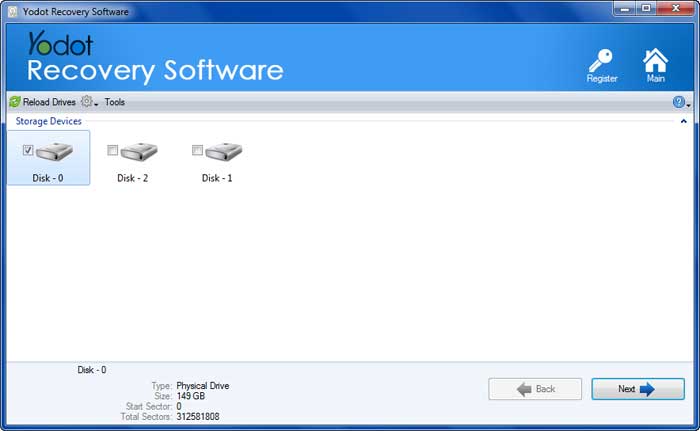
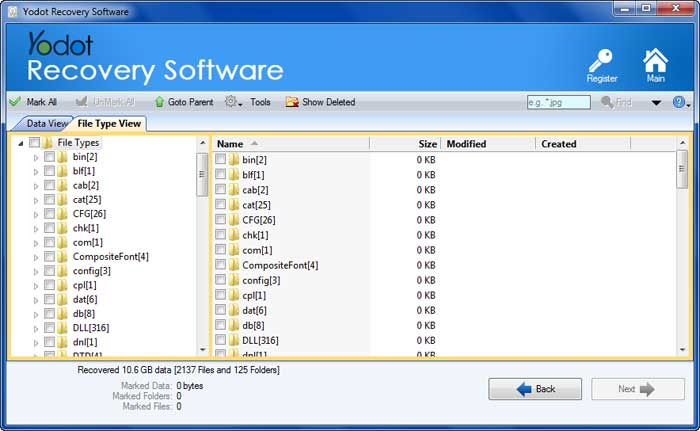
Why Yodot in recovering files from BCD missing Windows?
Yodot Hard Drive Recovery the accurate recovery software to retrieve data from computer that are failing to boot. The program can restore inaccessible, lost, missing, deleted files after formatting, hard drive crash, disk issues, system errors or any other critical situations without any difficulties. When you are thinking how to recover data after rebooting my computer to factory settings then Yodot is your answer. The software even supports all hard drive interfaces like IDE, SATA, SCSI, SAS and more. Apart from your system internal hard disk, the application is compatible to retrieve data from any other storage spaces like external hard drive, Pen drive, media card, USB device etc. You can install the utility on Windows computer running with any OS edition.
Must know:
- Avoid causes which affect Windows configuration files and folders
- Secure system from harmful malwares




