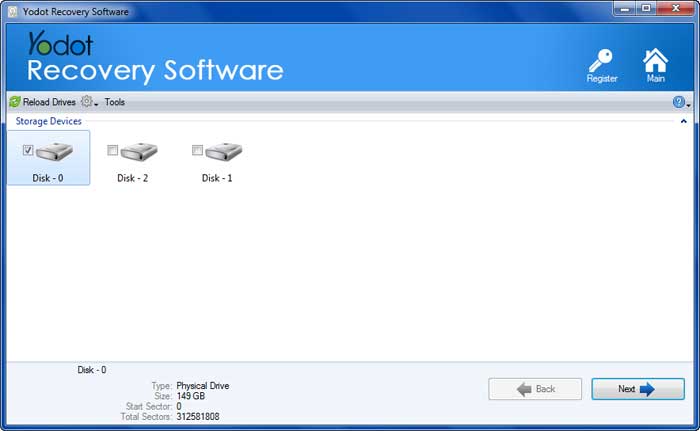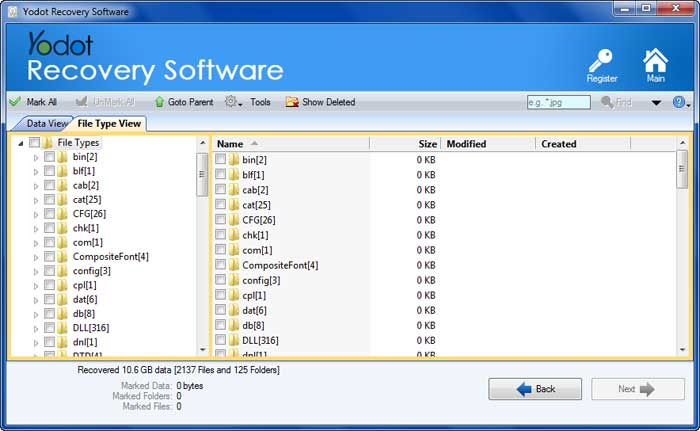“My laptop hard drive crashed today and I lost entire data from it. I had stored various Office files and documents that had crucial information in them. And my backup data is not available. What should I do now? How can I recover my data from the crashed laptop? Is there any solution?”
This kind of situation is faced by many laptop users in which entire hard drive data will be lost. However, lost data from crashed laptop HDD can be easily restored in simple strategies. First foremost let us see, how does laptop hard drive gets crashed and what are the steps to be taken to avoid this disaster?
What Causes Hard Drive To Crash?
- Damaged boot sector: Program files related to the boot sector can get corrupt due to virus infection or any other reason that damages the boot sector. This can affect hard drive performance and gradually leads to a hard drive crash
- Software malfunctioning: Errors like reading/write head crash, presence of bad sectors, etc. can lead to severe damage to the hard drive and thus causes HDD crash
- Other causes: Malicious malware attack, file system corruption, MBR corruption, formatting/reformatting errors, OS reinstallation errors, etc. may all result in laptop hard disk crash
How do I Get to Know If My Hard Drive is Crashing?
Generally, while using computers (either desktop or laptop), most of the times users do not notice the below-mentioned symptoms which foretells about hard drive crash if it is not fixed at right time:
- System performance decreases i.e. access speed becomes too slow
- System freezes / hangs frequently
- Switches between on and off mode numerous times
- Shows vivid error messages while accessing data
How to Recover Data from Crashed Hard Drive from Laptop?
Now you know the possible reasons behind a crashed hard drive. Try the following drive recovery methods to recover data from crashed hard drive.
Method 1: Use Disk Management Utility
A logically damaged hard drive may show the error, such as the Disk Structure is Corrupted and Unreadable, Disk Unknown Not Initialized, The Device is Not Ready, and many more.
Fix this issue by following the steps mentioned below:
- Press Windows + X and choose Disk Management from the options available.
- Check if you can see the crashed hard drive in disk Management
- If it is visible, you may format the hard drive to fix the hard drive errors and make it accessible again.
- Launch the application and connect your crashed laptop hard drive to a healthy Windows system.
- Select the “Partition Recovery” or “Formatted / Reformatted Recovery” option to continue.
- Select the drive that represents externally connected crashed hard drive and click ‘Next’.
- After the scanning process completes, a list of recoverable files will be displayed. Make use of Data view or File type view to Preview completed files.
- Select the drive that represents externally connected crashed hard drive and click ‘Next’.
- Save all your required files to a specified destination location on the system
- Do not neglect the symptoms that suggest about hard drive getting crash in future
- Fix the hard drive issues regularly before facing any data loss
- Maintain proper antivirus program to avoid entry of malicious virus to the hard drive
If you cannot fix the problem using the above method, you can still retrieve lost data from the crashed hard drive by using data recovery software as shown in the second method.
Method 2: Use Hard Drive Recovery Software
Yodot Hard Drive Recovery software is excellently programmed to retrieve data from hard drives that are crashed / dead or that have stopped working due to various reasons. Using this tool, you can recover lost, deleted, and inaccessible files and data securely from your computer or external hard drive. In addition, its data recovery rate reaches up to 95%, which can ensure you will have a good chance of retrieving lost or deleted files from a variety of storage devices, including your computer hard drive that is crashed, damaged, dead, or corrupted.
Steps to recover data from crashed laptop hard drive:
Download and install the Yodot Hard Drive Recovery program and follow the below-mentioned steps: