I have formatted each partition on hard drive with FAT32 file system. I wanted a NTFS partition and while doing so one of my FAT32 partition got damaged and became inaccessible. How can I get data from this damaged FAT32 partition now? Kindly recommend probable solution.”
FAT32 is the most frequently used file system on Windows hard drives. Partitions on hard drive can be formatted with different file systems. For instance, if one partition has FAT16 file system another partition can be formatted with NTFS or FAT32 or NTFS5 file systems. It is due to this reason that users can install multiple operating systems. As file system is very essential criteria to place and fetch data from storage devices with or without partitions in an orderly manner, any damage or corruption to it can result in complete data loss. While using hard drive with FAT32 partition on any Windows computer, users may come across many scenarios leading to partition corruption.
- File System Corruption – FAT32 file system on partition can get damaged due to dangerous virus intrusion. Viruses may enter system hard drive along with files downloaded from suspicious sites or from virus infected external storage drives connected to system when antivirus tool is not installed
- User mistakes – Errors during formatting or reformatting FAT32 partition; use of multiple operating systems on hard drive and incorrect installation/update of operating system can result in FAT32 partition corruption
- Logical Errors – Increase in number of bad sectors,use of third party utilities to resize FAT32 partitions on hard drive can sometimes damage partition with FAT32 file system
Top reasons that might damage FAT32 partition on Windows system are:
If FAT32 partition gets damaged in any of these instances, then no data will be accessible from it. However, one need not worry much about inaccessible data from corrupted FAT32 partition it is now possible to get data back from damaged FAT32 partition with the help of excellent data recovery utility.
Damaged FAT32 partition recovery software:
As recommended by many data recovery experts, Yodot Hard Drive Recovery can fetch 100% results in restoring data from damaged FAT32 partition. Its excellent read-only recovery modules can extract all files including documents, images, movies, songs, program files and so on from damaged FAT32 partition. Apart from damaged, inaccessible or corrupted FAT32 partitions, it supports to retrieve deleted FAT32 partition from hard drives or external storage drives on Windows PC. Other than FAT32, this reliable program is capable of rescuing data from various storage devices formatted with NTFS, NTFS5, FAT16, ExFAT and ReFS file systems. One can utilize this tool on Windows Vista, XP, Windows 7, Windows 8, Windows 8.1, Windows Server 2008 and 2003 OS based computers to get back deleted ,lost, missing, formatted or inaccessible data.
Procedural steps to retrieve damaged FAT32 partition:
- Connect the hard drive or external storage drive on which FAT32 partition that is damaged to a healthy Windows computer
- Download Yodot Hard Drive Recovery tool on this system and install it
- As installation completes, run the software
- In main screen, choose “Partition Recovery” option to get data from damaged FAT32 partition
- In next screen all drives associated with the host computer will be displayed
- Choose particular drive in which FAT32 partition is damaged
- Next pick required types of files, which has to be rescued from damaged FAT32 partition
- Further, trigger scanning process and view its progress in Status bar
- As scanning end, glance at rescued files in two distinct view modes namely, ‘Data View’ and ‘File Type View’
- After previewing required files select a convenient destination path and save these file

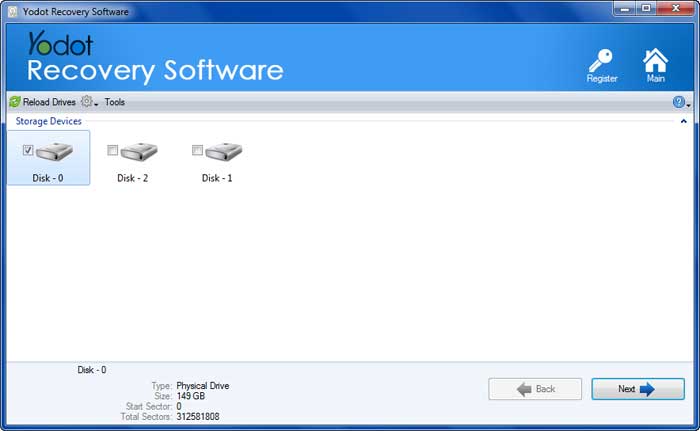
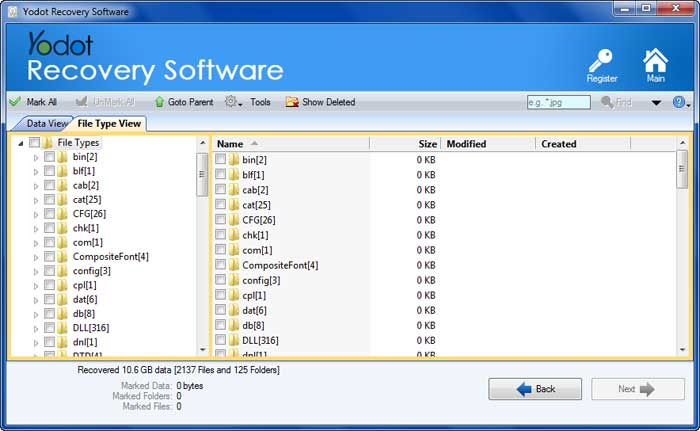
Important Note:
- Backup essential files from FAT32 partition on other external storage device
- Resolve errors shown by FAT32 partition carefully otherwise it may corrupt file system corruption on FAT32 partition




