Windows is the globally used Microsoft operating system on desktops, laptops and even on Tablet. Users hoard numerous personal data on Windows computers and when such data becomes futile it is more than a disaster. Consider a real time scenario here:
Assume that you installed a defragmentation tool on your system and after running the program you just dismissed it before completion. Later, system started to hang for every couple of continuous hours and now it completely froze. This kind of situation can bring forth inaccessibility of data present on windows computer drive. Apart from this, some of the other possible scenarios of losing data from Windows computer can be elaborated below:
- Unexpectedly deleting a partition on Windows system hard drive while performing any other tasks in Disk Management utility
- File system corruption on Windows HDD can make the drive RAW or induce various error messages like Format error that leads to complete inaccessibility of data saved in drive
- Presence of outdated antivirus program can make path for entry of harmful viruses from internet or from infected external storage devices, that can result in corruption of Partition Table, Boot sector or other critical sections on hard drive, which will cause huge data loss
- Picking up wrong partition to format / reformat instead of required partition or any external drive connected to Windows system, will wipe off all data from such Windows partition
- Performing incorrect OS reinstallation, wrong Windows OS update or other software conflicts can corrupt hard drive on Windows PC leading to data loss
- Pilling up of bad sectors on Windows system, conflicts of applications installed on hard drive, etc, can result to frequent hanging of Windows system and eventually hard drive failure
When data become out of user reach in any of these scenarios, one may think that data is lost forever. But, in particular data is just inaccessible from the Windows system hard drive and is still intact with the same memory location. So, immediate use of reliable data recovery software for Windows can save data from such disasters.
Windows data recovery application:
Yodot Hard Drive Recovery is the outstanding tool to get back data from Windows computers with corrupted or damaged hard drives. It can rescue documents, movies, pictures, MS Office files, folders, archives, database files, program files and other system related files with much ease. Its read-only strategies can bring back data from corrupted, failed, dead, error showing, unreadable or undetectable hard disk drives. The software can extract data from SATA, ATA, PATA/ IDE, SCSI, etc, interfaced hard drives on Windows systems. It can even rescue data from external hard drive, pen drive, memory cards, SSD, FireWire drive and other storage devices formatted with FAT32, NTFS, NTFS5, ExFAT, ReFS and FAT16 file systems. This is the best software to recover data from Windows 11, Windows 10, Windows 8.1, Windows 7, Windows 8, Windows Vista, Windows XP, Windows Server 2008 and 2003 OS based PC, laptop and Tablet.
Simple steps to carry out Windows data recovery:
- Download the software on Windows computer from where data is unavailable
- Install and run the utility according to given instructions
- Main windows shows two options i.e. “Partition Recovery” or “Formatted / Reformatted Recovery”; click on appropriate option
- Next, software scans Windows system and shows all available drives
- Select the drive and click next; software shows all partitions from that drive, choose the one from which data has to be recovered
- Next, select file types that you wish to recover; you can even add new file types in to existing list or simply skip this step to select all file types by default
- Clicking next will start scanning chosen drive/ partition and then displays recovered files in ‘Data View’ or ‘File Type View’
- Preview selected files and finally save them to selected location on host Windows system drive or on other external storage device

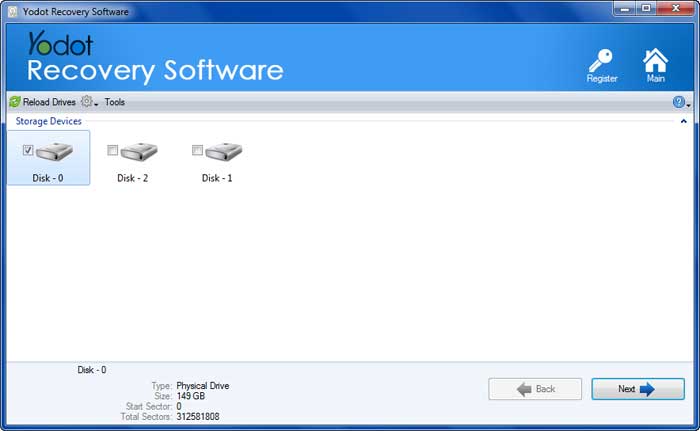
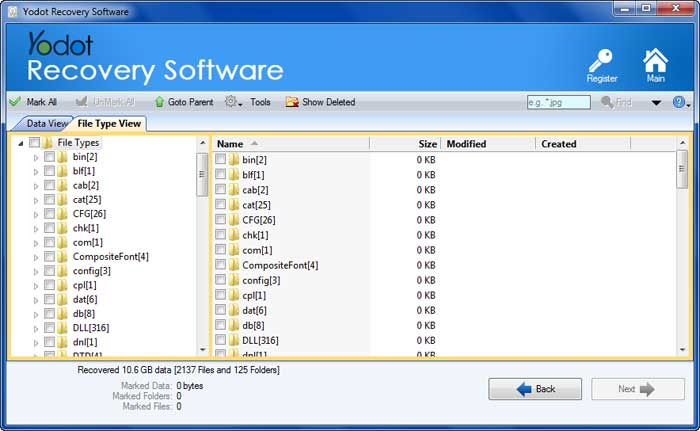
Useful Tips:
- Recurrently backup data from Windows computer to other storage devices
- Do not save restored data to same old location as it causes data overwriting



