“Hi, I have a computer on which I saved lots of data since from first day of its usage. While using my system in usual way, it suddenly displayed an error message. When I clicked on one of partition to view its data, I got a pop up message that the file system not found. I have huge collection of files in that partition, which I am unable to access now. I don’t know what caused this problem. Please help me with valuable suggestions to get back data from my computer’s file system. Thanks a lot…”
You may get struck in situation as described above; this may happen because of not using the computer in a proper way from the beginning. Sometimes even after taking lot of precautionary measures to maintain data on computer, you will face such data loss problems. The file system data on a drive may get damaged and such drive will not get recognized by Windows OS; this results in error message upon trying to access data from it. Apart from error message, there are many other circumstances in which file system data will be lost as given below:
- RAW File System: Sometimes file system on partition will not get detected by operating system and remains in RAW state; this happens when file system is corrupted due to viruses, system file conflicts, abrupt system shutdown and other causes
- Partition Deletion: You can delete a partition on computer to get free space and while deleting, you may select a wrong partition and lose important data from its file system
- Formatting Partition: Formatting partition on your computer to get rid of viruses, formatting errors and other issues will erase complete data from selected partition’s file system
- Changing File System: It is nothing but reformatting drive to have new file system on computer. In case file system is changed without taking backup of files, then files on previous file system will not be accessible by the operating system
There are lots of other situations when data from File System will be lost as given above. Do not panic in such cases as you can retrieve data from File System using the best restoration software, Yodot Hard Drive Recovery software.
File system recovery software:
Yodot Hard Drive Recovery software is the best choice to restore deleted or lost files from partition with any Windows OS supported file system. The tool has simple interface, which can be used to retrieve data from whole computer hard drive file system. You can get back MS Office documents, videos, audios, pictures, etc. from selected file system. The utility supports data restoration from internal and external storage drives formatted with FAT16, FAT32, NTFS, NTFS5, exFAT and ReFS file systems. You can even restore data from any file system after loss, deletion, formatting, reformatting or re-partitioning of partitions/volumes on Windows desktops and laptops. It supports working on latest Windows 11, Windows 10, Windows 8 and earlier Windows 7, Windows XP, Windows Vista, Windows Server 2003 and 2008 operating systems.
Procedural steps to retrieve data from file system:
- Get Yodot Hard Drive Recovery software by downloading from website and install it on your computer; then run the tool
- From main screen, select “Partition Recovery” or “Formatted / Reformatted Recovery” depending on data loss scenario faced by you
- Select the icon of file system of hard drive or the partition where data needs to be restored
- Then click on “Next” to get screen with list of different file types
- Select the file types which you want to retrieve and click on “Next”
- Software begins to scan the computer and displays all identified drives with their file system
- Select the file system in which your important data was saved and click on “Next”
- The utility starts scanning selected file system for specified files and displays the result in few minutes
- You can view resulted files in two views namely “Data View” and “File Type View”
- Save recovered files on drive other than scanned one using ‘Save’ option and browse destination location for retrieved files

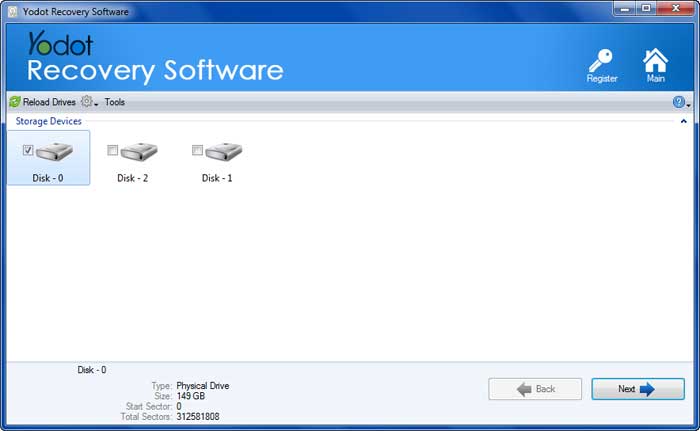
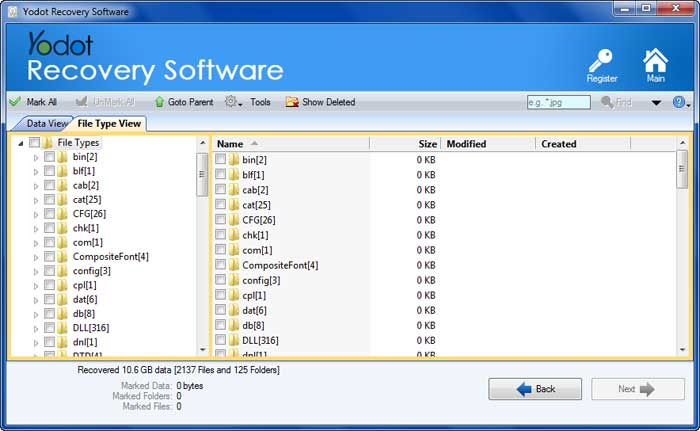
Useful Tips:
- Move your important files to external storage device to avoid data loss due to file system issues
- Keep short term backup interval on your computer, so that backup will be updated on daily basis





