“Hi, I need immediate help as I have lost a partition on my Server 2008 desktop. I’m a business entrepreneur and hence I store huge data on my Server 2008 system. While trying to run Chkdsk utility, somehow a partition is grayed out and data saved in that partition is no more accessible. Since, I’m not a techie guy, please someone suggest me proper method to recover partition on Windows Server 2008 system.”
In small enterprises comprising of countable computers, users employ computer functioning with Windows Server 2008 to which rest all computers will be connected. Using Windows 2008 OS on Server systems eases the work of managing data used on each computer. However, data on Server cannot be altered from other systems, only admin has the rights to remove or erase it. Unfortunately, there are instances wherein partitions get removed from Server 2008 OS based computer in scenarios like:
- Accidental deletion of partition by unauthenticated user access
- Partition turning inaccessible due to virus intrusion or presence of bad sectors on system drive
- Making use of third party programs on Windows Server 2008 system to accomplish tasks like repartitioning, defragmenting, etc. will sometimes cause missing of partition on drive
- Any partition showing ‘Format error’ due to file system corruption or other logical errors after which formatting is a must
- Unintended deletion of existing partition in the process of creating any new partition on system drive
- Other factors like incorrect OS reinstallation, formatting wrong partition while updating Server 2008 operating system, Partition Table corruption, etc. can lead to loss of partition data from computer drive
Unless there is correct backup of partitions lost or erased from Windows Server 2008 OS computer, it cannot be restored manually. Yet, alternative third party data recovery software can successfully retrieve partitions that are lost in any of the above situations.
Recovery of partitions on Windows Server 2008
With the help of Yodot Hard Drive Recovery tool one can easily restore back lost or erased partitions from Windows 2008 system. This tool is capable of extracting Office files, personal files, folders, program files, compressed archives, partitions and all other data from Windows hard drive. It can regain files from storage devices like system hard drive, external hard disk, USB pen drive, memory cards, FireWire drives, SSDs, etc. formatted with FAT32, FAT16, NTFS, NTFS5, ExFAT and ReFS file systems. Users can recover data from raw hard drive, corrupted, dead, crashed or unbootable hard drive with the aid of this hard drive data recovery tool. This software is supports data recovery from Windows 7, Windows 8, Windows XP, Windows Vista, Windows Server 2003 and Windows 2008 OS based computer systems.
Procedural steps to rescue partitions from Windows Server 2008:
- Download Yodot Hard Drive Recovery software on a healthy Windows computer and connect Windows 2008 system hard drive to this new computer as secondary drive
- Then install the tool and run it by following instructions
- From the main screen click on Partition Recovery option and proceed next
- Further, select the drive associated with externally connected Windows Server 2008 hard drive from which partition has to be recovered
- Choose the file types that you wish to restore and click next
- Software performs scan on selected drive within fraction of seconds and displays restorable files in two views
- Switch between Data View and File Type view options to glance at retrievable files
- Further, save the file to desired location on host computer drive for future access

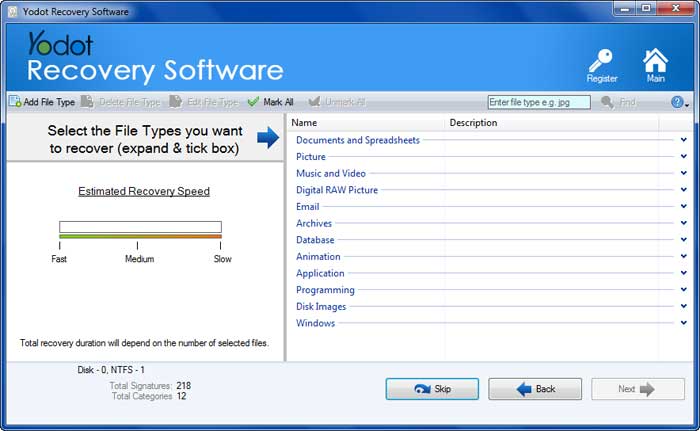
Keep note of these points:
- Recurrently maintain backup of essential data from Server 2008 system to get overcome of data loss problems
- Avoid accidental deletion / removal of data from Windows Server 2008 system
- Do not perform wrong tasks on Server 2008 computer as the task may erase any partitions on drive


