“Hi all, there is a strange thing that I experienced which I want to share it here. I was using my computer as usual and suddenly the system started rebooting. Then it crashed as it couldn’t load the programs while booting. It is not responding when I press the power button. I am trying to get help from every possible means. Please help me with a solution for retrieving files from dead computer at least if not fixing it to work. Thanks in advance...”
When computer goes irresponsive as in the above case, it is said to be dead and you lose your important data on it. You might have stored huge data from several years. The system might consist of your research documents, collection of your songs or any other files which you cannot even imagine to lose. There are many instances in which computer hard drive fails and stops working (becomes dead). Beware and avoid them as much as possible.
Computer is said to be dead when you come across,
- Blue screen of death: You will get a blue screen of death when hardware of the computer is loaded more than the specified limits, hardware malfunctioning, power supply issues and so on
- Operating system not found message: Sometimes you may get “Operating System Not Found” message which occurs due to virus infection or faulty hardware
- MBR corruption: Hard drive consists of MBR which is referred at the time of boot. MBR may get corrupt due to power surges or viruses
- RAID failure: RAID may fail due to frequent power outages or if it is not configured properly
Likewise, there are many such cases, in which computer goes dead. Sometimes you can make out that the hard drive is going to dead soon. It exhibits symptoms like, clicking noise, frequent system hangs, files going missing and so on. In that situation, immediately backup your data from computer onto external drive and then try fixing problem with the computer. If it’s too late and the hard drive is dead then use hard drive recovery software to recover files.
Dead computer file retrieval software:
Hard drive recovery software helps you retrieving files from dead computer. This utility is capable of restoring files of different formats like simple Word documents, excel sheets, PDFs, etc. You can even recover bigger file size complex files like videos, audios, photos, etc. as it could recognize almost all file format irrespective of file systems of hard drive. The software supports restoring files from NTFS, NTFS5, FAT16, FAT32, exFAT and ReFS file systems on drives of computer. This program enables you to retrieve data after disk boot failure with high speed. It supports Windows XP, Vista, 7, 8, 8.1, Server 2003 and 2008 OS computers composed of SATA, IDE, SCSI, etc. hard drive types. Try demo version of software for more details.
Procedure to retrieve files from dead computer:
- Download Yodot Hard Drive Recovery software and install it on a healthy computer
- Connect dead computer hard drive to the system externally and run installed tool
- Select “Partition Recovery” from main screen
- Select icon of dead hard drive on computer and click on “Next”
- Choose file types from list on next screen and click on “Next”
- Software starts scanning for selected file types on dead hard drive and lists out the resulted files in “Data View” and “File Type View”
- Click to select a file from the list and select “Preview” option to view it
- Save recovered files from dead computer using “Save” option on a drive other than scanned one

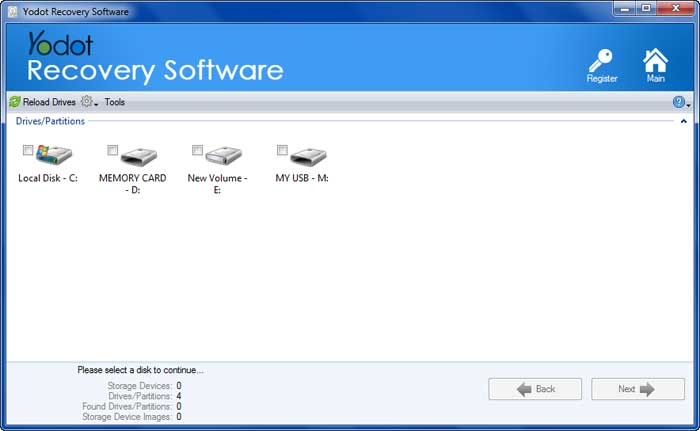
Tips:
- Keep backup of important data on hard drive and restore them in case computer goes dead
- Clean computer with powerful anti-virus software to avoid corruptions making computer dead



