Now and then, you delete unwanted files from your Mac computer. But sometimes important files get deleted along with useless ones. This kind of accidental mishap can happen to anyone and most of you put up with it thinking that files after deletion are permanently gone; however, that’s not always true. You can recover deleted files from Mac computer!
You must be thinking how to recover deleted files on Mac; the answer is simple. When you delete files or folders from Macintosh system, just the entry of those files from the disk directory is removed. But, the files are still present on the physical disk but the directory says space is vacant.
As long as you don’t write or add anything to the disk, recovery of deleted files from Mac is typically possible.
There are four methods using which you can restore deleted files from Mac OS X and, they are mentioned below:
1st Method: Restoring Deleted Files from Trash Mac
Trash is a place where deleted files are stored on Macintosh computer. So after deleting files, you need to check whether deleted files and folders are present in Trash Bin. If found simply drag and drop the required files to your desktop or any specified location. However, this method doesn’t work if you have emptied your Trash after deleting files from Mac.
2nd Method: Recover Files from Time Machine Backup
Mac system has an important utility called Time Machine, which is a local program that allows you to quickly travel back to where your deleted files existed on Mac hard drive from where you can retrieve them.
So, if you want to recover deleted files from Mac then use Time Machine backup.
Even this method has disadvantages, one is Time Machine is absent in older versions of Mac OS. Also, if you haven’t enabled Time Machine on your Mac then this method cannot help you.
3rd Method: Retrieving Deleted Files from Updated Backup
This is the best method from where you can retrieve your erased files or folders back. If you have backed up all important files from your Mac computer on an external storage device, then you can restore them back from your storage drive effortlessly.
But even this method fails in absence of an updated backup.
4th Method: Mac File Recovery Software to Restore Deleted Files from Mac
You can successfully get back your deleted files on Mac by using expert Mac file recovery software. Yodot Mac File Recovery is a reliable and recommended tool to perfectly undelete deleted files from Mac hard drive.
The software has the ability to recover music, video clips, Microsoft Office files, pictures and many other files from Mac hard disk, pen drives, memory cards, external hard drives, iPods and many more. It supports deleted file recovery from Mac volumes formatted with HFSX, HFS, HFS+ and FAT file systems. It works compatibly to bring back files from various storage media on Mac OS X Mountain Lion, Mavericks, Yosemite, El Capitan and macOS Sierra.
Simple Video Guide to Recover Deleted Files on Mac:
Here is a video that shows how to recover deleted files from Mac in an easy way.
How to Recover Deleted Files on Mac?
Step 1: Run Yodot Mac File Recovery software and click on Deleted File Recovery option from the main screen.

Step 2: Select the volume from where you want to restore deleted files on Mac system and click on Next button.
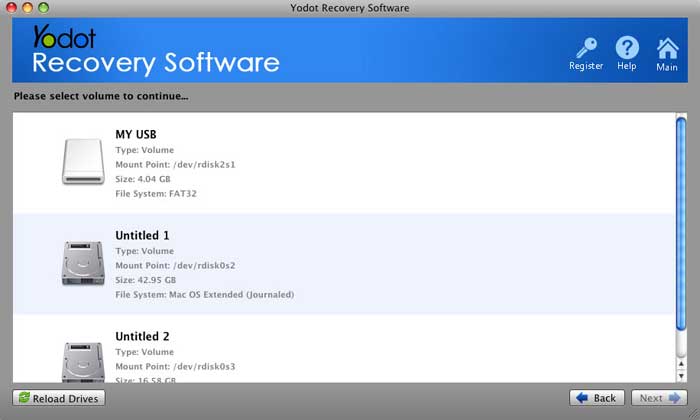
Step 3: The tool scans your volume and shows a list of recovered files in two different views.
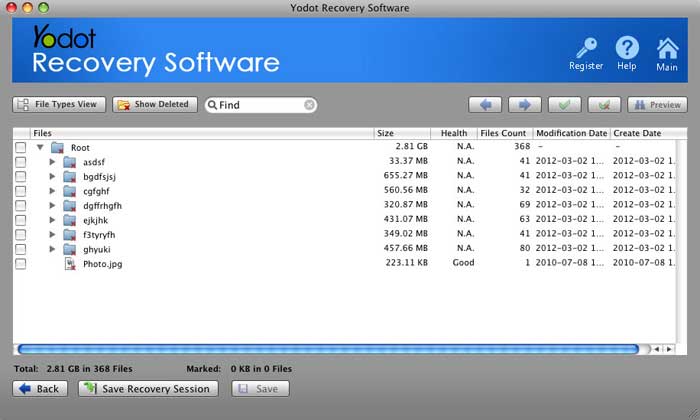
Step 4: Preview recovered files to ensure the recovery process. Mark required ones and Save them to another volume.
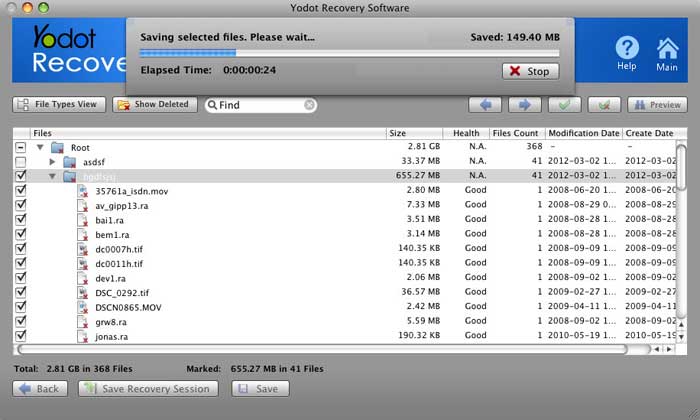
Things to Remember:
- Make use of Time Machine utility to regularly backup your important files on Mac system
- Check twice or thrice before emptying Trash on Mac OS X



