Unformat Mac hard drive and recover lost pictures, videos

iPhoto is designed for Mac users to import pictures from their digital cameras, storage devices like USB flash drive, CD, DVD, hard drive and more to Mac (onto iPhoto Library). iPhoto is compatible to work with almost all digital cameras without requiring any additional software.
iPhoto supports most common image formats, including RAW images and videos from cameras. Not just importing, even imported photos can be titled, labeled, sorted and organized into groups. And, each photo can be edited with basic image manipulation tools where editing is restricted to just trimming of video clips. Moreover, iPhoto offers plentiful ways to share your photos.
But, iPhoto library photos can be lost or deleted due to accidental deletion, iPhoto library corruption/damage, formatting the Mac partition/volume unknowingly that holds your iPhoto, system errors, emptying iPhoto trash etc. reasons.
3 Methods to Recover iPhoto Photos:
Here are 3 easy ways to recover iPhoto photos which are lost or deleted due to different causes.
Method 1: iPhoto Trash and Backup
If photos are accidentally deleted in iPhoto, then look into iPhoto Trash folder first. If your deleted photos are present in iPhoto Trash then,
If you have emptied iPhoto Trash after deleting photos then, check you have any backup of iPhoto library on your Mac. If you have an iPhoto library backup, restore deleted iPhoto photos from it.
Method 2: Rebuild iPhoto Library
iPhoto allows you to rebuild your iPhoto library. But, why you need to rebuild your iPhoto? Because, sometimes rebuilding the iPhoto library resolves various issues like- iPhoto library is unreadable, iPhoto photos are missing, issues related to reading the iPhoto library etc.
Caution: Back up your existing iPhoto Library before you rebuild it.
Step 1: Quit iPhoto, hold down Command and Option keys.
Step 2: Open iPhoto and release keys when you are prompted to rebuild the iPhoto library.
Step 3: Select the appropriate rebuild option and click on Rebuild button to start the iPhoto library rebuild process.
If none of the above methods helped you then, you need to try an iPhoto recovery software. And, it is suggested to choose Mac Picture Recovery program, if you are willing to recover your iPhoto photos in an easy and effective way.
Method 3: iPhoto Recovery Software
Yodot Mac Photo Recovery is a capable iPhoto recovery software to recover deleted or lost iPhoto photos. This is the perfect technique to recover the iPhoto library as well as perform iPhoto trash recovery. No matter how your iPhoto photos are lost or deleted from your iPhoto library, you can restore them in a few clicks using this tool. So, hurry up! Download the trial version now and try it.
Step 1: Launch Yodot Mac Photo Recovery tool on your Mac (not on the volume where iPhoto library is present) and click on Deleted Photo Recovery (if you want to recover deleted iPhoto photos) or Lost Photo Recovery (if you wish to restore lost iPhoto photos).

Step 2: Select the volume where your iPhoto library is present and click on Next button.
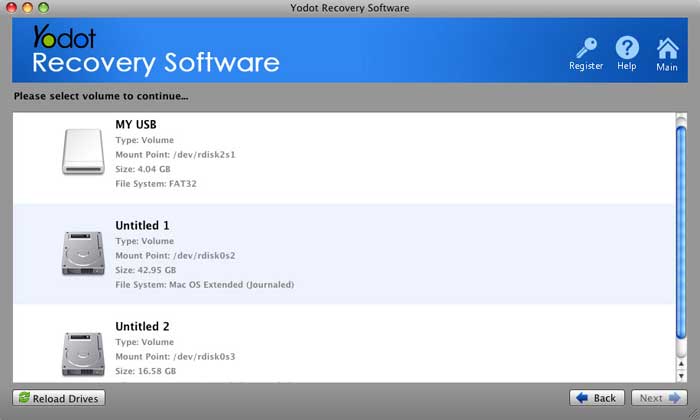
Step 3: Select Picture, Music and Video as File Types to recover from your iPhoto library. Go for Mark All option if, you wish to restore entire lost and deleted files from the selected volume.
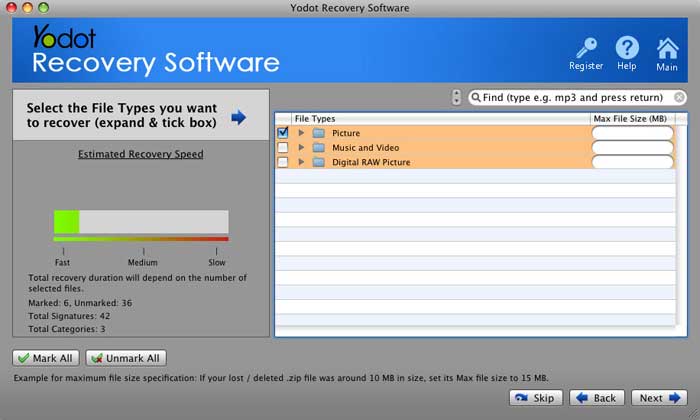
Step 4: The software scans the selected volume and shows all recovered iPhoto library files like iPhoto Photos, and videos.
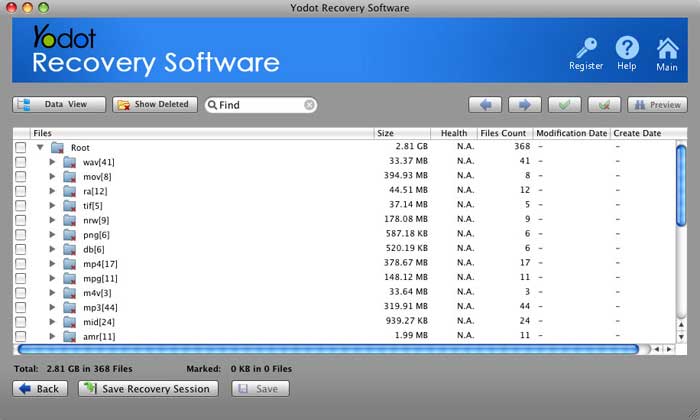
Step 5: Preview recovered iPhoto Photos and videos. At last, Save them to your desired location (not on the volume where iPhoto library is present).
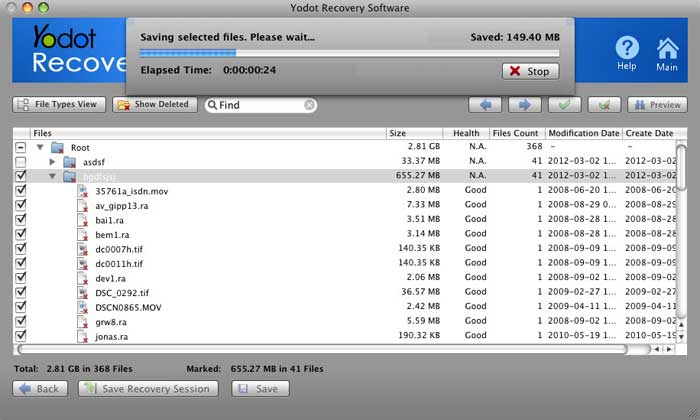

Unformat Mac hard drive and recover lost pictures, videos
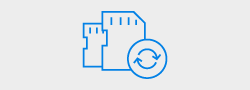
Restore lost, deleted and formatted files from memory card and flash drive
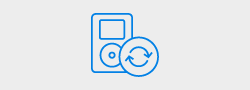
Recover iPod files including music files, M4a, Mpeg video files

Recover your iTunes folder from deleted backup or crashed hard drive
12+Years Of Experience
100%Money Back Guarantee
5M+Downloads
100%Secure Shopping
FreeTech Support