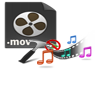QuickTime is a wonderful media player commonly used to play videos on Mac machines and other gadgets. This media player comes built in with all MacBook and uses .mov video file format to play video files. Moreover this media player is very well popular as it can be installed and used on cross platform versions like Windows. Furthermore, the movie files on QuickTime player store components such as subtitles, music, graphics, video, etc.
Although there are many advantages of having a QuickTime player on your system, many times you may encounter certain warning messages while playing your favorites movies or videos. After which your QuickTime player stops responding or freezes. This kind of problem usually happens if your video file header has gone corrupt or damaged. A QuickTime MOV file header can get corrupt or damaged due to multiple aspects that make the video unplayable. File header is a vital component of movies as it stores crucial information about the file like video file format video file size, modification date creation date parity bit the first origin block on your storage medium and many others. Thus any slight damage or missing of these data in file header can turn that MOV file corrupt.
Reasons for QuickTime MOV Header Corruption:
As said earlier there are several reasons due to which an movie video header gets corrupt. Some of the most prominent ones are given below:
- Presence of bad sectors where your QuickTime movies are stored
- Malware infection on storage media where your movies are placed
- Compressing your QuickTime movies files using inefficient techniques
- Interruptions while transferring QT movies from one storage media to other
- Using unreliable multimedia player to play your QT movies
- Renaming your QT movie file extension to an inappropriate file type
Apart from the above mentioned reasons, there are still many others due to which a QT MOV header gets corrupt but all such problems can be eliminated with the help of Yodot Video Repair software.
Corrupt movie file header repair tool:
Yodot Video Repair is a reliable and most used video repair utility to repair QuickTime movie header; this software has the ability to easily fix QuickTime movie file which is severely corrupt, unplayable and inaccessible. This tool is built with very friendly to use interface through which even a novice computer users can fix their QuickTime movie files which won’t play for any reason. It can even repair M4V file not playing in QuickTime as well as MP4 video files after severe corruption or damage. Furthermore, this movie file repair software has other useful features like previewing repaired movie file, OS compatibility, less storage space to install, 24 / 7 technical support, etc. It supports to work on two platforms i.e. Windows and Mac. Windows compatible software version is usable on Windows 11, Windows 10, Windows 8, Windows 7, Windows Vista, Windows XP, Windows Server 2008 and 2003 OS versions. Whilst Mac supported version of this program can be utilized on Mac Snow Leopard, Mountain Lion, Lion and Mavericks OS X.
Follow these steps to fix corrupt QuickTime movie file header:
- Download Yodot MOV Repair application on your Mac machine and install it
- Run the installed program and follow on-screen steps
- Use “Browse” button to select QuickTime movie file which you wish to repair
- After selecting required movie file click on “Repair” button to initiate repair process
- Monitor the repair process using progress bar
- As soon as the fixing process gets over the application displays your MOV video file description
- Click on “Preview” button to play the repaired movie video file
- After this click on “Save” button to save this fixed MOV file in desired destination location on your computer


Suggestions:
- Regularly backup your QuickTime video files so that you can compensate in movie file loss or corruption situation
- Never interrupt while transferring sharing, uploading or downloading your QuickTime MOV files
- Install powerful antivirus application to get rid of viruses causing MOV video file corruption