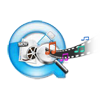"From last few days, when I try to play my MOV file on QuickTime media player, it shows the video for some time and then a green screen appears. I tried to play the MOV video in other media player, but it states that file is corrupted. Can anyone tell the best way in which I can fix green screen error on my MOV file and make the video playable as soon as possible?"
As you know, MOV files are likely to get corrupt / damaged in many circumstances. From the above scenario, we find out that your MOV file shows green screen when it is being played on QuickTime media player. Before trying out how to fix MOV file when QuickTIme is showing green screen error, you can try the below mentioned steps that for making your MOV file playable.
- Uninstall and re-install your QuickTIme media player
- Try upgrading your QuickTIme media player to latest version
- Check out if MOV file is playable on other media players
If none of the above steps work out and you are stuck with unplayable MOV file that always prompts green screen, then just relax! You can easily mend your MOV file that is showing green screen on QuickTime media player with the use of best MOV repair application.
Tool to fix MOV file when QuickTIme shows green screen:
Yodot Video Repair software provides you with best interface which makes sure your corrupt MOV file that is showing green screen plays without any error. This utility is equipped with advanced techniques and superior repair algorithms making your MOV files playable on QuickTime in minimum amount of time. This tool can be installed on multiple platforms like Windows and Mac systems and apart from fixing green screen error, you can also repair MOV file when it is not playable in Picasa and other media players, when you are unable to read your MOV file, when your MOV file has been truncated, when your MOV file is infected with virus and so on. Once done fixing your MOV file and if you happen to have damaged MP4 videos, you can fix the issues using the same MOV repair software.
Follow the simple procedure to fix MOV when QuickTime shows green screen error:
- Download and install Yodot Video Repair application in the system by logging in as local system admin
- As soon as installation process gets completed, user can run the utility with help of shortcut icon provided on desktop
- Click on Browse button to select MOV file, then hit on Repair option
- User can view repair progress with help of progress bar provided in next screen
- Once repair process gets completed, user can preview repaired MOV file
- After MOV file has been previewed, save it to available destination as applicable to host system user


Useful Note:
- Always maintain backup of MOV file on more than one destination to overcome MOV file corruption
- Follow proper procedure while exiting QuickTime player when MOV file is being played
- Make sure you update your antivirus protection on regular basis to prevent virus attack