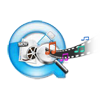Is your Windows Media Player refusing to play MP4 videos? Are you searching for a solution to fix the issue? You are at the right place, as here you can find an easy solution to fix Windows media Player not playing Mp4 video file problem. Continue reading to know how to..!
Here are few causes that makes your player not to play MP4 videos:
Scenario1: “Hi, my Windows media player is not playing any MP4 files, it keeps displaying “Windows Media Player cannot play MP4 file. The player might not support the file type or the codec used to compress the file”. I don't know what to do, anyone with solution is appreciated. Thanks!!!”
Scenario2: “I have shot a video on Samsung camcorder, which is saved in MP4 video format. When I try to play it, a screen pops up with error message saying WMP is not playing MP4 video. I tried all possible ways to fix this issue but it is of no use. Any valuable suggestions are welcomed….”
Scenario3: “I have MP4 video clips taken on camcorder and copied it on my desktop. I get a dialogue box stating 'Windows Media Player encountered a problem while playing the file'. I reinstalled WMP and tried to play those files but the result was same. Any suggestions on how to play MP4 file in WMP will be of great help.”
Scenario4: “I am new to this kind of situation. I have bunch of video files, most of them are MP4 extension. My problem is, some of my new MP4 files are unable to play on Windows Media Player. I get sound but the video is distorted with lagging pixels. What to do?”
If you face any of these situations where Windows Media Player doesn’t play MP4 file don't panic. Such unplayable MP4 video files can be played again by using reliable third party tool without any trouble.
Yodot Video Repair - Free Tool to Fix Windows Media Player Not Playing MP4 Files:
Yodot Video Repair program can resolve MP4 file issues, which makes the video not to play in Windows Media Player. The read-only algorithms of this utility ensure that no video file will be altered during repair process, which means, one can undoubtedly make use of it to fix MP4 videos. It helps repairing MP4 file which does not show video or play sound on WMP along with other media players like VLC, QuickTime, MPC, etc. Along with .mp4 (MPEG-4), you can repair MOV file not playing on WMP from various camera models. This tool can fix MP4 files on Windows 11, Windows 10, Windows 8, Windows 8.1, Windows7, Windows XP, Windows Vista, Windows Server 2008 and 2003 operating systems. Moreover, Mac user can run this software on OS X Ventura, Monterey, Big Sur, Catalina Leopard, Snow Leopard, Lion, Mountain Lion, Mavericks and Yosemite operating Mac computers. This product offers trail version for verifying successful repair of MP4 files before activating complete version.
Note: Similarly, if you want to fix AVI Movie which is not working on any media player utilize Yodot Video Repair tool that works compatibly on both Windows and Mac computers.
How to Fix MP4 File That is Not Playing in Windows Media Player?
- Download, and install the free trial edition of Yodot Video Repair tool on your computer. After successful installation, launch the software on your system
- Main screen pops up; now click on Browse option to search for unplayable MP4 videos
- Select healthy MP4 file as reference to ease the repair process
- Hit on 'Repair' button to start with scanning process
- You can verify MP4 file repair status by viewing the progress bar
- Once scanning completes, fixed MP4 video will be ready to play
- After previewing the fixed MP4 file, click on Save option to save


Points to be noted:
- Keep updated WMP on your system to avoid any kind of issues blocking MP4 file to play
- Backup important MP4 files before editing or converting it