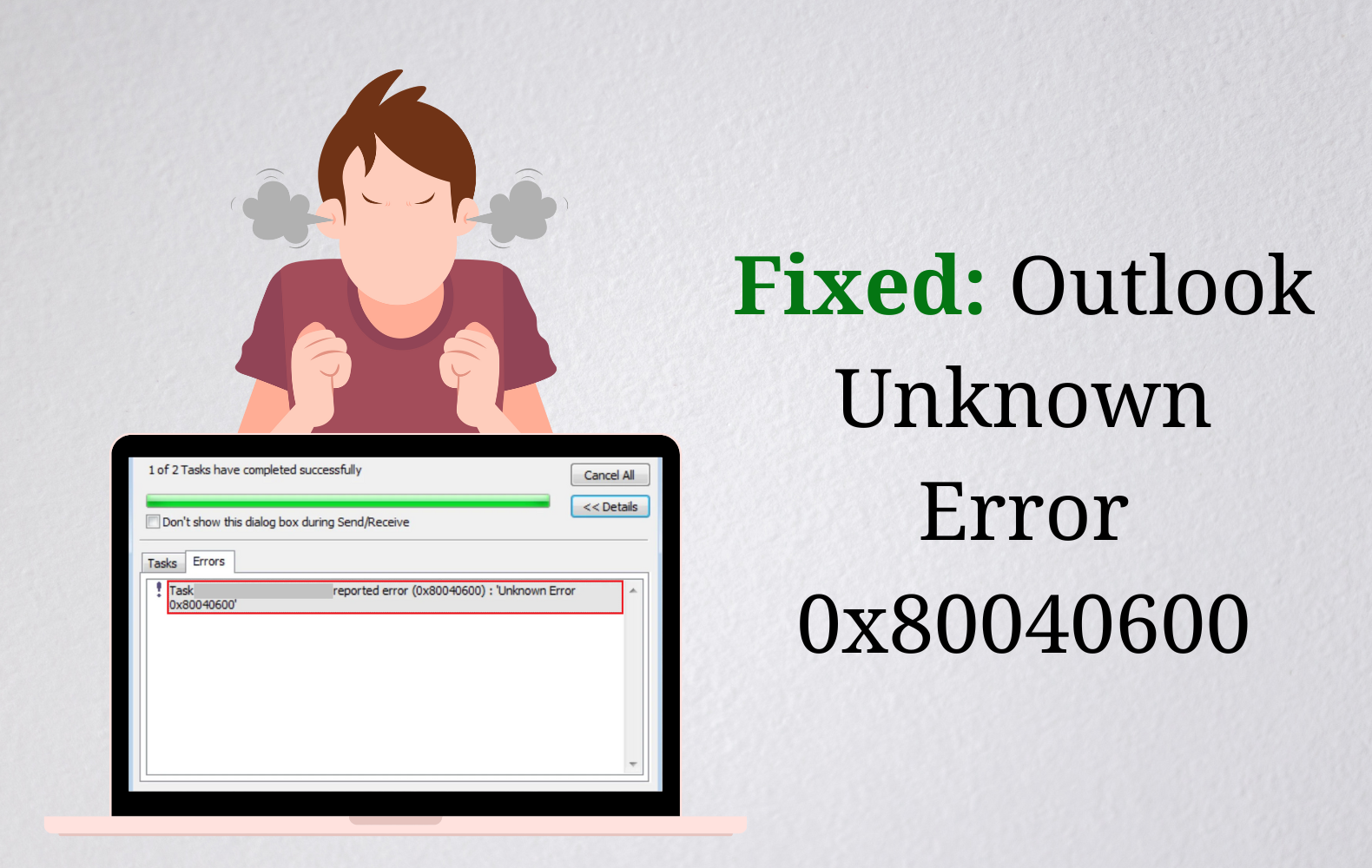
Using Microsoft Outlook as your email client offers numerous benefits, but encountering errors can be a frustrating experience. One of the most commonly encountered error messages by Outlook users is the "Receiving reported error (0x80040600): Unknown Error 0x80040600."
This error message indicates an issue with receiving emails but doesn't provide specific details about the cause or how to resolve it. This lack of information can leave users feeling confused and uncertain about what steps to take next.
However, it is possible to overcome this error and restore Outlook to its standard functionality with the right troubleshooting approach. By following the steps outlined below, you can better understand the issue and effectively address it to get your Outlook back on track.
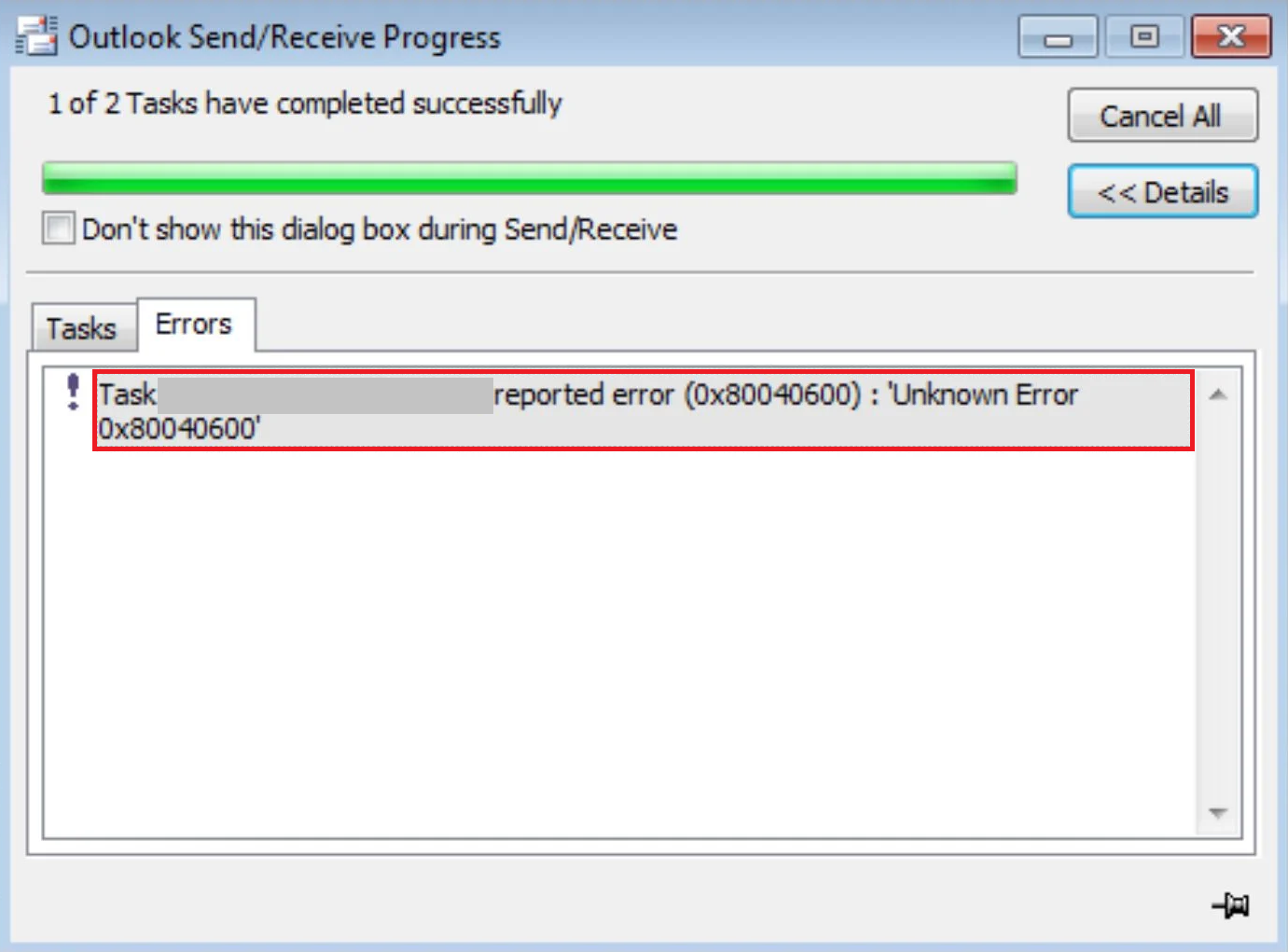
“Task ‘xxxxxx’ Reported Error (0x80040600): Unknown Error 0x80040600.”
What is Outlook Error 0x80040600?
Error Code 0x80040600 in Microsoft Outlook typically indicates an issue with the Outlook data file (PST file) or corruption in the mailbox. This error is usually accompanied by an error message stating that “ Unknown error occurred, error code: 0x80040600.”
Personal Storage Table (PST) is like a database for Outlook; it stores elements like email messages, calendars, contacts, notes, entries, tasks, and everything else. Additionally, the Send/Receive feature in this application allows the MS Outlook application to check emails every time you open it.
Outlook error 0x80040600 is an issue that is usually related to problems while reading, receiving or sending emails. And this error message indicates that the Outlook data file (PST) has become corrupt.
🗣️Scenario:
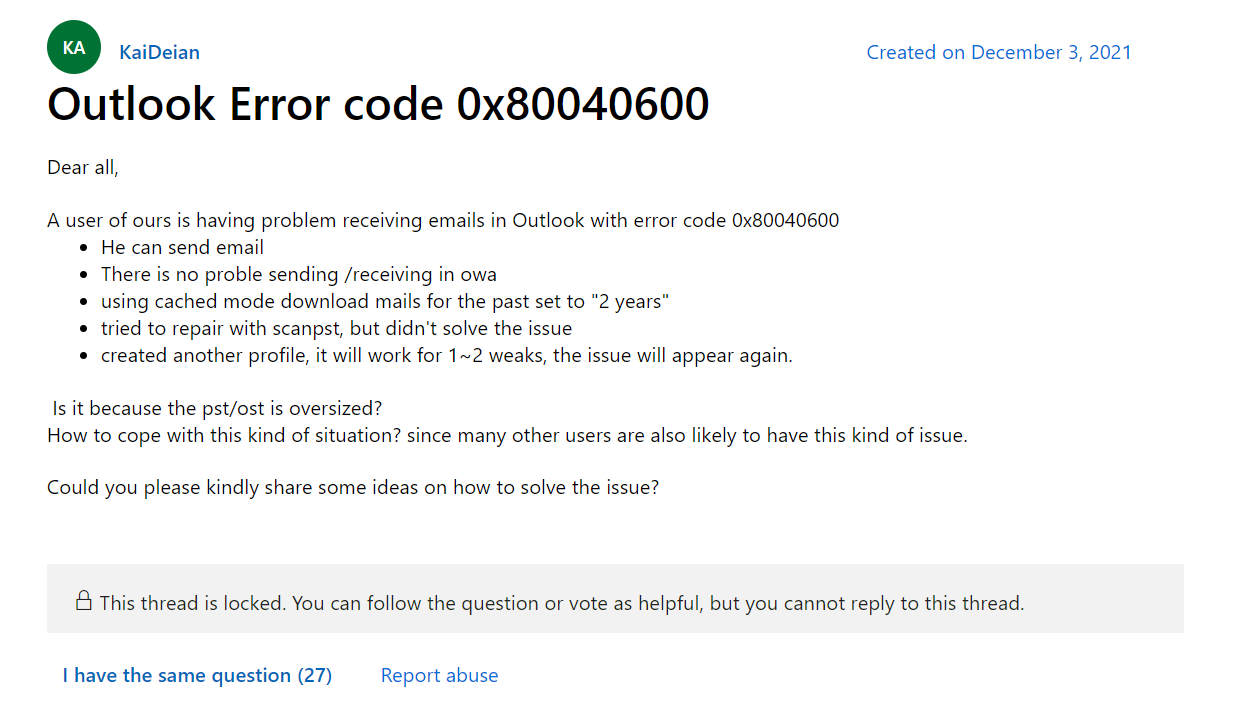
Source: answers.microsoft.com
A user encountered an issue receiving emails in Outlook, accompanied by error code 0x80040600. They were able to send emails through Outlook Web App (OWA). The user has configured Outlook in cached mode, downloading emails for the past two years. They failed to fix the problem by using the scanpst tool to repair the Outlook data file.
Additionally, they created a new Outlook profile, which temporarily resolved the problem for one to two weeks before the error resurfaced. The user wondered if the issue could be related to an oversized PST or OST file. Given that other users could face similar problems, we kindly request any ideas or suggestions on how to address this situation and resolve the error.
What are the Causes that Lead to Outlook Error 0x80040600?
Generally, PST files get corrupted for many reasons, like virus attacks, software failures, MS Outlook improper termination, PST file size limit, sharing PST on a different network, and many more. However, specific ways exist to combat these errors and corruption.
How To Fix 0x80040600 Error In Outlook?
📌Note: Try restarting Outlook and the system. Sometimes, the error might be temporary, and restarting your Outlook can resolve many simple issues. If restarting Outlook or the computer does not fix the error 0x80040600, follow the solutions below.
Method 1: Repair Using Inbox Repair Tool
Outlook has a built-in repair tool called scanpst.exe that can fix minor issues in the PST file. Follow the below-mentioned steps to fix Outlook 0x80040600
Step 1: Close the Outlook application if it is running.
Step 2: Go to Start menu and type C:\Program Files\Microsoft Office\OfficeX\scanpst.exe (replace X with the version of your Outlook) in the Search box.
📌Note: The default location of the scanpst.exe varies based on your Outlook version. Refer to this article to know more about the scanpst.exe tool location.
Step 3: Browse and select the corrupted Outlook PST file which you want to scan. After choosing the file, hit the Start button.
Step 4: If any error is found: Opt to backup the scanned file before repairing, give a location to save the backup file, and click the Repair option.
Sometimes, the Inbox Repair Tool fails to repair severely corrupt PST files, and further using this tool will result in email loss and deletion.
Method 2: Disable Add-ins
Add-ins in Outlook can sometimes conflict with the program and lead to errors like 0x80040600. So it's better to disable any recently installed or suspicious add-ins to check if the issue is resolved.
Step 1: Open the Run dialog box by pressing Windows + R keys and type Outlook.exe/safe.
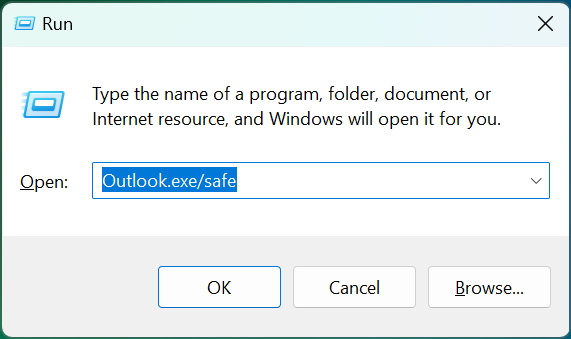
Step 2: Once the Outlook safe mode is opened, go to File and click on Options.
Step 3: Now, select Add-ins > Manage > COM Add-ins and click on the Go option.
Step 4: Uncheck the checkboxes for any add-ins and click OK.
Restart Outlook usually and check if the issue is fixed.
Method 3: Create a New Outlook Profile
A corrupt Outlook profile might also cause this 0x80040600 error. Creating a new Outlook profile and setting it as a default can also help fix this issue.
Step 1: Close all Outlook-related applications completely.
Step 2: Open Control Panel and search Mail.
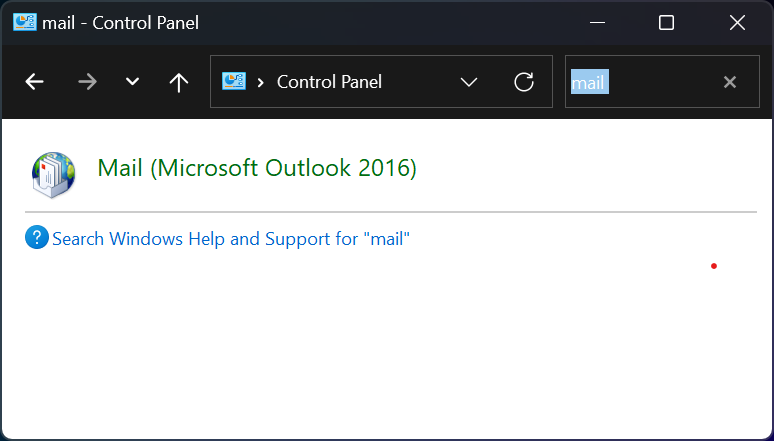
Step 3: Click Show Profiles and Add to create a new profile.
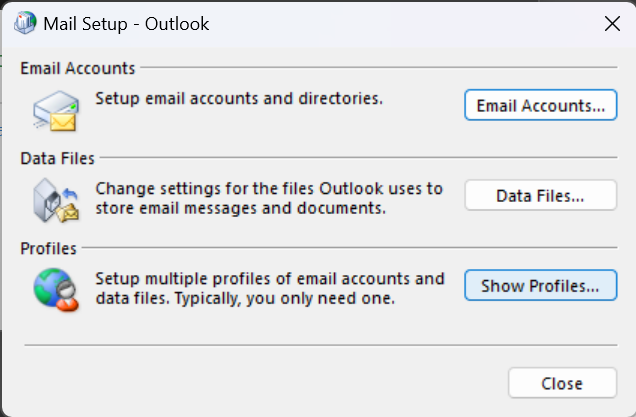
Step 4: Follow the instruction given on your screen to set up a new Outlook profile and set it as the default profile. Hit OK.
Restart Outlook normally and check if the issue is fixed.
So, if the above remedies don’t work, it is highly recommended to use an efficient repair utility like Yodot Outlook PST Repair to fix Outlook error 0x80040600.
Method 4: Fix Outlook Error 0x80040600 Using Yodot Outlook PST Repair Tool
Yodot Outlook PST Repair is an all-in-one repair software that rigorously scans and fixes corrupt PST files in Outlook and, by default, recovers all the deleted items like Contacts, Notes, Calendars, Emails, Journals, etc. The best thing about using this application is that it doesn’t add or delete any content of the Outlook file during the repair process.
Furthermore, the software is compatible with all the latest versions of Outlook, including Microsoft Outlook 2000, 2003, 2007, 2010, 2013, 2016, and Outlook 2019. Apart from the 0X80040600 error, this tool can fix PST file cannot be found error and various other Outlook issues.
Steps To Fix Error 0x80040600 Via Yodot PST Repair Software:
- Download Yodot Outlook PST Repair software and install it on your system.
- Run the software and choose,
- Open PST File to select the PST file if you know its location.
- Find PST File to select the PST file if its location is unknown.
- Select Outlook Profile to select a particular Outlook profile if you have multiple.
- After choosing the file, pick an apt scanning technique among,
- Normal Scan - to fix PST files with minor corruption
- Smart Scan - to fix PST files with severe corruption
- Mention the destination location to save the fixed PST file, and click on the Repair key to start the process.

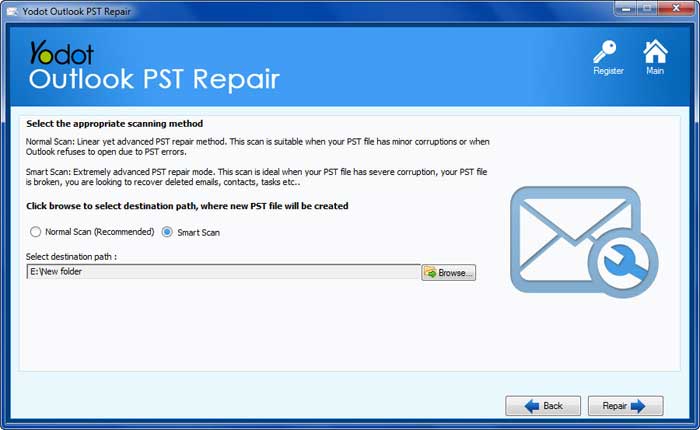
After completion, the software displays the contents of the repaired PST file in Outlook styled interface.

Things To Remember:
- Always back up your PST file before repairing it or upgrading the Outlook version.
- Avoid terminating MS Outlook abruptly and stop using Outlook when you suspect PST file corruption.
- Delete unwanted emails and other data from PST files to prevent PST files from exceeding their fixed file size limit.
- Update your antivirus program to remove deadly viruses which cause corruption.



