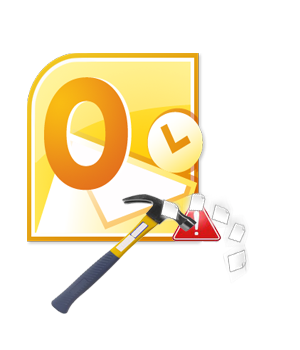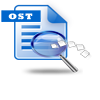“Hi there, I recently updated Outlook on my desktop after which it started giving trouble. Whenever I try to send / receive emails, Outlook would stop responding all of a sudden. So I opted to run built-in Inbox repair tool, ScanPST to fix the issue. But this tool ended up in some unknown error and now PST file is completely inaccessible. Is there any possible method to fix PST file after Outlook inbox repair tool error? Please help.”
To fix issues with Outlook PST file, Microsoft included built-in repair tool called ScanPST. This utility can correct most of the problems with Outlook PST file by running it on system. However, while running inbox repair tool in Outlook, it can sometimes result to unknown errors, creating panic situation for users. Given below are few instances wherein Outlook inbox repair tool fails to repair PST file issues:
- When severity of PST file corruption is high, scanpst.exe will stop working and shows error
- ScanPST error is seen often if Outlook PST is not synchronized properly
- If there are any internal system error
When inbox repair utility fails to repair Outlook PST file due to any reason, it may show the following error messages:
- Inbox repair tool does not recognize the file ***.pst
- PST file fixed by Inbox repair tool (Scanpst) is empty or does not contain the wanted items
- An unexpected error prevented access to this file; use ScanDisk to check the disk for errors and then try using Inbox Repair Tool again
- PST file path cannot be found
- An error has occurred which caused the scan to be stopped. No changes have been made to the scanned file
- Not able to find .pst file
What to do when inbox repair tool cannot fix PST file issues?
If inbox repair tool fails to check PST file and renders any error message as mentioned above, it is time to rely on third party PST file repair programs. The most capable program to fix PST after Outlook inbox repair tool error is Yodot Outlook PST Repair as it includes well organized repair strategies. This tool can fix corrupted PST file that shows different error messages and refuse to open in MS Outlook. Its fine repair process can thoroughly fix OST file as well associated with MS Exchange Server. One can use this tool to mend Outlook data files i.e. PST and OST file created using Microsoft Outlook 2000, 2003, 2007, 2010 and 2013 versions. This software proficiently fixes Outlook error not enough memory to complete this operation, file permission error, invalid PST file, unknown error 0X80070057, etc. along with inbox repair tool error. This program is compatible to work on Microsoft Windows 11, Windows 10, Windows 8, Windows 7, Windows Vista, Windows XP, Windows Server 2007 and 2003 OS based computers to execute Outlook PST file repair process.
Required steps to repair Outlook PST file after inbox repair tool error:
- Download and install Yodot Outlook PST Repair software on your Windows computer in which corrupt Outlook PST resides
- Run the utility and wait for main screen
- As main screen appears, click on “Open PST File” option to choose Outlook data file that has to be repaired from its location
- If you are unaware of Outlook PST file location, click on “Find PST File” option
- Else, if Outlook has numerous profiles click on “Select Outlook Profile” to choose appropriate PST file
- After choosing required PST file, select the mode of scanning among ‘Normal Scan and ‘Smart scan’
- Also, mention the destination location to save PST file after repair process completes
- By clicking on “Next” trigger the scanning process and wait till it finishes
- At last, browse for destination location to find fixed PST file ready to access

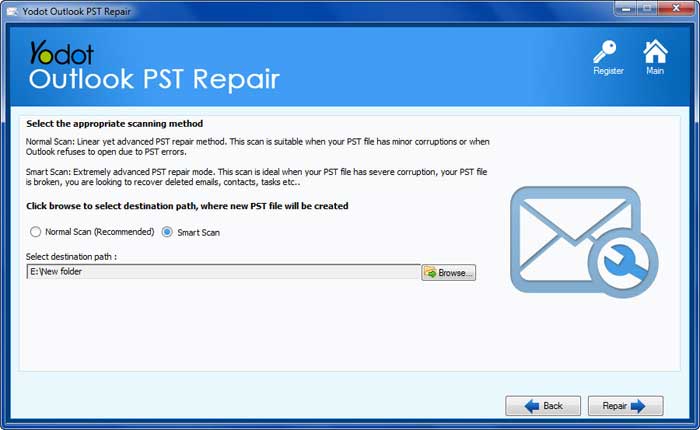
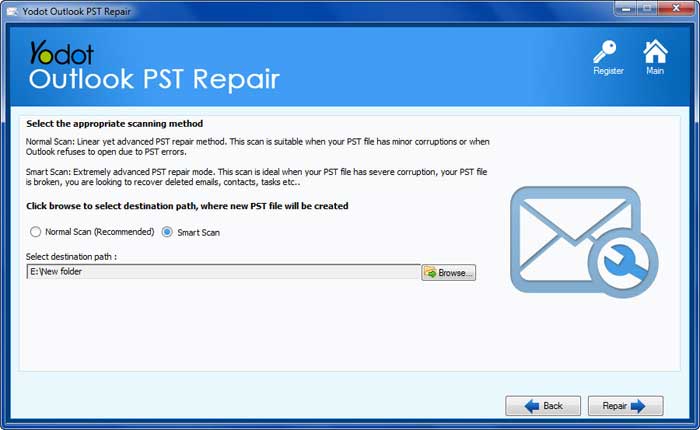

Things to keep in mind:
- Recurrently backup Outlook PST file to reduce the chances of file corruption
- Use appropriate methods to performs tasks with Outlook PST file, else it may damage PST file