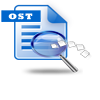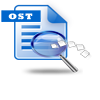Most of the errors in Outlook arises because of corruption in it Personal Folder File(PST), which further results in the isolation of all the data.
What’s next? Well, if your PST file gets corrupt, you’ll have to repair it.
There are a couple of methods you can try with to fix PST file not opening error in outlook. Which is reliable and safe to use? Let’s take a look which way will tackle the task effectively.
Note: Take a backup of your data file before performing any operations on it.
Repair PST file using ScanPST.exe
First of all, you’ll have to open ScanPST.exe utility which is included with Outlook by default. There is no shortcut to access this toolkit, but you have to find it in the Outlook folder. Then locate the PST file which is not opening and then run the tool.
Here are the steps:
Step 1: Exit Outlook if it is running.
Step 2: Find ScanPST.exe on your computer (it can usually found at Step 3: Double click on ScanPST.exe. Step 4: Browse to locate the PST file that needs to be repaired or physically type its location in the box “Enter the name of the file you want to scan”. If you are not aware of the location of your PST, these steps will help you find it: Step 5: Click on “Start” to initiate the repair process. Step 6: Once the process ends, launch Outlook and create a new PST in your profile. Step 7: Drag the recovered items (these will be present in a ‘Lost and Found’ folder) to your new PST. These steps apply to Outlook 2010 and later versions including Outlook 2016. For Outlook 2007 and previous versions, replace step 2 with “Click Tools -> Options -> Mail Setup ->Data Files”. And also, this method is quite straightforward and easy to follow. However, it suffers from certain limitations! Limitations of ScanPST.exe To overcome these limitations, the recommended way to go is using an advanced tool called Yodot Outlook PST file Repair Software. In order to mend PST file, follow these below steps:
Key Benefits of the tool
Steps for resolving "cannot open Outlook PST file" error

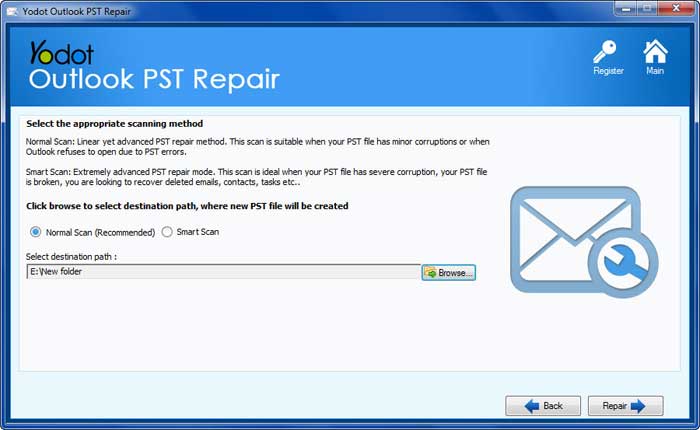

Some useful tips to keep PST file safe