“Yesterday I had installed Microsoft Office Outlook 2007 and imported PST file of older version of Outlook. But when I tried to open newly installed Outlook 2007, I got this error: ‘Cannot start Microsoft Office Outlook 2007. MAPI32.Dll is corrupt or the wrong version. Please reinstall Outlook’ on Windows 7 system. Soon after that message, I had reinstalled the Outlook but same error message is popping up. How to fix cannot start Outlook MAPI32.DLL corrupt error?”
This cannot start Microsoft Office Outlook. MAPI32.Dll is corrupt error message may occur due to improper installation of Outlook, installing Outlook before uninstalling other messaging applications and other reasons. One can fix this error message using relevant steps as specified below:
- Start Windows Explorer
- Find and then open the following folder on your system: C:\Program Files\Common Files\System\Msmapi\1033
- Right-click the MSMapi32.dll file and then click Rename. (But not Mapi32.dll file)
- Type Msmapi32.old, later press ENTER to rename the file
- Start Microsoft Outlook
Furthermore, if you import the PST file of older Outlook version to newly installed Outlook application before fixing Mapi32.dll error, then there are chances of that PST file getting corrupt. In such scenarios, you may be unable to access emails, contacts and other Outlook items stored in that PST file. If you have lost access to Outlook PST file because of cannot start Microsoft Office Outlook. MAPI32.Dll is corrupt error, then try to fix that PST file using inbuilt Inbox repair tool i.e Scanpst.exe. When Sacanpst.exe utility fails to repair that inaccessible Outlook PST file, then make use of proficient Outlook PST file repair tool such as Yodot Outlook PST Repair.
Outlook PST file repair software:
Yodot Outlook PST Repair is renowned for fixing any kind of errors like cannot start Outlook. MAPI32.Dll is corrupt in Microsoft Office Outlook on Windows computer. This application is designed with friendly user interface and advanced technologies to resolve severe corruption issues with Outlook PST file caused due to any errors like virus attacks, PST file exceeding its fixed size limit, exchange server problems and others. This PST repair utility by default retrieves emails, attachments, contacts, calendars, personal folders while repairing Outlook PST file. You can even fix Outlook PST protected with password or encrypted with any techniques. The software can also fix MAPI error of Outlook 2010, Outlook 2013, Outlook 2007, Outlook 2003 and Outlook 2000 versions. Besides fixing MAPI32.dll error, you can resolve Outlook PST file cannot be found error, send receive error, Outlook error 0x80040600 etc. This tool is compatible with various editions of Windows operating systems such as Windows 11, Windows 10, Windows 8, Windows 7, Windows Vista, Windows XP, Windows Server 2008 and 2003.
Procedure to repair cannot start Outlook MAPI32.Dll is corrupt error:
- Download and install Yodot Outlook PST Repair software to Windows system
- Launch the application and initialize the PST file repair process
- You’ll find three options on main screen i.e. “Open PST File”, “Find PST File” and “Select Outlook Profile”
- Click on “Open PST File” button to choose the erroneous Outlook PST file, if you know the exact location
- Click on “Find PST File” button to trace out corrupt PST file or
- If you have multiple Outlook accounts click on “Select Outlook Profile” to select a particular Outlook profile
- Select the appropriate scanning method among ‘Normal Scan’ and ‘Smart Scan’ depending on PST file corruption
- Next, browse for the destination path to save fixed PST file and click on “Repair” button
- This utility fixes the corrupt PST file and upon which it displays the repaired PST files along with its mails, calendars, contacts, tasks, journals, notes etc.

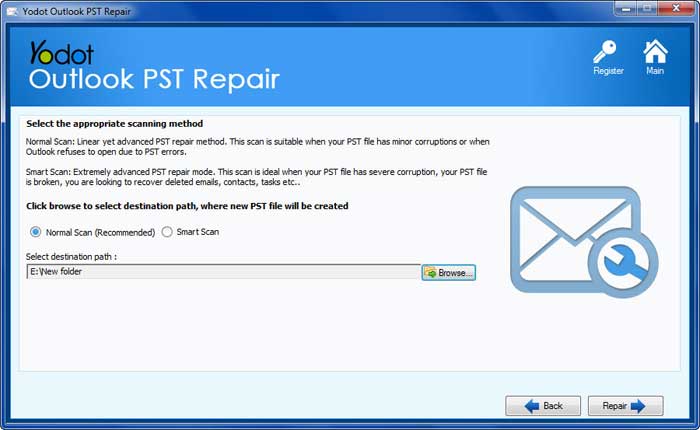

Basic Instructions:
- Uninstall older version of MS Outlook completely before installing latest version of Outlook
- Follow expert or professional instructions before installing new version of Outlook application
- Take backup for PST file before importing its original copy in Microsoft Outlook


