Emails are also named as electronic mails; in present world emails are effective means to communicate for every purpose. One will find numerous applications for creating these Emails, where Microsoft Outlook is the most used email client that plays very significant role in an organization and an individual daily life. Outlook offers safe, secure and instant message delivery to its users. It provides best approach of communication for both personal and business users. This email application uses a file extension such as .pst to save all the emails and other Outlook items.
As there exists a daily basis communication using Outlook application, there is a chance of PST file exceeding its fixed file size limit. Therefore, Outlook provides one useful feature i.e. archiving. Archiving emails and other Outlook items compresses the size of these elements by providing memory space for upcoming emails in Outlook. One can restore emails from archived folders by following intended method. However, if you have deleted archived emails due to any reasons, then it will become disaster situation, because archived folders contain many confidential email and its attachments.
Let us discuss reasons for deletion of archived emails in Outlook:
- Suspicious virus / malware infection on your archived emails in Outlook causes deletion of those messages with or without your notification
- Proceeding with improper way while restoring archived emails might tends to removal of those emails from Outlook
- If you neglect about accumulation of useless emails in Outlook inbox folder, then your Outlook PST file exceeds its maximum size limit. In such situation, there is a possibility of deletion of archived emails or corruption of PST file
- Due to some unknown errors, hardware failures, improper upgradation, abnormal termination of Outlook leads to PST file corruption, thereby force you to lose archived emails along with other Outlook items
Apart from the above mentioned reasons, there are many other scenarios which results in archived email deletion or corruption from Outlook. In such situation, an updated backup of Outlook PST file would help you to bring back deleted archived emails. However in the absence of backup it may lead to several problems. One can overcome such instances using efficient PST repair software i.e. Yodot Outlook PST Repair.
Archived email recovery software:
Yodot Outlook PST Repair application can repair archive outlook pst file and rescue all deleted items from it on Windows system. The tool has the ability to restore deleted archived emails in MS Outlook. Adding to this, it can also helps you in recovering other Outlook items such as emails, attachments, notes, contacts, appointments, calendars, etc even from severely damaged PST file. The best thing about the tool is that it does not modify the original PST file contents during repair or retrieval process. The software works well with all versions of Microsoft Outlook as well as Windows operating systems.
Steps to retrieve deleted archived emails in Outlook:
- Download Yodot Outlook PST Repair program and install it to your Windows system
- Launch the application and follow the main screen instructions
- In main screen you will find three options namely “Open PST File”, “Find PST File” and “Outlook profile”
- Select “Open PST File” option to open your PST file, if you know the its exact path
- Select “Find PST File” option to search for the Outlook PST file if you don’t know the its location
- or Choose “Outlook profile” option to select a specific Outlook PST, if you have multiple Outlook profiles
- Select the appropriate scanning method and wait until the software to restore deleted archived emails from PST file
- After completion the software displays all the Outlook deleted archived emails along with other elements like notes, appointments, contacts, etc

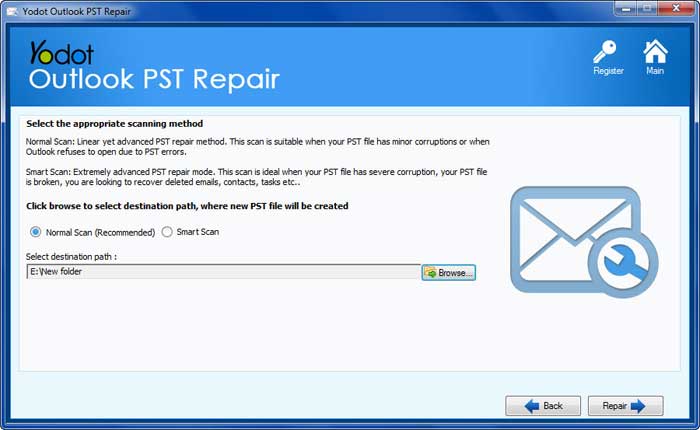

Tips to be maintained:
- Before using the software, it is highly recommended to exit the MS Outlook application
- Backup your Outlook PST file, it will be backbone at the time of deletion of archived emails
- Do not use inappropriate application to restore erased archived emails in Outlook




