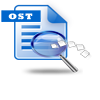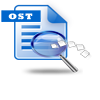Outlook is the most used email client among home and business professional users on Windows desktops and laptops. Its advanced features have engrossed users to get addicted to the way of managing mail accounts on PCs. However, the worst part that almost all the users have encountered with Microsoft Outlook is PST file corruption or damage due to which all data from Outlook gets inaccessible.
One of the major factors that render inaccessibility of Outlook data is error while or after updating Outlook. Each MS Office Outlook version needs an update whenever any advanced features are added to that version. For instance, after upgrading your MS Office 2003 to Office 2007, Microsoft provides numerous updates in intervals of time for all its 2007 users. Users have to just click on the provided link to update. Unfortunately after updating Outlook, user may face severe disasters with error messages that says:
- Update Office database
- There is a problem opening the PST file
- The Outlook version that you are using now is old, update it now
These errors and other unknown error messages blocks the access of Outlook data and at worst might even result to crashing of Outlook application. The reasons behind errors after updating Microsoft Outlook are improper update procedure, occurrence of errors while updating, software conflicts that might report to incomplete update, etc. Nevertheless, Microsoft provides few online help to resolve errors after updating Outlook. But it is also true that, non-technical users might further end up in completely losing Outlook data by trying to perform suggested fixes. So, it is most recommended by IT professionals to make use of appropriate repair utility to fix Outlook error after update.
Skillful tool to repair errors after updating MS Outlook:
Yodot Outlook PST Repair is the best application to fix all errors of Outlook occurring after updating it to latest updates. The tool ultimately suits to repair Microsoft Outlook PST that shows enormous errors due to various reasons and refuse to open. The tool can quickly fix corrupted, damaged, oversized, password protected and also severely virus infected PST and OST files from Outlook versions 2000, 2002, 2003, 2007, 2010 as well as from 2013 without altering the file contents. After brilliantly fixing PST file, the tool extracts emails, contacts, journals, folders, calendar events and much more attributes of that Outlook PST file just in few span of time. It is operable on Windows computers having Windows 11, Windows 10, Windows 8, Windows 7, Windows Vista, Windows Xp, Windows Server 2008 and 2003 OS versions.
Procedural steps to repair error showing Outlook PST:
- Download Yodot Outlook PST Repair software on to your Windows system where PST file resides
- Install and launch the tool by following given instructions
- In the main screen, click on Open PST or Find PST or Select Outlook Profile according to your need
- Then click on Find button to browse for required PST file from system hard drive
- Mention the mode of scanning by choosing between Normal scan and Smart scan options
- Also, mention destination location to save repaired PST file after completion of repair process
- Click on Repair button and trigger file repair process
- Software takes few seconds to fix all errors with selected Outlook PST file and saves it in target location
- Now, you can examine the fixed PST file in Outlook styled interface

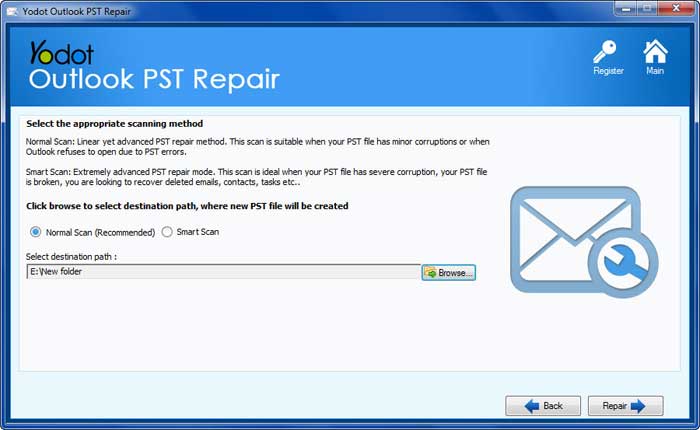

Necessary Tips:
- Follow proper procedure while updating Microsoft Outlook
- It is suggested to backup the current Outlook PST file before updating it