“Hi friends, recently I have switched to the Outlook 2013 from MS Outlook 2010. Everything seemed to be okay as Outlook was working fine, the Account settings are also fine but now I am receiving Send/Receive error every time when I hit F9 button or click on Send/Receive option even when my computer is connected to the internet properly. Any idea to fix this issue on my Outlook 2013 PST file?”.
It’s really very frustrating scenario when you get Send/Receive error while composing or receiving an important email message. In MS Outlook 2013, you may encounter Send/Receive error because of several reasons like, corruption to the Outlook PST file, incorrect SMTP settings, emails are saved over wrong location, Outlook profile configured incorrectly wrong server settings etc. In followings lines, you can see few commonly received Outlook 2013 Send/Receive errors which might be encountered while sending email messages:
- Outlook Send Error: “The operation failed. Object not found”
- Sending reported error (0x800CCC80): “None of the authentication methods supported by this client are supported by your server”
- Receiving reported error (0x8004010F): 'Outlook data file cannot be accessed.'
- Sending reported error (0x8004010F): 'Outlook data file cannot be accessed.'
- Outlook Error Code 8: “Outlook is unable to connect to the proxy server [Server Name]”
Luckily, it’s not a serious problem if you know how to resolve Send/receive error in Outlook 2013. The best and easiest solution to this problem is to take the help of proficient PST file repair tool like Yodot Outlook PST Repair tool to resolve Send/Receive error in MS Outlook 2013
Powerful features of Yodot Outlook PST Repair utility:
Yodot Outlook PST Repair is the most preferred Microsoft Outlook PST file repair tool to fix Send/Receive error in MS Outlook 2013 PST file. This software is designed with advanced PST file repair technology to make it efficient in tackling and resolving several errors in Outlook PST file. It is an automated program that comes with user friendly wizard to help Outlook users in repairing PST file errors. Along with error fixing, it provides instant solution to restore PST file after it is damaged, corrupted or inaccessible under various circumstances. This software fixes errors in PST file and retrieves Outlook attributes such as emails, contacts, journals, events, personal folders, notes, appointments etc. You can utilize this prominent solution to fix Send/Receive error in MS Outlook 2013, Outlook 2010, Outlook 2007, Outlook 2003 and Outlook 2000. It is highly active program to fix Send/Receive error and other issues in Outlook 2013 on Windows computers which are enabled with different OS versions like Windows Server 2003, Server 2008, Windows XP, Windows Vista, Windows 7 and Windows 8. Besides this, if you looking a way to backup Outlook 2013 PST file, then there is a separate tool offered by Yodot for this purpose as well.
Guidelines to fix send/receive error in Outlook 2013:
- Download Yodot Outlook PST Repair software on your Windows system and follow instructions to install the software successfully
- After complete installation, run the application to get instructions which are made on main screen
- You have two options on main screen, “Open PST File” or “Find PST File”
- If you know where exactly your Outlook PST file is placed, then choose “Open PST File” option
- Otherwise you can go for “Find PST File” option to locate exact location of Outlook PST file in computer
- In case you have multiple Outlook profiles, then choose “Select Outlook Profile” option to repair a specific Outlook profile data file that is throwing send receive error in Outlook 2013
- Now select scan mode either “Normal Scan” or “Smart Scan” and then browse the destination location where you wish to save repaired PST file
- Click on “Repair” tab to initiate scanning of the desired Outlook PST file. Software restores PST file in a new healthy Outlook PST file that is completely error free
- After the scanning process is accomplished you can easily compose and receive email messages without any error. Also you can view other elements like calendar, notes, tasks, contacts, journals etc after opening the new PST file in MS Outlook 2013 application

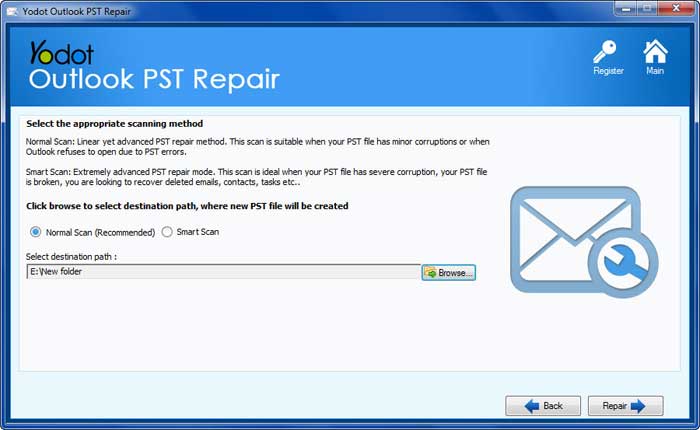

Useful Tips!
- Don’t forget to save back up of Outlook 2013 PST file on some other storage drive
- Avoid improper termination of MS Outlook 2013 application
- Install and updated anti-virus program that is enabled with internet security
- Till the send receive operation is completed do not turn off computer




