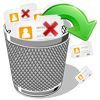“I am using Outlook from long ago, recently I found very difficulty while searching for few emails that had important attachments. So, I started to create different folders by giving appropriate names in order to avoid conflicts. After that, I started to move emails to respective folders. But, unexpected power loss while moving emails lead to abnormal termination of Outlook. After some time when I restarted the system to continue with the work, I was shocked!!! Since, emails which were transferring at that time got vanished from Outlook. Each and every mails, which I was moving prior to power loss was essential for me!! As of now I don’t have any idea what happened and anybody know where I can found those missing emails?”
One of the recent studies on email technologies found that Microsoft Office Outlook gains more popularity in corporate organizations. Moreover, you may find that it is easy to fill emails on Outlook, but as long as your mailbox size grow up you might feel it is harder to locate emails which you are searching for. Isn’t it!!! As mentioned in above scenario, most of the Outlook users prefer moving or transferring mails to get easy way for accessing emails on MS Outlook.
For looking you may feel it a simple process to move your needful emails and storing them category wise or by folder name in order to access them quickly. But, while relocating your essential mails there are possibilities for missing or losing those messages.
Let us consider some simple ways to move emails on Outlook:
- Drag and Drop Method: In some scenarios you can go for drag and drop method to move the emails. During the process if you release the mouse button in the wrong place, then you lose all essential emails
- Categorize Option: Most of the users use “Categorize” option to separate the emails by moving them into different categories like Large mail, Old mail, Mail with attachments, Mail from and to specific people, Mails sent directly to me, Mail from specific peoples and other categories. Doing so can provide quick access to your confidential and valuable emails. But, improper way of moving emails during the process may leads to loss of emails
Appropriate solution to your problem:
You can use
Yodot Outlook PST Repair tool to rescue all your lost or missing emails while relocating them in Microsoft Outlook. This software is especially designed to regain Outlook emails with its attachments and other objects of Outlook, which has been unintentionally deleted or lost on Windows system. It uses advanced scanning technology and extracts emails even from archive, encrypted and password protected Outlook PST file. This program supports email recovery on various version of Microsoft Office Outlook such as Outlook 2000, 2003, 2007 and 2010. It works well on Windows 8, Windows 7, Windows XP, Windows Vista, Windows Server 2003 and 2008 operating systems.
Steps to recover lost emails while moving on Outlook:
- Terminate Microsoft Office Outlook application before executing repair operation on your system
- Download Yodot Outlook PST Repair program and install it to your Windows desktop / laptop
- Later run the utility, you will find three options from the main screen
- Select “Open PST File” option to browse the Outlook PST file from which you have to recover missing emails
- Choose “Find PST File” option to locate the PST file on your system
- Pick “Outlook Profile” option to select a specific Outlook account if your computer has multiple Outlook profiles
- Then, the application allows you to choose the any of scanning techniques
- Click on “Normal Scan” method to fix minor errors with Outlook
- Or select “Smart Scan” technique to resolve severely problems with Outlook PST file and then click on “Repair” button
- The software starts scanning PST file or repairs if Outlook PST file is corrupted
- After repair process get completed, the software displays all the Outlook elements including your missing emails, its attachments and other Outlook items like Contacts, Calendar items, Tasks, etc.
- Browse for the location to save all recovered items and click on “Save” button
Precautionary steps:
- Enable “Clicklock” option to avoid holding down of mouse button while performing drag and drop task
- Try to backup Outlook PST file regularly in order to compensate loss of emails
- It is suggested to follow user guide while categorizing the emails on Outlook, don’t proceed as your wish