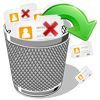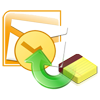Outlook is a personal information manager which has been created by Microsoft. It is mostly used for sending/receiving emails and to manage daily work. MS Outlook is primarily used by people in corporate offices, small business owners and professional individuals. In order to keep Outlook files and folders data up-to-date, users need to synchronize the Outlook folders and synchronizing Outlook folders will allow the user to work uninterrupted in offline or online mode.
Synchronization is a built-in method provided in Microsoft Outlook that happens regularly whenever the PST or OST file gets updated. It means, as and when Microsoft Outlook sends and receives emails or any other folder is updated, these changes are automatically updated with the Exchange Server. For instance if you delete, edit, send or receive an email in Outlook, the changes will also be updated on the Microsoft Exchange Server. It is very easy to synchronize a folder in Microsoft Outlook. Below given are the instructions that will help you to synchronize a folder without any difficulties.
- Click the folder that you want to synchronize in the "Folder List" pane in Outlook.
- Select "Send/Receive" from the Tools menu at the top of the screen.
- Click "This Folder (Microsoft Exchange Server)" to synchronize one folder or click "Send/Receive All" to synchronize all folders.
But, at times due to some reasons like software malfunction, power failure, improper system shutdown, etc synchronization process might get interrupted and your Outlook may fail to perform folder synchronization successfully. At that point, Outlook may hang and indeed can cause it to function slowly or sometimes may stop working and display error messages indicating that Outlook data file is corrupted. Under such condition, you will not be able to view attributes such as emails, contacts, calendars, tasks, notes etc. stored in Outlook. What can be done in that situation? Have you lost access to Outlook forever? Absolutely not!!! You can easily fix PST file after Outlook error synchronizing folder with the aid of dedicated Outlook Repair software.
About Outlook Repair software
In order to get rid of Outlook folder synchronization error, make use of empowered PST file repair software like Outlook PST repair tool. This application has been specially built to eliminate errors that Outlook displays while accessing data or performing any action like folder synchronization. It provides you with two different scanning methods namely “Normal Scan” and “Smart scan” and hence increases the success ratio of repairing even severely corrupted PST file. This Outlook PST repair tool is repair cum recovery software which fixes corrupted PST file and at the same time recovers deleted Outlook PST file items such as email, tasks, notes, contacts etc. The software works well with all versions of MS Outlook (Outlook 2000, 2003, 2007, 2010 and 2013) and Windows operating systems (Windows 8, Windows 7, Windows Vista, Windows XP, Windows Server 2008 and 2003).
Procedure to fix Outlook folder synchronization error
- Download Yodot Outlook PST Repair software in to your computer and install it
- After installation, run the software to start the repair process
- Select the option “Open PST file” if you already know the location of corrupted PST file
- Choose “Find PST file” option, if you are unaware of the PST file location
- Select the option “Select Outlook profile” in order to open the PST file if you have several Outlook profiles
- Browse for the desired path and click on “Repair”. It not only repairs but also recover all the attributes of Outlook PST file which are either deleted or lost
- After completion of repair process, you are able to view repaired PST file data such as contacts, notes, journals etc.
- Finally save repaired PST file in a desired location
Tips to protect PST file
- Do not try to synchronize a folder when there is continuous power fluctuation
- Never attempt to synchronize Outlook folder if you are not aware of the procedure