“Hi, every time I try opening my Outlook mail account, I receive error code 8 message that says there is a problem with Proxy server’s security certificate. I even updated security certificate again, but error didn’t fade away. Can anyone suggest me how to repair Outlook error code 8? Please help; many thanks in advance.”
Outlook is the amazing email client for most of the corporate and home computer users. Outlook simplifies the usage of mail accounts on desktop with excellent features for easy access and organizing mail attributes. However, while using Outlook in offline mode users face number of troubles and error messages that blocks access to mail data. One such error in Outlook is error code 8 - security certificate issue.
“There is a problem with the proxy server’s security certificate. The security certificate is not from a trusted certifying authority. Outlook is unable to connect to the proxy server xxx.xxxxxxxx.com (error code 8)”
Above error message gets displayed on trying to access Outlook due to below mentioned reasons:
- When security certificate of Exchange Server is not purchased from trusted certificated authority
- If security certificate is not published on local system under “trusted root certificate authorities”
Nevertheless, when security certificate is self-assigned or not added in Trusted Root certificate authorities, then one can fix this error by following any of these methods after closing Outlook:
- Publish the security certificate on local computer and trust it
- If it is already installed on computer and not found in Trusted Root certificate authorities, click on View certificate option from error message dialogue box and click on Install certificate button
Unfortunately, if these methods don’t work and error code still persists or if the PST file gets corrupt during the process, then only way to save PST file data is to use Outlook PST Repair.
Outlook error code 8 repair tool:
Yodot Outlook PST Repair is the most recommended software for fixing various Outlook error 8 and other error codes on Windows computers. This effective program has ability to fix corrupted or damaged PST files that do not open in Outlook. Its read-only repair modules and simple user interface eases the work of repairing data files i.e. PST and OST files that are corrupt due to oversize, abrupt Outlook termination, virus infection and other possible reasons. It can even fix PST file after Outlook error code 10 Outlook error 0x800ccc0d, Outlook error 0x800ccc0f, Outlook error 0x800ccc78, Outlook error 0x8004060c, Outlook error 0x80042109, MS Outlook error 0x80040154, Outlook error 0x80070057 and other error messages in Outlook 2007, 2010, 2003 and 2013 PST files. Additionally this tool can effortlessly bring back lost tasks, emails, contacts, calendar events, RSS feeds, etc, from Outlook PST file. This ultimate PST repair tool can be employed on any computer or laptop that runs on Windows 7, Windows 8, Windows 10, Windows 11, Windows Vista, Windows XP, Windows Server 2003 and 2008 operating systems to resolve various Outlook errors.
Steps to mend Outlook error code 8:
- Download and install Yodot Outlook PST Repair tool on your Windows PC / laptop where Outlook is showing error code 8
- After installation, run the program from start menu or from desktop shortcut icon
- Main screen displays three options, 1.Open PST File, 2.Find PST File and 3.Select Outlook Profile
- Click on first option if you know exact location of PST file on system drive
- Else, click on second option to browse for error showing PST file
- If Outlook has multiple accounts / profiles, then choose third option and select appropriate PST file
- After selecting required PST file to repair, mention destination location to save fixed PST file
- Then, click on ‘Repair’ button and wait till software completes scanning process
- Repaired PST file will be displayed on screen showing all its attributes

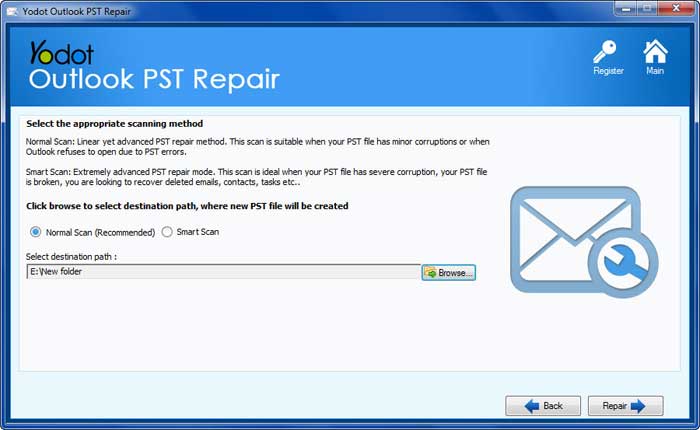

Important Note:
- Install your system with trusted security certificates to avoid error code 8
- Always posses proper backup of Outlook PST / OST file to survive after PST file corruption issues


