“Hi, I run inbox repair tool frequently, on my PST files. The tool finds errors and fixes them. When I ran it yesterday I noticed that, if I scan the same PST file twice the tool often finds errors after second run (even after subsequent runs). Is this an indication of something wrong with my PST file? Or does everyone experience this, all the time when they run scanpst.exe or just me? How can I make my PST file error-free completely, without affecting my data?”
It is really appreciable that, you are working actively to keep track of your PST file. It is a wiser action to prevent PST from being corrupted than fighting perilously to recover data from a defiled huge PST file. But, running Scanpst.exe repeatedly may affect your PST file as this tool works on your original PST; hence chances of file getting damage further is high. Then, how to repair PST file when Inbox Repair Tool constantly catch error but won’t fix them? Here is the answer! Yodot provides an efficient as well as easy way to scan and fix errors which arises in PST file.
Way to avoid repercussion on PST due to Scanpst.exe:
Yodot Outlook PST Repair tool is presented to fix any issues of PST file, without modifying or affecting single bit of data. As the tool scans respective PST file (which you need to repair), copies entire data from it, saves to new file; hence your source file will not be affected. The intellectual software has inbuilt mechanism to resolve issues in your Outlook data files- PST and OST, which are broken, corrupted or damaged under any circumstances. Along with repairing Outlook files, the vigorous tool can recover deleted items like emails and other attributes from your PST file. The software is designed to make fixation process easier even for non-technical user, so it is provided with smart, simple and user-favorable interface. You can resort to this application on systems operating with all versions of Windows OS, counting Windows 10. The supportive utility is potent in fixing data files of Outlook versions 2000, 2003, 2007, 2010, 2013, and 2016.
How to make use of Yodot PST repair tool?
- Close MS Office Word and Outlook programs
- Click Download Now button, get Yodot Outlook PST Repair software
- Install on your Windows laptop or PC
- Launch installed program
- Select PST file using:
- Click on Next button
- Opt Normal Scan, mention location to save fixed PST
- Click on Repair button to initiate fix course
- Verify fixed PST by clicking on Destination button
A. Open PST File > if you know location of PST file
B. Find PST File > if you don’t know location of PST file
C. Select Outlook Profile > if you have manifold Outlook profiles

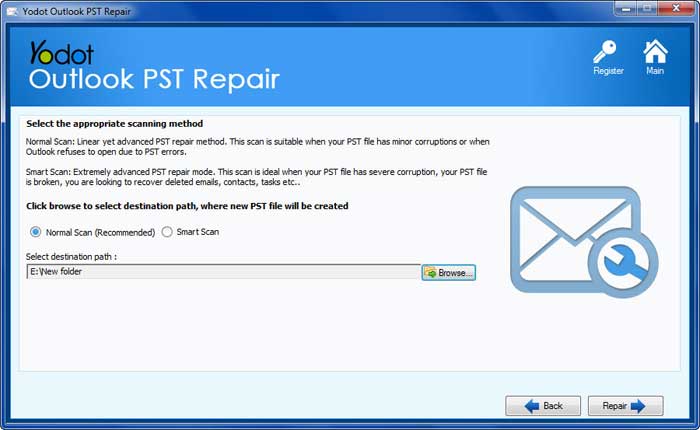

Note:
- Whenever it is necessary to run the Scanpst.exe, first backup your PST file to safe location and proceed further. Appearance of errors is common even in normal usage of PST, may be due to issues in application design. So don’t run scanpst.exe unless you face any severe issues in your Outlook. Since Inbox repair tool works on original PST file, if any interruptions occur during scan or fixation process, this may damage the file content or structure making it inaccessible permanently.





