Being a Microsoft Outlook user, it is essential to tackle the root causes behind the occurence of harmful errors like Send/Receive while sending or receiving emails. There are various factors responsible for the occurence of this error message, and the most commonly reported threats are bad synchronization, corrupted PST file, and other unknown bugs. To work efficiently with our Microsoft Outlook account, it becomes necessary to tackle the right reason, and fix the issue ASAP. To know how to fix Send and Receive error in Outlook, continue reading..!
You will be on all smiles as the work you had planned will be going on without any interruption. Now, all of sudden there is a glitch and your Outlook tool is stuck. Nothing can be more frustrating than not to receive your email when you need it the most and not being able to send the mail when it has to be sent. You receive an error message stating that the operation cannot be performed. What can be done now? Is the PST file that stores all the Outlook data damaged or is there any other problem?
Here are few scenarios that may result in Send and Receive error in Outlook:
- Virus Infection: This is one of the major reasons that lead to corruption of valuable files saved in the computer including the PST file which in turn leads to some error in sending / receiving process. The best thing to do to avoid virus infection is to install antivirus program
- Bad Sectors: Increase in the number of bad sectors on the hard drive can damage your PST file which in-turn cause errors when the mails are being sent or received. Therefore regular defragmentation should be carried out to prevent bad sectors on the partitions
- Abrupt Outlook Termination: Abrupt termination of the Outlook application when the send or receive process is being carried out can lead to errors which in turn abruptly halts the program. Hence proper procedure should be followed while closing the application
If you encounter Send/Receive error in MS Outlook due to any of these reasons, just calm down. Outlook application comes with inbox repair tool called scanPST.exe to fix the issues. Make use of it, and try to fix the issue manually. But, the limitation of the inbox repair tool is that, it fails to fix the issue if the severeity of corruption in the PST file is higher. In such case, you have to rely on the trusted and reliable third party PST repair tool and get back access to mails, calendars and other Outlook attributes within a minimum amount of time.
Yodot Outlook PST Repair - Tool to Fix Send/Receive Error in Outlook:
Outlook repair tool is the most well known program that can be used to fix errors generated when the user is trying to send or receive emails. All that needs to be done is to install this repair tool and get along with the simple repair process that can fix the errors within a short duration of time. Its graphical user interface will allow you to proceed with the process of repairing corrupted PST file without facing any trouble. The most well known feature of this repair tool is that the original PST file contents are not damaged or altered any more, the only thing that’s done is a new PST file is created and all the information from the damaged PST file is copied into the new PST file which can be easily accessed after the completion of repair process. Apart from resolving Outlook PST file, user can also fix OST files effectively that get corrupted as a result of various scenarios. And, this powerful utility can also recover deleted Outlook emails, contacts, calendar items, tasks, notes and many items from your profile along with fixing stubborn errors or issues.
Follow these steps to fix send and receive error in Microsoft Outlook:
- Download and install Yodot Outlook PST Repair application in the system by logging in as local system administrator
- As soon as the installation process gets completed you can preview the shortcut icon on desktop
- Launch the tool and follow the instructions provided on the main screen of the program
- Click on Open PST File if you know the location of the PST file
- Click on Find PST File if you don’t know the location of the PST file
- If you need to select a separate profile then click on Select Outlook Profile
- Click on any one of the three options and select the PST file to be repaired
- In the proceeding screen select Normal Scan or Smart Scan option
- Further, find the required space to save repaired Outlook PST file by using the Browse button
- Now, click on Repair button to start the repair process
- On completion of the Repair process, the user can preview the list of items that have been recovered from damaged PST file in Outlook styled interface
- Download best antivirus protection to prevent virus infection
- Update your Microsoft Outlook tool regularly
- Maintain backup copy of PST file in separate external hard drive

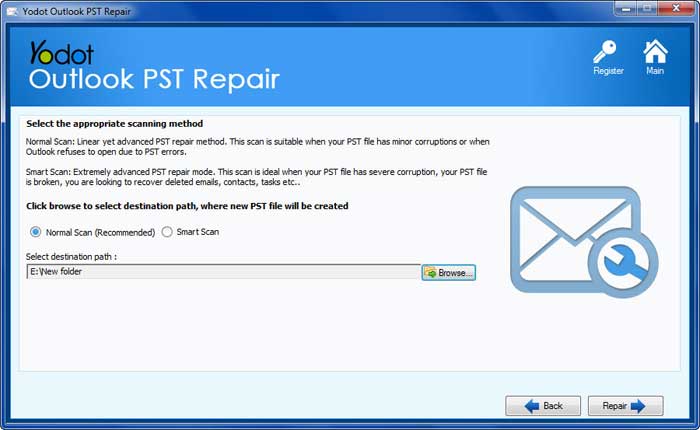

Helpful Suggestions:
Related Articles
Why Choose Yodot?
12+Years Of Experience
100%Money Back Guarantee
5M+Downloads
100%Secure Shopping
FreeTech Support



