Real-Time Consequence:
"It seems to be very simple, but when I start the Outlook, it doesn't perform Send & Receive operation of emails automatically. Do I need to change the setting in order to update Outlook inbox automatically? Is it necessary to go for reinstallation or reconfiguration of Outlook 2010 application? Please help me!"
Outlook Emails Are Not Updating Automatically:
Signs:
Sometimes, Outlook behaves erratically and when you start the app, it does not automatically execute send/receive functionality to fetch emails from the mail server.
Causes:
Microsoft Office Outlook 2010 users can consider tones of factors for Outlook not updating inbox problem. But generally, if send/receive group in your Outlook is broken or affected, then it leads to long Outlook send/receive time intervals.
Also applies for Microsoft Outlook 2007, 2003, 2002, 2013 and Microsoft Outlook 2016.
Workaround:
Don’t be tensed if Outlook automatic send receive is not working in your Outlook 2010.
As a basic remedy Outlook 2010 users can go as per following instructions:
First, go to Send/Receive tab on Outlook ribbon bar; select Send/Receive Groups -> click on Define Send/Receive Groups… option. Then tick on Schedule an automatic send/receive entry and specify the time limit.
After enabling automatic schedule option, if Outlook fails to update inbox folder automatically, then try next technique and check the outcome.
Outlook Inbox Not Updating Automatically – How to Fix?
Follow this DIY method to resolve the Outlook not updating emails at startup issue:
Step 1: Open MS Outlook 2010 and right-click on Inbox folder and choose Properties option
Step 2: In Properties dialog box select the Administration tab, ensure Update mode under Automatic Folder Updates is set to Full
Step 3: In Automatic Folder Updates, hit on More. Now you will find list of all the folders along with Inbox
Step 4: Expand Inbox to get all folders under Inbox
Step 5: Check the folders that you want to have automatically and set them either to Full or Headers by clicking on None on the right side
Step 6: Exit from Outlook 2010 and re-open it to verify results
Note: If these settings are already enabled in Outlook 2010 and the same problem persists, then remove and re-add Outlook 2010 account and check the result. In case this method is not succeeded, you might have configured PST file improperly in Outlook 2010. So, create and configure Outlook 2010 email profile with the assistance of experts.
During the process, if you come across any situation like Outlook 2010 PST file corruption or don't have a backup of Outlook 2010 PST file data, you can make use of Yodot Outlook PST Repair software.
Outlook 2010 PST File Repair Software:
Yodot Outlook PST Repair is competent tool well-organized with superior modules and advanced algorithms, which helps to resolve issues when Outlook inbox not updating automatically on Windows computer. This software has the capability to fix PST file after Outlook 2010 cannot update inbox due to various complex reasons. Moreover, it successfully rescues inaccessible mailbox folders like inbox, outbox, sent items, personal folders, drafts, etc. along with contacts, calendar items, notes, journals and more in few steps. Along with repairing PST file when Outlook not receiving emails automatically in 2010, one can also fix PST file after Outlook 2010 failed to update headers error, Outlook synchronization error, MAPI was unable to load msncon.dll error and other logical errors in Outlook 2010. With aid of this application, you can easily recover data from Microsoft Outlook. Including Outlook 2010, it can support repair of Outlook PST and OST data files on Microsoft Outlook 2016, 2013, 2007, 2003 and 2000 versions and troubleshoot several problems. In addition, this utility is flexible to operate on laptop or desktop installed with Windows 11, 10, 8.1, 8, 7, Vista, XP, Server 2008 and 2003 operating systems.
Simple Steps to Fix Issues When Outlook 2010 Not Updating Inbox Folder:
- Download Yodot Outlook PST Repair tool onto Windows system and install it
- After installation, run the software to start fixing Outlook 2010 PST file
- The main panel includes Open PST File or Find PST File or Select Outlook Profile options
- Select any of these options and browse PST file of Outlook 2010 profile which is not automatically updating inbox
- Later select precise scanning technique and browse for target location to save fixed Outlook 2010 PST file and click on Repair button
- After deep scanning of selected Outlook 2010 PST file, this application will show repaired PST file with all Outlook 2010 personal folders

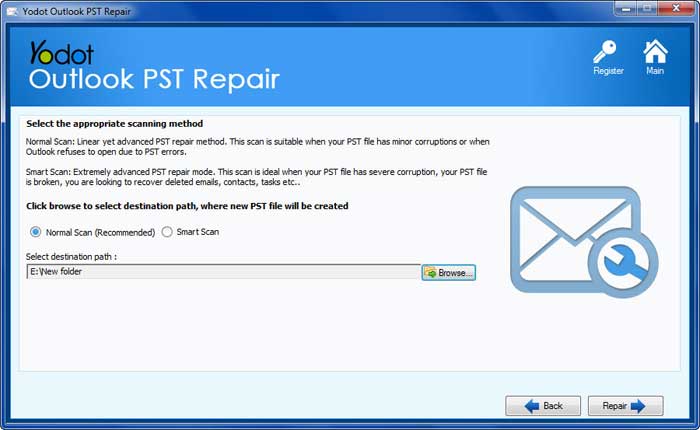

Helpful Tips:
- If you don’t know exact process, then do not try to configure PST file in Outlook 2010
- Taking backup of Outlook 2010 PST file will help you at the time of data loss or corruption of Outlook 2010 data file or system issues




