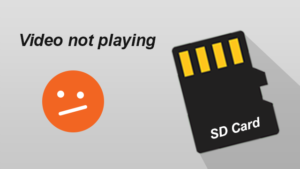Even though digital cameras, mobile phones come with enough internal memory we create an extra room via external storage devices to enhance our digital gadgets capacity. And, to increase these devices’ data storage ability most of us typically opt SD cards.
Secure Digital card (in short SD card) is a tiny device, which is not even larger than a postage stamp; but can hold enormous amount of data. Its petite dimension and outstanding data storage competence made it as a must need thing. However, any issue crops up with this teeny storage piece will be a disaster.
Even, little problems arise with SD card bothers us a lot. Then, what would be your response for unresolved SD card issues! Confused? Well, let’s assume that you are in a situation, where your important videos fail to play on SD card or the video playback is poor. You can perfectly play those videos on your phone and camera. But, your SD card is not at all playing them or it plays partially. Definitely, you can’t suggest any precise solution for this dilemma. Yes, it is the reality. Numerous aspects are responsible for a video file not playing/performing improperly on SD card.
Let’s go through few of the key factors, possible troubleshooting to answer- why videos moved to SD card doesn’t play correctly?
- It is an accord that SD card’s compatibility is measured in terms of its speed in concern with media files. If you store high-quality video files on an outdated card, then chances of high definition videos not playing are likely to happen. So, always use latest SD cards to store your HD videos.
- SD card size matters a lot. Some SD cards (of course fake cards) shows different size than its actual capacity. When a video file of bigger size (than card’s capacity) is moved to the card, the card cannot hold the file completely. So, the video file fails to transfer fully onto the card, thus you cannot play it.
- Sometimes SD card gets corrupt due to recurrent deletion and restore of data either by computer or digital gadgets like camera, mobile etc. Due to frequent and fast delete-restore rate, an open and close tag will accumulate on SD card. So, try removing this open-end tag on SD card by deleting all data and then defrag the card in the computer.
- Last but not least, even creation of bad sectors or bad blocks on SD card could be the major cause behind unplayable videos. Bad spots on affected SD card could make saved videos unplayable. So, make a habit of regularly formatting the card. Formatting resolves most of SD card issues.
Before I finish, let me tell you something about SD cards. It is sensible to buy top rated, good class and speedy cards instead of being paid for recovery or repair solutions and throw the SD card finally, which you bought (by regretting yourself).
Reminder:
When manual ways of troubleshooting an unplayable video fails, you can rely on relevant video repair applications. Yodot is one such tool providing fixtures for corrupt and non-playable videos without causing any data change to the file.