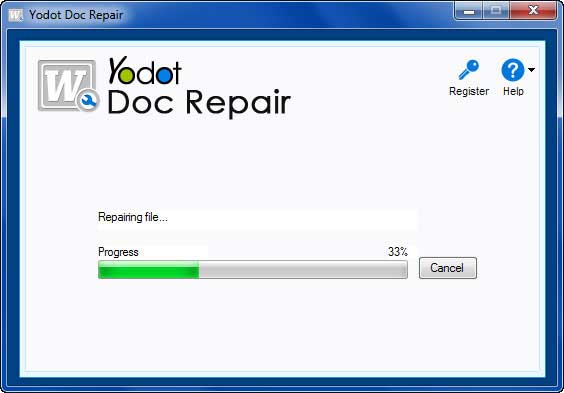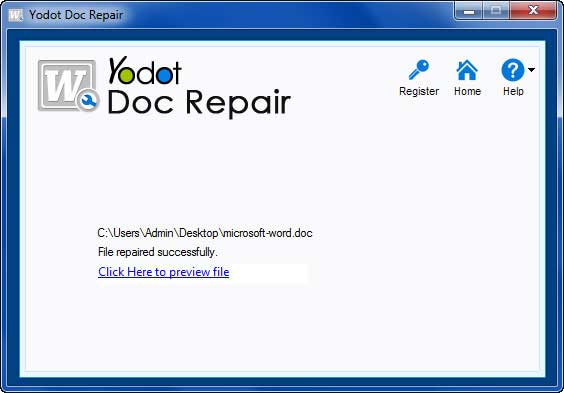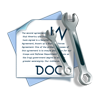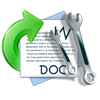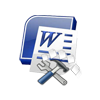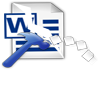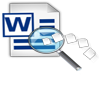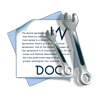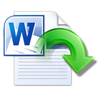Overview
Yodot DOC Repair tool uniquely designed to repair and recover the corrupt or inaccessible DOC file by extracting its content and rebuilding a new healthy word file. Document text along with its other attributes like text formatting, indentations, hyperlinks, charts, tables etc are also recovered effectively.
There can be numerous reasons that may lead to word file corruption or it's inaccessibility, which eventually causes data loss. Yodot Microsoft Word .doc, .docx repair tool repairs even the severely damaged DOC files with in few seconds. The software has simple repair functionality but can save you from great disasters in work.
How Yodot DOC Repair Software works?
- Download and install the free trial version of Yodot DOC Repair software
- Run the software and select the corrupt Word file, which you want to repair
- Let the software scan the corrupted .doc or .docx file to repair it
- The moment process finishes, onscreen message will appear showing that repair was successful
- Now, you can preview the Word document which is repaired to verify the effectiveness of the tool
- Browse to select the destination location to save the repaired DOC file