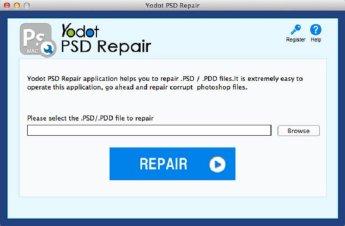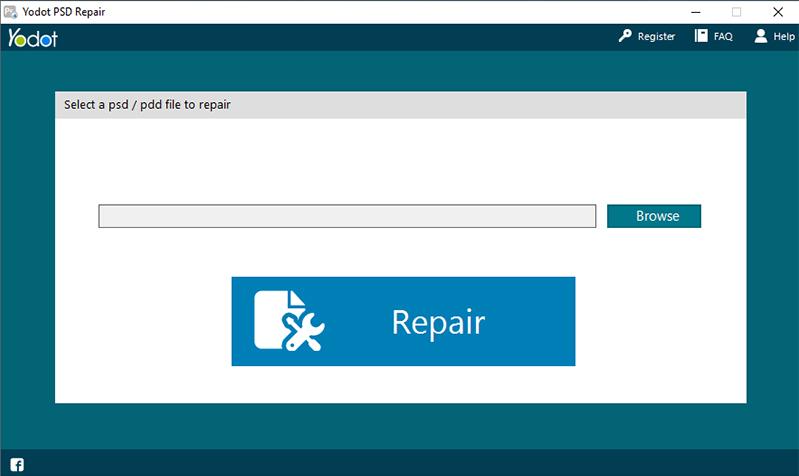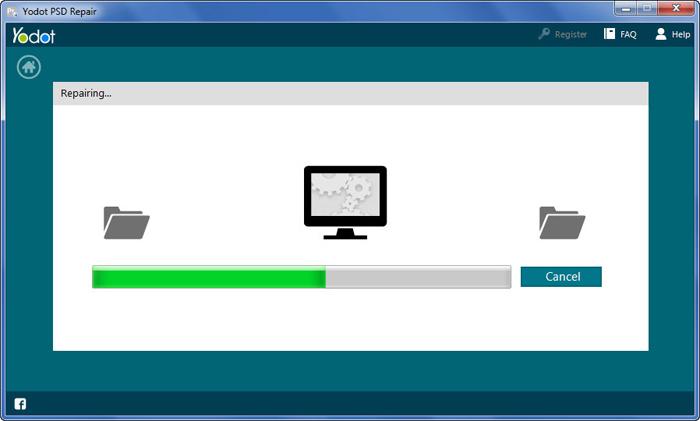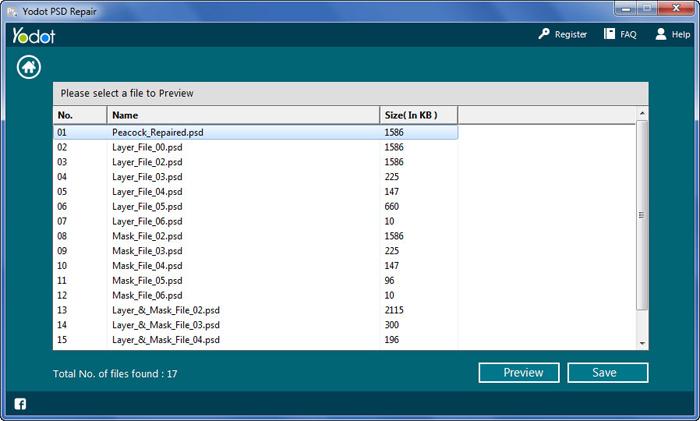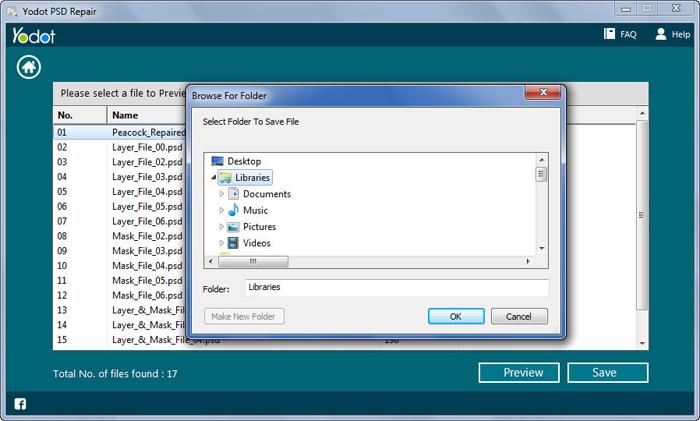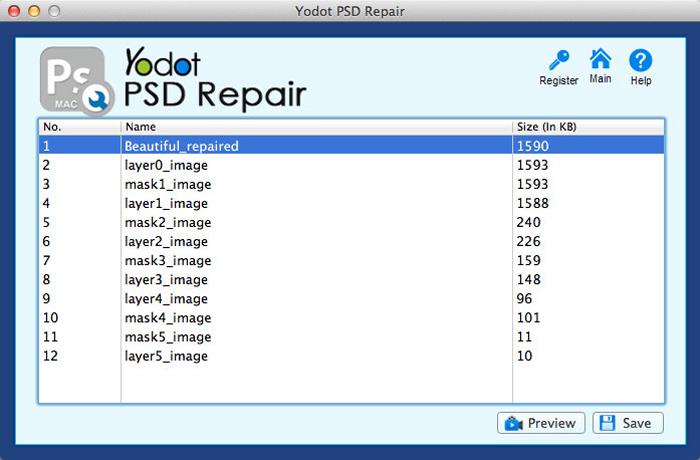Overview
Adobe Photoshop is the master application that is used to design and edit images as desired by the users. User can utilize different available color modes, blending, alpha channels and other properties to create PSD image files in innovative way. By default Adobe Photoshop tool saves image file created in .psd file format and PSD is abbreviated as Photo Shop Document. Like other image files, even these PSD files can get corrupted or damaged due any application fault or human errors.
However, being corrupted doesn’t mean that PSD file can’t be repaired again. You can repair damaged PSD file using a competent tool like Yodot PSD Repair. It will effectively fix your PSD file that refuse to open after corruption on both Windows and Mac computers. Using Yodot PSD Repair software, you will be able to corrupt PSD file when its Resource id, layer information and image data is altered or affected. Moreover, it supports RLE compressed PSD file repair provided that its header part is damaged.
Let's get to know how to use this Photoshop File Repair tool:
- Download and install Yodot PSD Repair tool in your system by using the Local System Admin account
- Follow the on screen instructions that will be provided to you to run and repair Photoshop PSD file
- Click on the “Browse” button to choose required PSD file that has to be repaired
- After this all that needs to be done is to press the Repair button that you see on the display sceen
- Once you’ve done this, the repair process starts and you can see the progress of repair process in next window
- The completion of repair procedure takes very little time and then it shows the repaired PSD file contents i.e. complete PSD file and different layers of respective PSD file
- If you are pleased with results, you can buy the product to save repaired PSD file to any preferred location on your computer and access it easily