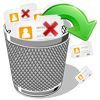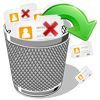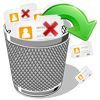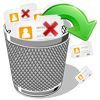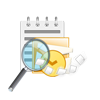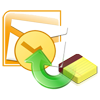MS Outlook uses a specific data file i.e. PST file to save contacts, messages, calendar entries, folders and all other information. This PST file is a key source to regain Outlook contacts from hard drive. As long as PST file is available on hard drive, you have a great opportunity to find out Outlook contacts even if the PST file is corrupted or inaccessible. However, if you have created backup of PST file manually on your hard drive, it goes very simple to retain entire Outlook information. Otherwise, you need to employ a professional utility to restore Outlook contacts from hard disk. Before you perform Outlook contacts recovery from hard drive, take a minute for following information that is about scenarios in which users may lose Outlook contacts:
- Many times users delete Outlook contacts mistakenly during removal of unnecessary items from PST file. If contacts are deleted via Shift + Delete keys, deleted contacts cannot be found on hard drive
- There is a Deleted Items folder in PST file that contains emails, contacts and other Outlook entries that are deleted by user with simple Delete key. Deletion of this Deleted Items folder will result in removal of Outlook contacts from hard disk
- Sometimes viruses can also take part in deletion of Outlook contacts on Windows computer hard drive
- Outlook program might get crashed due to frequent abnormal termination or after re-installation of OS. After crash, you may lose access to contacts and other Outlook items from PST file
- PST file may get corrupted after improper Outlook upgrade, import and exceed size limit, etc. In such circumstances you cannot access Outlook contacts on hard drive
Outlook Contacts Recovery software!
Recovering MS Outlook contacts from hard drive is not much difficult job if you have an efficient Outlook contact recovery utility and Yodot Outlook PST Repair is the best option to ease it. This software has auto detect feature to locate PST file on hard drive and scan it for retrieval of lost or deleted Outlook contacts. This PST file repair software offers smart scanning mode to repair when PST file is corrupt or inaccessible and at the same time restores contacts, calendar items, emails, attachments, tasks, RSS feeds, etc from Outlook PST file on hard drive installed with Windows 8, Windows 7, Windows XP, Windows Vista, Windows Server 2008 and Windows 2003 operating systems. Along with PST file, you can utilize this app to fix Outlook OST file on Outlook 2013, 2010, 2007, 2003, 2002 and 2000 versions.
Procedure to retrieve Outlook contacts from hard disk:
- Download Yodot Outlook PST Repair tool and install it on your Windows computer on which you are running MS Outlook
- Launch the software to explore Outlook contacts recovery options. You can see “Open PST File”, “Find PST File” or “Select Outlook Profile” option on main screen
- If you know the location of Outlook PST file on hard drive, click on “Open PST File” option otherwise go with the “Find PST File” option to let the software to locate PST file automatically
- After selecting Outlook PST file to restore contacts, click on “Next”
- Next select either “Normal Scan” or “Smart Scan” option and click on “Repair” tab
- Browse for the destination location to save repaired PST file
- Now the software scans PST file rigorously and displays all Outlook contacts that are present on your computer hard drive
Important Points!
- Read instructions properly before upgrading, migrating or configuring Outlook settings
- Preserve copy of PST file in multiple locations on your Windows computer hard drive
- Provide authenticated and powerful protection against virus or malware attacks
- After working don’t forget to terminate Outlook application properly