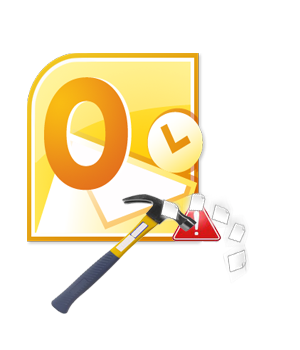“I recently upgraded Outlook version from 2010 to 2013. I was working fine for the few days and now I am getting a problem related to default profile in Outlook like I keep getting on pop message to choose a default profile (for every 10 minutes I am getting pop up message) but I have already done settings related default Outlook profile in control panel, even though I am getting pop up related default profile and I am being denied to view information stored in Outlook PST file. Can anyone have a solution to solve this issue? Please help me!!”
Outlook is a personal information manager used mainly as email application, which also includes contact manager, task manager, calendar and note taking activities and so on. But, when above kind of issues rise, user may get frustrated to use it. If you are also facing same issue, then apply below solutions to solve it.
Solution 1:
- Open Control Paneland click on Mail
- Change the setting of when starting Microsoft Outlook, use this profile and select Always use this profile and select profile which you want to set as default
- Then click on Apply button and try to reopen Outlook to check the status of the issue.
If Outlook shows same issue even after applying above solutions, then the problem is severe. Due to incorrect settings your Outlook profile might have corrupted. To fix this error apply solution 2 which is mentioned below.
Solution 2:
You need to use Outlook repair software to solve this problem. If you want to use more accurate and reliable software then use Yodot Outlook PST Repair software.
Software to fix Outlook default profile not working issue:
Yodot Outlook PST Repair is most recommended software to fix when outlook default profile not working on Windows system. This application can efficiently fix all type of errors related to Outlook such as Outlook mailbox error, Outlook PST error, Outlook MAPI errors, Outlook stopped working error, Outlook 0x800ccc92 and so on. This software is compatible with various versions of Outlook such as Outlook 2013, 2010, 2007, 2003, 2002 and Outlook 2000. It is compatible to run on various versions of Windows system such as Windows 10, Windows 8.1, Windows 8, Windows 7, Windows Vista, Windows XP, Windows Server 2003 and 2008 operating system.
Procedure to fix Outlook default profile not working issue:
- After choosing Yodot Outlook PST Repair utility download and install it on your Windows system
- Then run the installed program and follow onscreen guidelines in order to fix outlook profile error which you are facing
- Main window of this tool will display three options such as “Open PST File”, “Find PST File”, “Select Outlook Profile” from them “Select Outlook Profile” option as per error you are facing
- Then select Outlook file that has to be fixed
- Choose suitable scanning method from “Normal Scan” or “Smart Scan” and browse for destination path where error free Outlook has to be stored
Tips to avoid Outlook profile errors!!
- Do proper settings while creating Outlook profile
- Follow correct procedure for upgrading Outlook version to newer