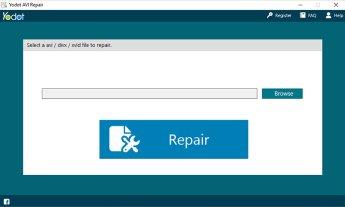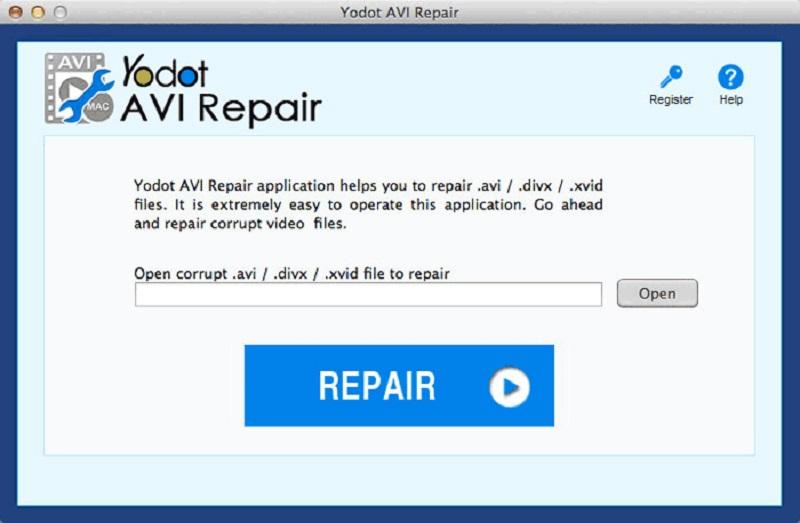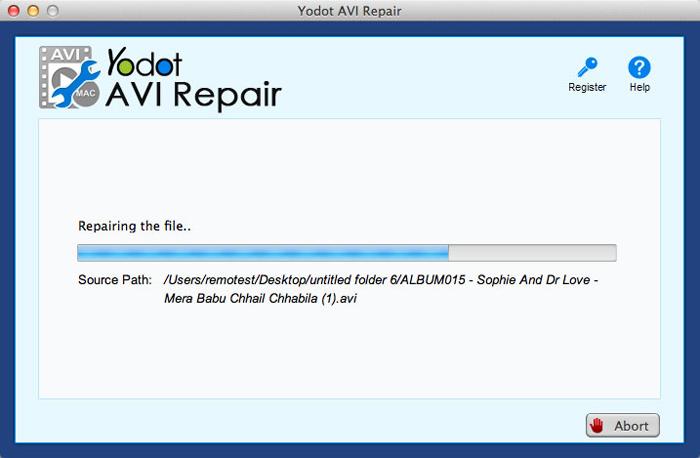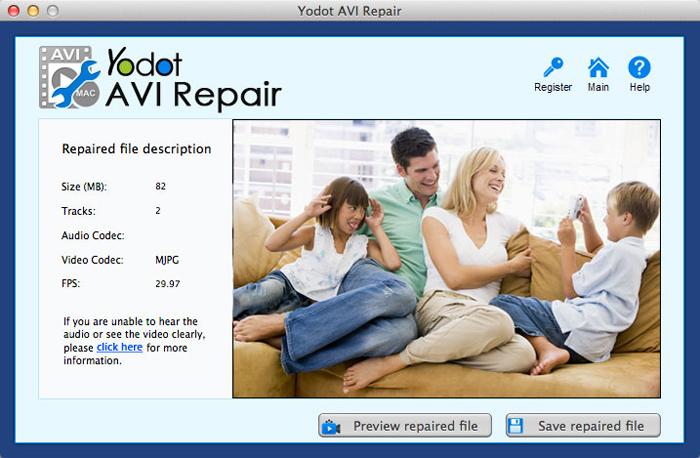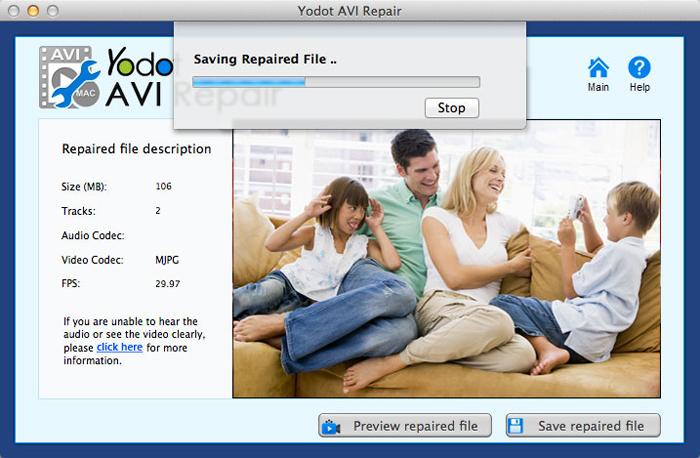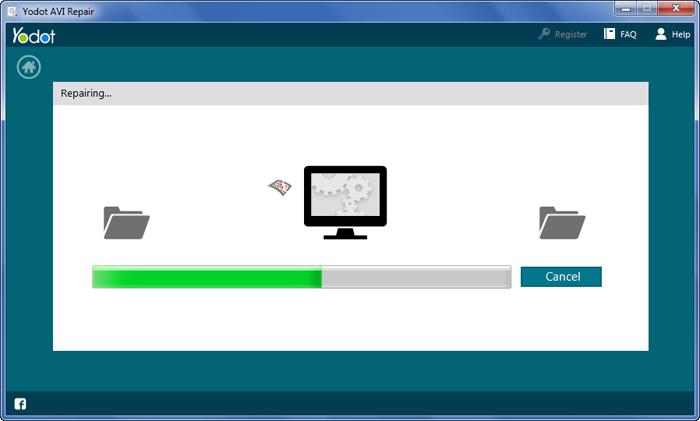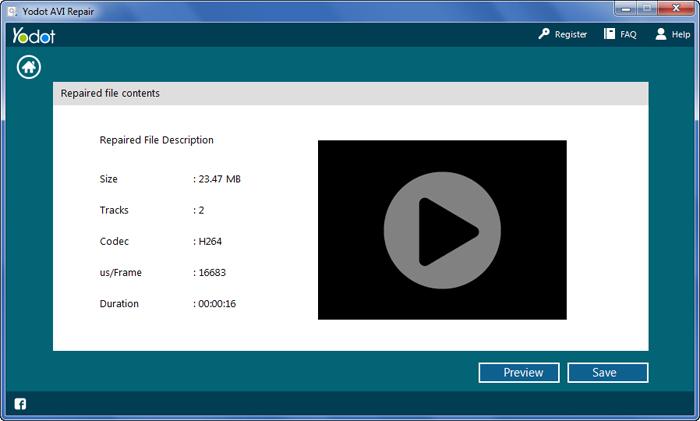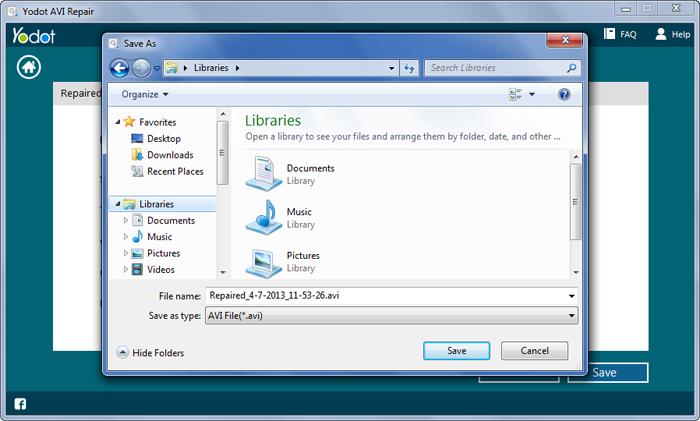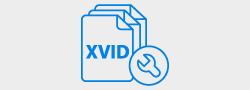Overview
Among the video files, AVI (Audio Video Interleave) is of the primary video file format supported by many digital gadgets. AVI file format contains of both the audio and video data in a single file. However, it often happens that AVI files stored on system or downloaded from the internet gets corrupt and remain in broken state. Media player cannot play such incomplete or corrupt AVI video files and pops up error messages when you try to play them.
If you want to make your videos playable again, then you need to fix them first with the help of perfect AVI file repair software. One such tool that can be used in this case is Yodot Video Repair. It has got all qualities to repair AVI, XVID and DIVX file successfully on Windows and Mac operating systems. This software is able to detect errors and successfully fix AVI file, no matter how simple or complex the corruption scenario is. The steps involved are so simple that any user will be able to complete AVI file repair process on their own.
Steps to use Yodot AVI Repair to fix AVI files?
- Download Yodot AVI Repair software to your Windows or Mac OS
- Install and then run the application by following the simple instructions shown on screen
- The main window ask you to browse the AVI file which is corrupted or damaged
- Browse the corrupt AVI file that you want to repair
- The software starts repairing selected AVI file
- As soon as the repair process gets completed, it shows the result along with the file description
- Now, preview the repaired AVI file to confirm successful repair
- At last save repaired AVI video file in a desired location