
Overview of Olympus Digital Camera
Here we will look into an overview of Olympus digital cameras. This camera offers several key benefits which make it popular among photographers. With its unique image processing algorithms, it gives you high-resolution images. Weather sealing protects your camera from challenging environments and allows you to capture images in these environments, and good video capabilities like advanced video stabilization and high-speed frame rates make it ideal for videographers and vloggers.
Olympus digital camera supports storage devices like SD cards, MicroSD cards, and CompactFlash cards.
Common Scenarios Leading to Photo/Video Deletion:
Formatting the Memory Card – Sometimes while you are accessing the settings menu on the camera memory card. You might accidentally end up formatting the memory card. So, be careful with the settings menu and if you planned to format the memory card, take a backup and format it, this avoids the data loss.
Interruptions While Transferring – While you transfer your photos from the memory card to the PC. A power outage and system crash will interrupt the transfer and you have to recover deleted videos from the olympus camera with a reliable photo recovery tool like Yodot.
Physical Damage – Accidentally dropping the memory card or olympus camera might damage the internal memory and lead to data loss. If you are having a high-quality video on the camera it may get deleted or lost and you have to recover deleted videos from the olympus digital camera.
Two Methods to Recover Photos from Olympus Digital Camera
You can recover photos from Olympus digital camera by the below-given methods. This simple and DIY method will help you to recover lost photos from an Olympus camera. Follow the below methods for a quick Olympus camera photo recovery:
Method 1: Take a look at the Camera’s Trash or Recycle Bin Folder
- Some Olympus digital cameras might have a designated folder where temporarily deleted photos will be stored. The folder may be recycle bin or trash.
- Check whether your deleted photos are there. If you found you can easily recover lost photos from an Olympus camera.
Always recovering deleted photos from the Olympus camera depends on the scenario if the scenario is critical use the Photo Recovery tool like Yodot to recover deleted photos from the Olympus camera. This tool is tried and tested to recover ORF file formats.
The cool features like RAW Search, Preview, etc. will make your recovery session easy. A minimum of 1 GB RAM Memory and 50 MB Disk Space for installation is required for the tool to function properly.

Method 2: Yodot Photo Recovery to Recover Deleted Photos from the Olympus Camera
- Download Yodot Photo Recovery software and install it on your laptop or PC to get pictures from an Olympus camera.
- Connect the Olympus camera memory card to the system and select Deleted Photo Recovery from the main screen.

- The tool displays the available drive, Select the SD card and click on Next to recover photos from Olympus digital camera.
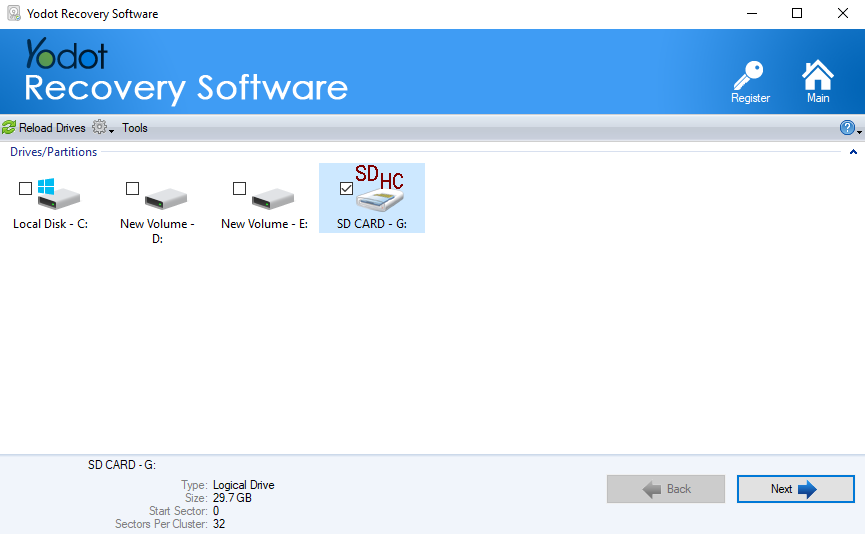
- From the next screen, select the Skip option to start the scanning process.
- The program scans for all file types and displays the results in Data View and File Type View.
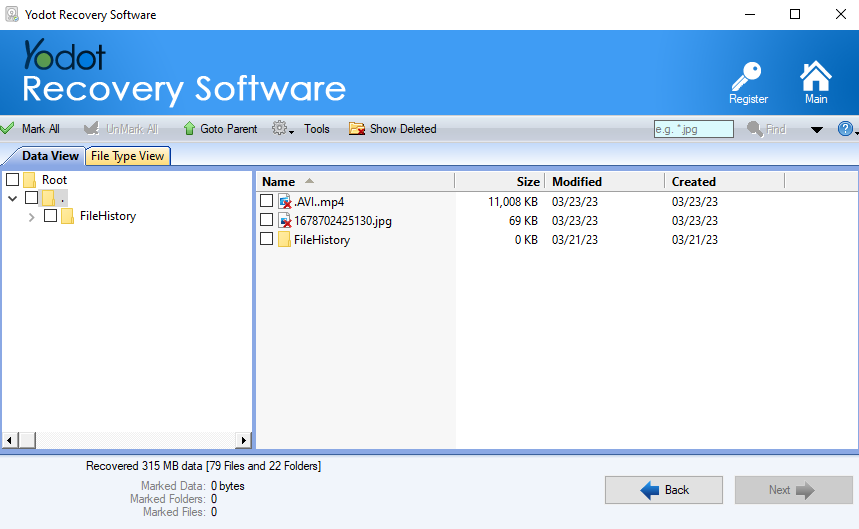
- Double-click on the file to Preview
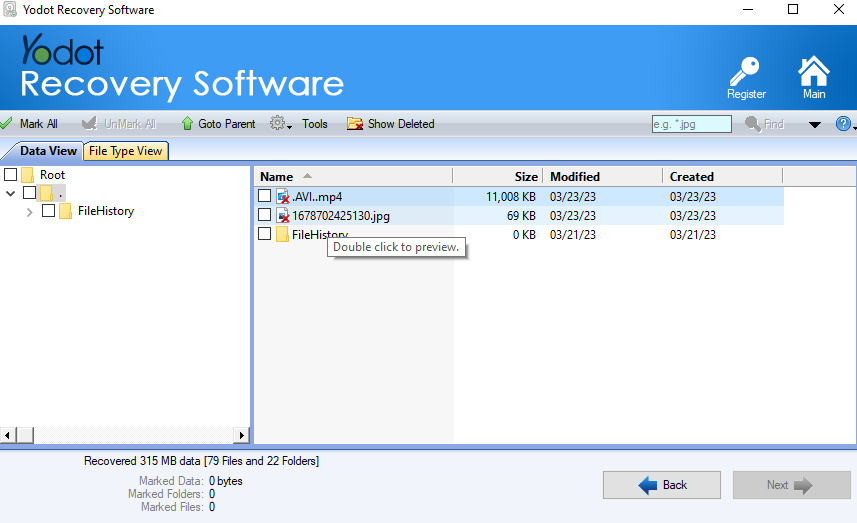
- Select the photo which you were looking for and save it using the Save option by browsing a location on the computer other than the scanned drive.
Precautionary Measures After Photo Deletion:
Stop Using the Camera – If the photos got deleted, immediately stop using the camera. If you use the camera to take new pictures, it will overwrite the storage space and your recovering deleted photos from the Olympus camera becomes complex.
Protect the Memory Card – Handle the Memory Card with care, and avoid keeping it in surroundings like extreme temperatures, moisture, or magnetic fields. This may lead to the recovery of photos from the Olympus digital camera scenario critical. As protecting the memory card you can easily perform the Olympus camera memory card recovery.
Avoid Formatting the Memory Card – Do not format the memory card, as formatting erases all the data present on the card, including potentially recoverable photos. Wait to format the card until recovering data from the Olympus camera memory card is done.
Final Thoughts:
This article ends here, I have talked in-depth about recovering deleted photos from an Olympus camera by providing you with more information about Olympus storage systems, etc.. if the recovery scenario is critical, use the Yodot Photo Recovery tool.