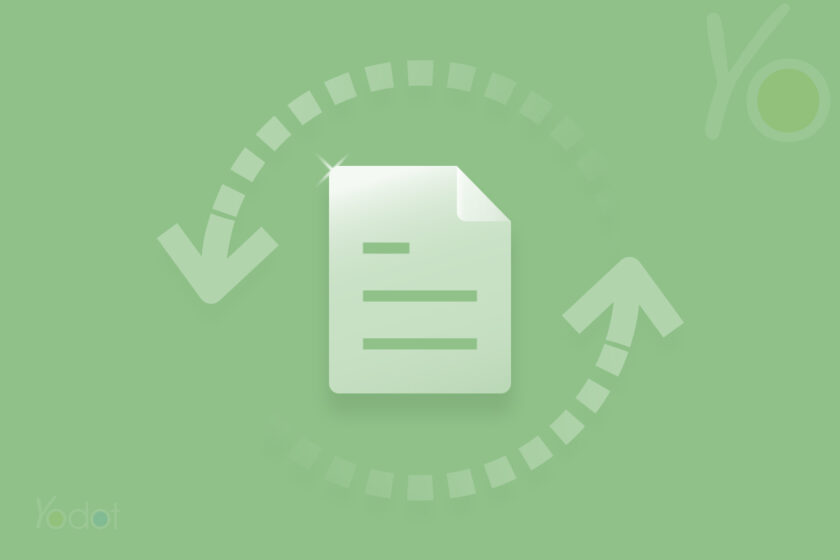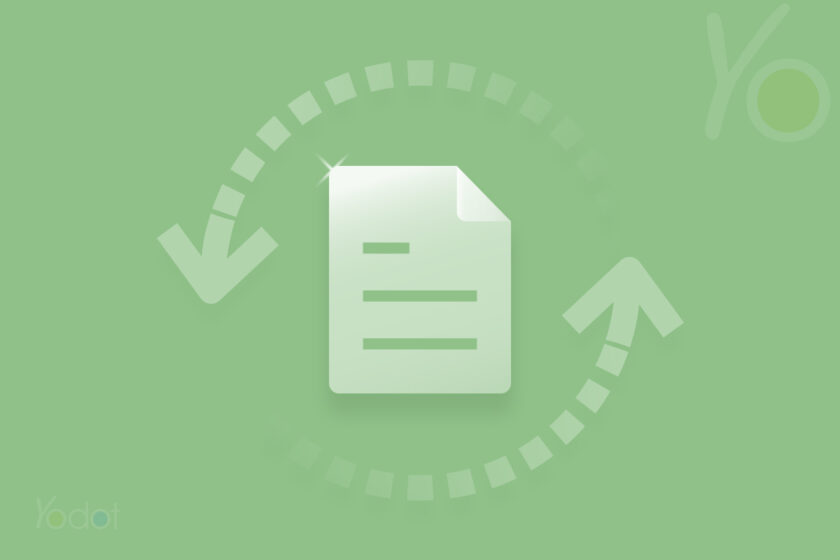How to Repair CCTV Video Footage?
CCTV cameras are vital for security in workplaces, homes, and public events. However, you may encounter issues such as corrupt footage, videos not playing, or choppy playback. Don’t worry! Read this article to discover effective solutions for repairing corrupt CCTV footage easily
Read more