"Hello There, my SD memory card from the MP3 player got corrupted due to malware, and all music files from the card are gone. How can I get back all my favorite music tracks from this corrupt SD card? Many of us faced the above scenario, or if you are facing the same situation. Don't worry; this article will help you recover Audio files quickly."
What are the Causes of Audio Files Disappearing from SD Cards?
Music and Audio files might get disappeared from your SD card due to variations which are mentioned below:
- User error: No matter how carefully we handle data, we will commit mistakes like accidental deletion, improper ejection, etc.
- SD Card Formatting: Usually, we format the data after using the SD card; there is a chance that we forget to take the backup and check the data.
- Corruption: Improper ejection, virus infection, and sudden shutdown causes corruption of SD card.
Method to Recover Audio Files from Damaged SD Card
Below are the methods to Fix Songs from a Damaged SD Card
Method 1: Make use of an external Card Reader to restore Music From the SD card
The built-in memory card reader on your system may not be working correctly. Try accessing another SD card on your system to rule out this possibility. If the new memory card can be accessed, it is the SD card that has the music files and not the built-in card reader that is the problem. To recover your music files if your new memory card does not work, use an external card reader while visiting an authorized service center to repair or replace your built-in memory card reader.
Method 2: Reinstall the driver to recover songs from the Damaged SD Card
If your system does not recognize your SD card, then you can try to reinstall the driver using the below-mentioned steps:
- Open Device Manager
- Click on Disk Drive from the dropdown
- Right-click on the removable drive option
- Now, Click on Uninstall
Method 3: Assign a New Drive Letter to the SD Card
Follow the below steps to recover your music files by assigning a new drive letter
- Open Disk Management
- Select the change drive letter
- Select the letter and click Ok
Method 4: Recover Audio Files Damaged SD card using Chkdsk
To fix a corrupt SD card, you can perform Chkdsk by following the below-mentioned steps:
- Open Command Prompt
- Type chkdsk, and press Enter
After trying all the above methods, if you are still unable to recover your music collection from the SD card, do not worry; you can recover Audio files using it.
Recover Audio Files from Damaged SD Cards using the SD recovery tool
Yodot Hard Drive Recovery tool is the best card recovery program to retrieve inaccessible files from damaged SD cards on Windows PC. This tool is made of high-tech algorithms to ease the work of recovering Audio like MP3, AMR, etc. software can recover deleted music files from an SD card.
Steps to Restore Music from a Damaged SD Card:
- Connect your damaged SD card to a Windows computer via a card reader.
- Then, Download and install Yodot Hard Drive Recovery tool on it. After completion of installation, run the application in order to start recovery process.
- Primary screen of this tool come up with two options such as Partition Recovery and Formatted/Reformatted Recovery. Click on Partition Recovery in order to regain data from corrupted SD Card and move further.
- Next screen of this application will show drive list exist in your system, from them select drive which represents your damaged SD Card.
- After that, this program will start scanning process.
- Once scanning process is over, restored data will be displayed in Data View or File Type View. Preview the files and Save them in desired location but not on same source location (Corrupt SD Card).

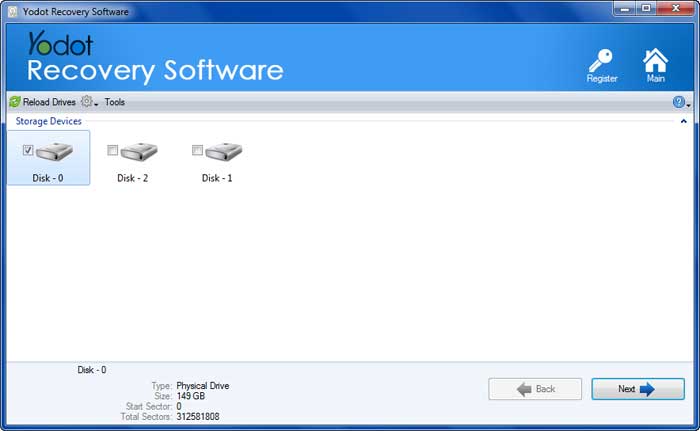

Points To Note:
- Do not remove the SD card abruptly during any file transfer process.
- It is advised to create a proper backup of Music and other data from the SD card.
- Equip the system with a supreme antivirus tool to treat harmful viruses.




