“I have split my computer hard drive into two partitions 200GB each and I have encrypted a partition in which I stored important files like images, videos, applications, projects and many things related to my work. But my computer crashed yesterday and complete data from it got washed away. I am really worried about those files present in the drive which I have encrypted by assigning password. I would appreciate if I get any help regarding this problem. Thanks”
The above situation may happen to anyone at any point of time. If you do not wish to face such situation or already faced and looking for suitable suggestion to get rid of the problem, then this page gives specially information for you. Prior to knowing about the procedure to recover data from encrypted hard drive, let us get some knowledge about encrypted hard drive. In an effort to keep your files safe from hackers or any third person, some people use hard drive technology which is known as encryption. It is a complex process that converts files stored on your hard disk into a form which is unrecognizable to everyone without the right password or key. This is very helpful to protect you data from unauthorized access and other potential threats. Although you assign password and protect your data stored in hard drive, it may get deleted or lost in some unanticipated circumstances as listed below:
- Repeatedly entering wrong password may corrupt or cause inaccessibility of hard drive, resulting in loss of data
- Some users intentionally format encrypted hard drive to change its file system in order to get enhancement over previous file system; but later realize that they have forgotten to keep backup of data before formatting
- MBR corruption may display access denied error message and you won’t be able to view or use files from encrypted hard drive
- One might accidentally delete encrypted partition from “Disk Management utility” while trying to resize it
Therefore many professionals advice to have a good backup before you attempt hard drive encryption. Ignoring to backup files may results into facing above situation thereby losing vital data from it. So, before it is too late and the data present in the hard drive gets overwritten, make use of the remarkable software like Yodot Hard Drive Recovery.
Encrypted hard drive recovery software:
Yodot Hard Drive Recovery is the skilled recovery software which helps users to get back files and folders from encrypted hard drive on Windows computer. Usage of this utility will help you to regain files or folders or applications from your computer hard drive with user friendly wizard. Apparently, this tool permits users to search files from specific areas on hard drive like Recycle Bin, Different user accounts, Documents folder, Desktop and so on. Once the data is recovered, the application makes it very easy to save required files onto safe location. An added feature of this software is it can burn retrieved files to a CD or DVD instead of some other device. Irrespective of the Windows operating system you are using, you will be able to get back Microsoft Office documents, images, videos, music files, applications and many more files from encrypted or password protected hard drive formatted. In addition, users can recover data from hard drive after quick format, reformat, re-partitioning, OS crash, hard drive corruption and other issues.
Important Note: We do not provide any decryption services. Our goal is to try to recover data from encrypted hard drive. So make sure that you remember password that you have assigned to hard drive as it is required to view your files after recovering data.
Directions to use the application:
- Download the software and install it to your Windows computer
- After installation, run it to find out steps involved in the Encrypted hard drive data recovery
- Main screen displays two options which are “Partition Recovery” and “Formatted / Reformatted Recovery”
- Make your selection with respect to the data loss situation you have faced
- Choose the drive from where you want to restore data
- Allow this tool to scan the selected partition or hard drive and then pick recoverable file types to avoid scanning entire drive
- Utilize either “Data View” or “File Type View” for easy selection
- Preview media files like photos, videos and music files for confirmation
- At last save recovered files to desired location on computer

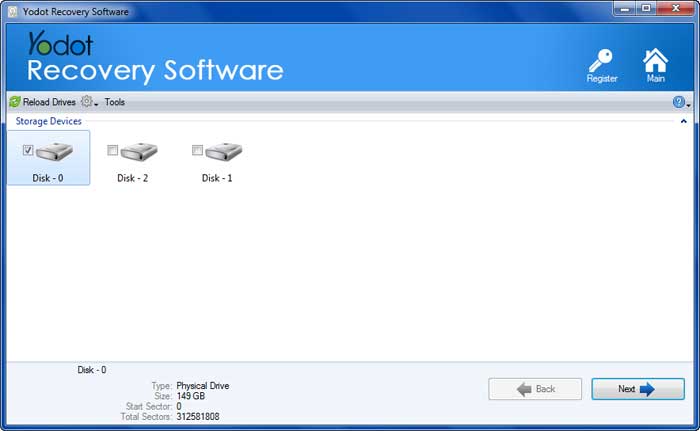
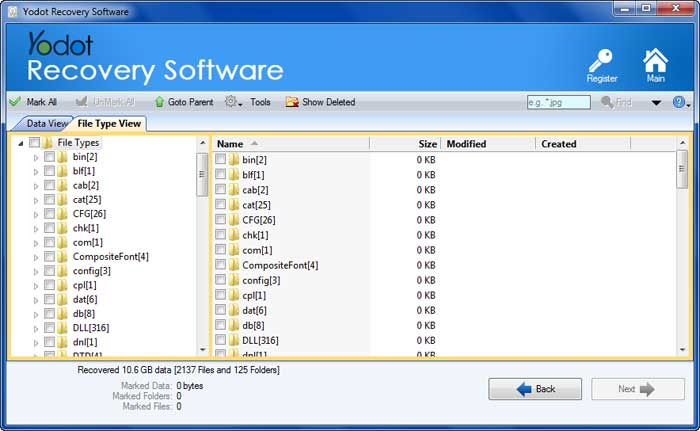
How to protect data?
- Never attempt to decrypt your hard drive unless you are sure that you have the correct decryption key
- Make sure to keep backup of important files before you use encryption technique to protect your data
- Save recovered files to any external storage drive such as USB drive, portable hard drive, SSD, DVD, etc



