What is DCIM?
A Digital Camera Image folder (or DCIM for short) is most commonly used in Android phones and digital cameras, DCIM folders store all images captured using the respective device.
DCIM folders are usually present in external memory cards. When this folder is deleted or goes missing then you may have a problem. You can lose your DCIM folder at any given time and in any given scenario. Irrespective of how there are ways to retrieve your DCIM folder.
Recover the DCIM Folder using Data Recovery Tool:
With the help of a recovery tool like Yodot Photo Recovery, you can retrieve the DCIM folder from memory cards easily. This software can support restoring DCIM folders and picture files used on vivid digital gadgets. This software helps you get back My Videos folder, My Pictures, and other folders that hold different media files.
Steps to retrieve the DCIM folder:
- Download, Install, and open the free trial edition of Yodot File Recovery software.
- Connect your SD card to your laptop
- Select deleted photo recovery.
- Select the memory card from which you want to recover the DCIM folder and permit the software to scan the drive and click on Next.
- The "Preview" option allows you to preview the recovered file to ensure that the right file has been rescued.
- Choose the drive, to which the rescued data will be stored and Save.

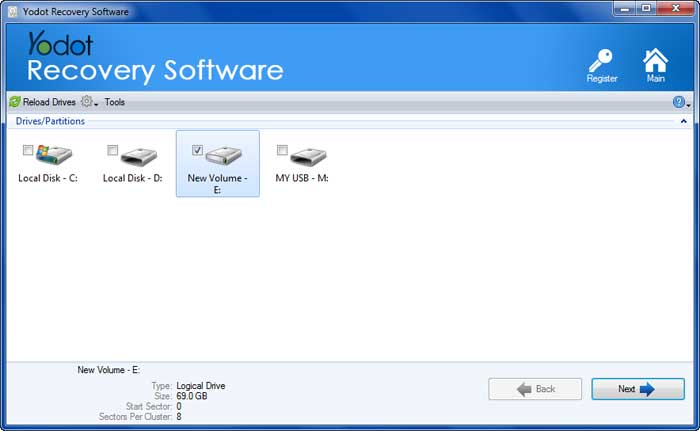

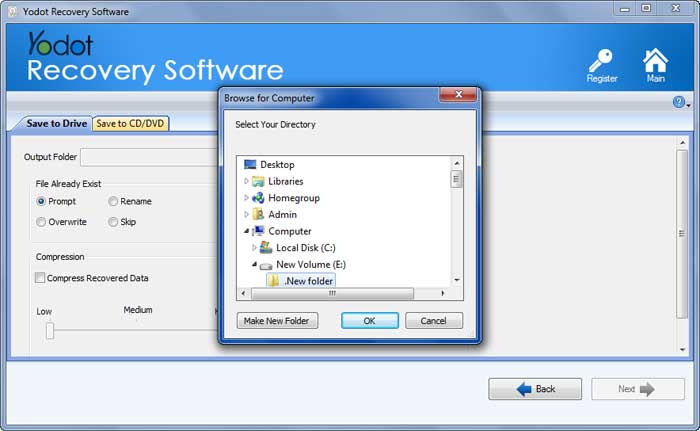
If your memory card is damaged or slightly corrupt, you may want to use the chkdsk command to repair your files. If you are not familiar with computers, I suggest that you have someone assist you or skip this method altogether.
- Connect your memory card to your laptop.
- Use the Windows+R shortcut and open the Run command.
- Enter chkdsk C: f/ (replace C with the drive letter assigned to your memory card) and hit Enter.
Conclusion
DCIM folders are used universally and store pictures and other media that a user would want to hold one to. In situations where you lose your DCIM folder or the data within it, it helps to know how to restore a DCIM folder. I hope that you found this article helpful.




