A Digital Voice Recorder is a small hand-held device that is used to record voice to a memory card or SD Card. Professionals like journalists, researchers, legal practitioners, medical practitioners, police officials, investigators, teachers, students, musicians and singers, vloggers, podcasters, etc., use this compact device to record conversations, interviews, meetings, lectures, discussions, presentations, and recordings in the form of digital data in MP3, WMA, WAV, FLAC, APE, or OGG format stored in internal storage devices like SD Cards and memory cards, etc.
However, due to reasons like file deletion, interruptions during data writing or saving process, device getting corrupt or damaged, formatting the storage device where you have saved the audio or voice recordings, etc.
Irrespective of the reasons why you have lost your audio or voice recorder files from any Digital Voice Recorder, storage device, or computer system. This article will help you recover deleted audio recording files easily.
How to Recover Deleted Files from Voice Recorders?
One can try solutions like restoring deleted audio recordings from backups, where you might have saved copies of your important voice recorder files on external storage devices or Cloud storage drives.
If you don’t have a backup, you can use specialized data recovery tools or contact nearby professional data recovery services.
Method 1: Deleted Audio Recordings Recovery Using Backups
Backups of important data are one of the most important things. You might not know its importance or value unless you permanently lose your original files.
You can copy and paste or move or transfer the backup copies of the Voice recorder files from the backup drive to your original location or system.
For those of you who don’t know what happens when you delete files of any format saved on SD cards or other storage devices, Let me briefly guide you through it.
If you delete any file, folder, or data from your Windows or Mac system, they usually end up in your system's Recycle Bin or Trash folder. Unfortunately, this is not the case with the storage devices.
The moment you delete files from storage devices, the space that was earlier occupied by the file gets marked as “available” or “ready for overwriting or saving.” However, the file still remains on the drive or the partition, but it becomes inaccessible to the user and the Operating System.
In such cases, specialized data recovery tools like Yodot Recovery Software help you retrieve audio recordings.
Method 2: Recover Voice Recorder Files Using Yodot Recovery Software
Yodot is a tried and tested tool to help anybody restore voice recorder files of any file format, including MP3, WMA, WAV, FLAC, APE, or OGG from Sony, Olympus, Zoom, Tascam, and Phillips voice recorder with absolute ease.
Steps to Recover Voice Recorder Files Using Yodot Recovery Software
- Download Yodot Recovery Software on your Windows or Mac system and set it up.
- Connect the SD or memory card where you have saved your audio or voice recorder files.
- Launch the tool, and from the main screen, click between the Deleted Photo Recovery or Lost Photo Recovery options based on your situation.
- In the next screen, select the drive from where you want to get back your lost voice recorder files and click on the Next button.
- Once the tool completes the voice recorder deleted files recovery process. A list of all the recovered files from the selected drive will appear on your screen.
- You can double-click on the recovered files to view them. Select the recovered audio recordings that you want to restore and click on the Next button.
- Select the drive or the destination location to save the recovered voice recorder files.

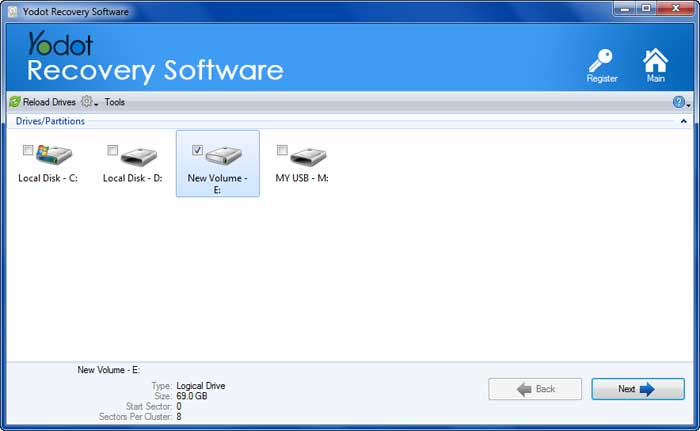
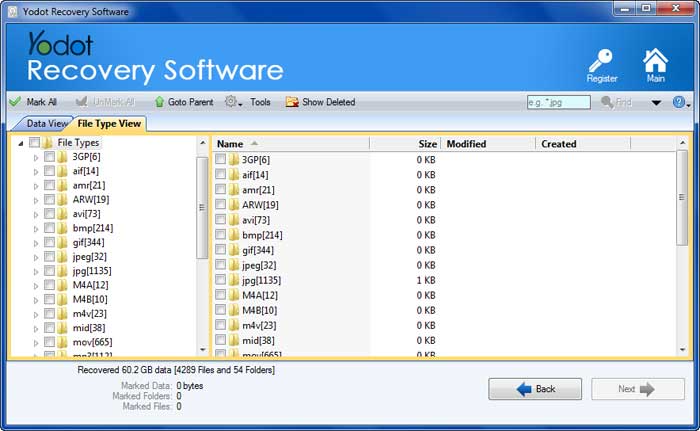
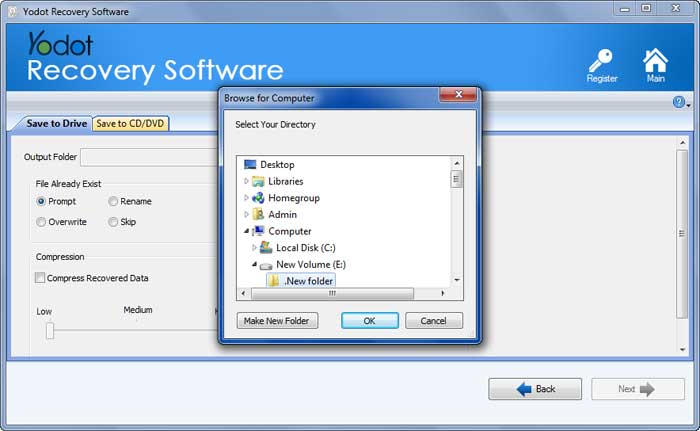
There you go; you have now recovered deleted or lost voice recorder files from your Digital Voice Recorder.
If your storage device is severely damaged or corrupted or your deleted data was overwritten with newer data. Or if the solutions mentioned above have failed to help you get deleted audio recordings back. Then, you can try the next solution.
Method 3: Professional Data Recovery Services for Audio Recorder Recovery
Losing your important audio recordings from your voice recorder can be stressful. Whether those files were permanently deleted, accidentally or intentionally formatted without prior backup, or any sort of physical damage might have happened to your SD or Memory card where you have saved voice recorder files. Any reliable or authentic professional data recovery services near you can offer potential solutions to the question “How to retrieve deleted audio recordings.”
A professional data recovery service will first perform diagnostic tests and analysis to evaluate your storage device and the lost data to determine the feasibility of the recovery. Later, these professionals employ complex techniques and methods to retrieve deleted voice recordings from the device.
You need to keep a few things in mind: Professional data recovery services are way more expensive than using data recovery tools like Yodot. Additionally, the success rate depends on various factors, like the type of storage device, the severity of the data loss situation, the condition of the storage device, and the amount of data involved.
Tips to protect Audio or Video Recorder Files
- It is good practice to keep another copy of files present in the Digital Voice Recorder in another storage device as backup copies, which can be utilized in case of data loss.
- Be diligent while transferring the recorded files from the storage device to your computer or any other location.
- Ensure you do not interrupt the Voice Recorder or the storage device while the data writing is in progress.
- Always use high-quality SD cards and other storage devices.
- Make sure you only connect your storage devices to reliable devices and systems.
- After you have lost your files, make sure you start recovering your files as early as possible, since any delay can lead to data overwriting, thereby making the recovery process difficult and, in some cases, impossible
Conclusion
To conclude, losing data is a common issue faced by all users across the globe. I do agree losing crucial voice recordings can be stressful and also disheartening. This article has been specifically written for users who have lost or deleted their voice recorder files from any voice recorder, any storage device, or any Windows or Mac system. Solutions like Recycle Bin in Windows and Trash Bin in Mac can be extremely helpful to recover deleted files. But suppose your files are saved in external storage devices like SD cards and Memory cards. In that case, solutions like backups and data recovery tools like Yodot Recovery Software and other local professional data recovery services can be a good option.
Additionally, I have also provided you with a few simple tips you can use to ensure you never lose your voice-recorded files.





