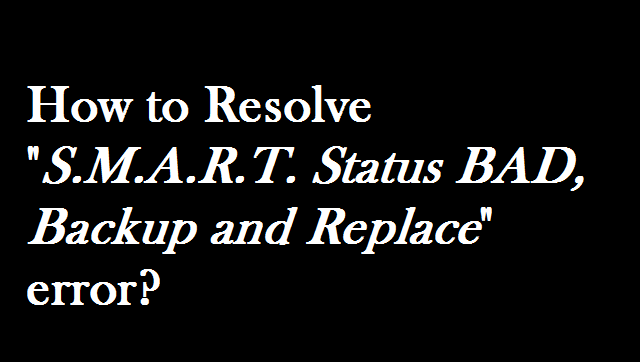Encountered the error message – “S.M.A.R.T. Status BAD, Backup and Replace” error? Asked to press F1 to resume? This error message indicates that the hard drive is going to fail or has already failed. The S.M.A.R.T. system monitors the health of the hard disk drive and reports any problems if any. So as an early warning, it gives you time to back up important data before the hard drive could fail.
Important: Suppose after pressing F1, if the computer boots, then immediately back up all important files and folders on the system, and look for additional help/replacement of the drive. Suppose after pressing F1 if the computer doesn’t boot, then certain files required to boot the system may be corrupted. You need to boot from another disk. After booting, if the files are accessible then you can move them to an alternate location.
You might wonder if it is fine to use the hard drive after getting a S.M.A.R.T. error. Well, the S.M.A.R.T. system is designed to detect hard drive failure. It is fine to use the hard drive, however, if you are still under warranty, then it is recommended to replace the drive. S.M.A.R.T. errors should be taken seriously.
So how to disable S.M.A.R.T. status bad backup and replace error?
You can encounter S.M.A.R.T. errors in the internal hard drive, external hard drive, and also in SSD drive. S.M.A.R.T. is also called the SMART SELF-TEST. So S.M.A.R.T. error can be disabled from the BIOS. However, many manufacturers don’t agree with disabling the error. If you are not worried about the data present in the drive, then you can disable the error.
Here is how to fix the error:
- The first step is to reboot the system. After reboot, press F2 key
- Now follow this path – Advanced – SMART settings – SMART self-test – Disabled
This setting is enabled by default. That’s it; the S.M.A.R.T. error will be disabled now. However, we tell you once again that you need to back up data regularly because you might lose all your data after the S.M.A.R.T. error. This error means that the hard drive can crash anytime, so you need to take precautions early on. Sometimes you might want to recover the backup that is been made. Under such a situation, you can use a Hard Drive Recovery tool to restore files from the hard drive. Also, data recovery after a hard drive crash, failure, when the drive turns RAW, etc., can be done with the help of the Hard Drive Recovery tool.