
Losing precious photos and videos can be really frustrating. There are various reasons why images get deleted or lost from your Sony camera. In this article, we’ll discuss some common scenarios that lead to such losses. By understanding these situations and using reliable photo recovery software, you can recover all your deleted photos and videos. Get ready to recover your precious memories!
What are the Common Reasons for Photo/Video Deletion from Sony Cameras?
Before diving into the recovery process, it’s essential to understand the common reasons for photo/video deletion. These can include
| Causes | Description |
| Formatting the Memory Card: | Accidentally formatting the memory card erases all the data, including photos and videos, stored on it. This can happen if you mistakenly select the format option or if the camera prompts you to format the card. |
| Camera or Memory Card Errors: | Technical issues or malfunctions within the camera or memory card can lead to data loss. This can occur during the capturing process or while transferring files to another device. |
| Virus or Malware Infection: | Although relatively rare, Sony cameras can potentially become infected with viruses or malware. These malicious programs can corrupt data or cause files to be deleted. |
| File System Corruption: | The file system on the memory card may become corrupted due to various reasons, such as sudden power loss or improper ejection of the card. This can result in photos and videos becoming inaccessible or getting deleted. |
It’s important to be aware of these common reasons for photo and video deletion to take necessary precautions and be prepared for data recovery if such situations occur.
Is It Possible to Recover Deleted Photos/videos from Sony Camera?

Yes, it is often possible to recover deleted photos and videos from a Sony camera. When files are deleted from a camera, they are not immediately erased from the memory card. Instead, the space they occupy is marked as available for new data. As long as the deleted files are not overwritten by new data, there is a good chance of recovering them.
To increase your chances of successful recovery, it is important to stop using the camera immediately after realizing the files are deleted. Avoid capturing new photos or videos, as this could overwrite the deleted files.
Preparing to recover Photos/Videos from Sony Camera:
Before attempting any recovery method, it’s important to take immediate action and follow these steps to increase the chances of successful recovery:
- Stop using the camera: Stop using the camera immediately to prevent overwriting the deleted files.
- Remove the memory card: Take out the memory card from the camera to prevent further data loss.
- Choose a reliable data recovery software: Research and select a reputable data recovery software that is compatible with Sony’s digital Cybershot camera like Yodot Photo Recovery Tool.
Below are the methods you can use to recover deleted videos/photos on a Sony camera.
How To Recover Deleted Photos/Videos From a Sony Camera?
Method 1: Using Sony’s Data Recovery Software:
Sony provides its proprietary software that can help recover deleted photos/videos from its cameras. Follow these steps:
- Download and install the software: Visit Sony’s official website and download their data recovery software for your camera model.
- Connect your camera: Use a USB cable to connect your Sony camera to your computer.
- Launch the software: Open the Sony data recovery software on your computer.
- Scan for deleted files: Select the appropriate options to scan for deleted photos/videos on your camera.
- Preview and recover: Once the scan is complete, preview the recovered files and select the ones you want to recover.
- Save the recovered files: Choose a safe location on your computer or an external storage device to save the recovered files.
Method 2: Using the Recycle Bin to Recover Deleted Videos/Photos from a Sony Camera:
- Connect your Sony camera to your computer or insert the memory card into a card reader.
- Open the Recycle Bin on your computer by double-clicking its icon on the desktop or accessing it through File Explorer.
- Look for the deleted videos or photos in the Recycle Bin and select them.
- Right-click on the selected files and choose “Restore” to move them back to their original location on the Sony camera or connected storage device.
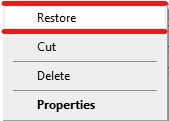
Note: If the deleted videos or photos are not found in the Recycle Bin or have been permanently deleted from it, you may need to explore other methods like using specialized data recovery software or seeking professional assistance.
Method 3: Recover deleted Photos/Videos from the Sony camera using Yodot Photo Recovery Software.
Yodot Photo Recovery is a user-friendly software that helps you recover deleted photos and videos from various storage devices. It offers a simple interface, powerful scanning algorithms, and supports different file formats. It can handle various loss scenarios and is compatible with both Windows and Mac. Overall, Yodot Photo Recovery provides a reliable and efficient solution for recovering your valuable photos and videos.
Note: It can also restore files from corrupt SD cards and damaged SD cards used in Sony and other popular cameras.
Steps to Recover Deleted Videos/Photos from Sony Camera:
- Download and install Yodot Photo Recovery software on your computer.
- Connect your Sony camera to the computer and launch the software.
- Select “Deleted Photo Recovery” from the main screen.

4. Choose the icon representing your Sony camera and click “Next.”
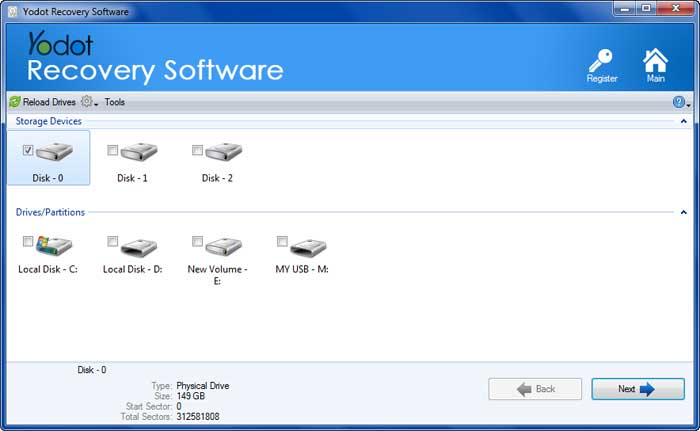
5. Select the desired file types from the provided list or choose “Skip” to recover all file types.
6. The software will scan your Sony camera and display the results in a few minutes, presented in different view types.
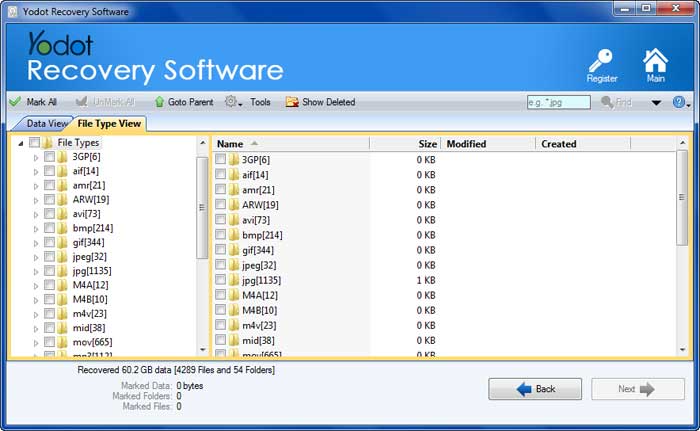
7. Preview the recovered photos/videos by selecting them and clicking the “Preview” option.

8. Save the required photos/videos or all the pictures by using the “Save” option and selecting a desired drive on your computer.
According to thetechhacker – Your Best Shot at Photo Recovery
Yodot Photo Recovery for Windows is one of those tools that can be a lifesaver by helping you to recover your memorable photo/video/audio files. The interface is pretty simple, and the accuracy of the detection is good, and the recovery is very fast.

Additional Tips to Help Ensure the Security of Your Sony Photos/Videos:
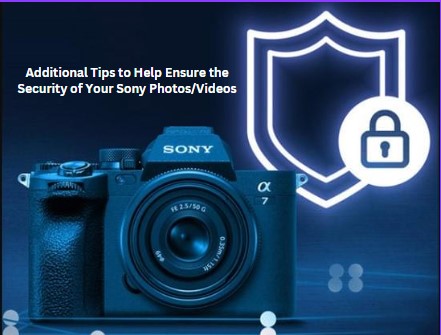
- Use a secure storage medium: Choose a reliable and secure storage medium for your videos, such as encrypted external hard drives or cloud storage services with strong security measures. This will help prevent unauthorized access to your videos.
- Keep your camera and software up to date: Regularly update the firmware and software of your Sony camera. These updates often include security patches that address vulnerabilities and protect against potential threats.
- Use strong passwords: Set a strong password for your camera and any associated accounts or software. Avoid using common or easily guessable passwords and consider enabling two-factor authentication for an added layer of security.
Conclusion:
You can recover deleted photos/videos from your Sony camera using the right tools and methods. Check the Recycle Bin, use backups, or try photo recovery software like Yodot Photo Recovery. Don’t forget to regularly back up your files and follow security measures to protect your Sony videos. With these steps, you can restore your deleted media files and keep your videos safe.
Frequently Asked Questions:
- Can I recover photos/videos if my Sony camera’s memory card is damaged?
Yes, there is still a chance of recovering photos/videos from a damaged memory card. Specialized data recovery services or software may be able to retrieve data from physically damaged or corrupted memory cards.
- What is the recommended software for recovering deleted photos/videos from a Sony camera?
Yodot Photo Recovery mentioned earlier, is one of the popular software options for recovering deleted photos/videos from Sony cameras. However, there are other reliable software choices available as well.
- Can I recover deleted photos/videos from my Sony camera?
Yes, it is possible to recover deleted photos/videos from a Sony camera using various methods and software designed for data recovery.