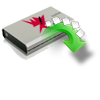“Hello everyone, hard drive on my system is showing RAW file system on a partition and I am no more able to access the data that was present in it. It happened all of a sudden when I tried to transfer data from this partition to other on system. Gradually, the system stopped to boot causing huge data loss from it. I would be pleased if anyone can tell me how to recover data from hard drive that shows RAW file system; kindly help.”
What is RAW file system?
This scenario may occur with many computer users, which leads to data loss or inaccessibility on hard drive. Before knowing how to recover data from such drives, know what it means by RAW file system. A RAW file system or RAW hard drive implies that the file system on hard drive is not known or recognized by the operating system. This usually occurs when file system is damaged due to various factors making it unreadable and non writable to OS on hard drive. Scenarios that render RAW file system on hard drive are as follows:
- Corruption of boot sector or Partition Table that determines type, location, starting bits, ending point, etc. of file system on hard drive can make that drive to turn RAW
- Unsuccessful formatting or reformatting of hard drive on computer is likely to render RAW file system on hard drive
- Frequent power outages, forceful system shutdown during data read / write process, severe malware attack to hard drive are other possible reasons behind hard drive to display RAW file system
When file system on hard drive fails and displays as RAW, entire data saved on it becomes inaccessible and also computer becomes unbootable. Otherwise, such drive might ask you to format it in order to fix problems. However, it is not recommended to format RAW file system hard drive because it can result in permanent data loss. Instead, run ChkDsk functionality that most of the times, helps to resolve various issues of file system. If this doesn’t help, then make use of reliable data recovery program like Yodot Hard Drive Recovery to extract each and every file from hard drive that shows RAW file system.
RAW hard drive data recovery software:
As said above, Yodot Hard Drive Recovery is the best utility that can rescue data from RAW hard drives. Engineered with powerful recovery algorithms, this program can get back data from hard drives with formatted with FAT32, FAT16, NTFS, NTFS5, ExFAT and ReFS file systems. It can successfully restore data from hard drive that won’t boot due to errors like RAW file system, disk not formatted, corrupt file structure, access is denied, operating system not found etc. This tool can retrieve files from inaccessible or corrupt hard drives having SATA, SAS, PATA, ATA, IDE and other interfaces. In addition it can even rescue files from RAW partition on both internal as well as external hard drives. This program can be employed with no trouble on Windows 8.1, Windows 8, Windows Vista, Windows XP, Windows 7, Windows Server 2008 and 2003 OS based laptops and desktops.
Essential steps to acquire data from hard drive showing RAW file system:
- Connect your RAW file system hard drive to a healthy Windows computer
- Download Yodot Hard Drive Recovery program on this computer and complete its installation
- After running the software, click on either “Partition Recovery” or “Formatted / Reformatted Recovery” option in main screen
- Later, from the list of drives shown on screen, choose the hard drive that represents RAW file system
- Then, click on “Mark All” option to choose all file types to be recovered from selected drive
- Proceeding next, software skillfully scans chosen drive and restores all possible files
- As scanning process ends, view the rescued files in two distinct View Types i.e. “Data View” and “File Type View”
- Later, preview selected files and at last save these retrieved files to new destination location on host computer hard drive and never on victim hard drive
Tips to avoid RAW file system on hard drive:
- Make use of powerful antivirus tool on system to evade harmful viruses that can cause damage to hard drive file system
- Use power backup to save hard drive from sudden power outages that creates several problems