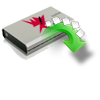“Hi, I am struck in a problem. When I was trying to open my NTFS external hard drive by connecting it to my PC, it was not opening. Instead it was showing error message that NTFS external hard drive needs to be formatted before use. I do not want to format it as I have many important files and folders consisting of essential data. I transferred files to my external drive and hence there was no other copy of the files on the computer or any other storage device from where I had transferred data. Please suggest me the way to get back my vital data from NTFS external hard drive. Thanks in advance...”
Many users would have faced crucial data loss situation as conversed above. NTFS file system makes the external hard drive efficient enough to perform faster, provide more memory space and safer way to take data backup. However, at point of time users may lose valuable data stored on NTFS portable drive due to their mistakes or any technical faults. Beware of the file loss scenarios that can occur at any instant to be careful in future while using NTFS external hard disk in order to avoid data loss. Some common instances for losing files from NTFS external hard drive are given as listed below:
- You may get format error while trying to access NTFS external hard drive due to file system corruption on external hard drive. The file system may get corrupted when you do not use NTFS external hard drive properly or when NTFS drive is not removed correctly from computer port
- When you format NTFS external hard drive in order to remove all files at once or to make drive free from viruses which are not getting deleted by anti-virus software, then all files on external hard drive will be lost if you do not have any other source of data from where you can restore them
- Resizing partitions on NTFS external hard drive could be carried out easily. If there is shortage of free memory space while resizing partitions, then you may accidentally format or delete any partition on NTFS hard drive. If formatting process does not complete properly or if you choose a wrong partition to format, then you will lose data from NTFS external hard drive
There are many other scenarios which results in loss of data from NTFS external hard drive. Lost data in any circumstance can be recovered by following accurate procedure. One such way is to utilize any good external hard drive data recovery tool like Yodot Hard Drive Recovery to get data back from NTFS external hard drive.
Data recovery software for NTFS external hard drive:
Using Yodot Hard Drive Recovery software is the best choice to restore lost or erased data from NTFS external hard drive. This utility has capability to recognize different file types of Microsoft Office documents, photos, videos, audios, archive files and other files from NTFS external hard disk. You can retrieve data from NTFS external hard drive by connecting it to computers/laptops working with Windows 7, Windows 8, Windows XP, Windows Vista, Windows Server 2003 and Windows Server 2008 operating systems. In addition to NTFS external hard drives, this application helps you to get back data from various storage drives formatted with FAT16, FAT32, NTFS5 and exFAT file systems. It enables you to restore data from internal hard drives, removable hard drives, USB flash drives, memory cards, iPods, etc that are detectable on your Windows computer.
Simple steps to perform NTFS external hard drive data recovery:
- Download Yodot Hard Drive Recovery software and install it on your computer
- Plug in NTFS external hard drive to the system and run the utility
- From main screen of software, select “Formatted/Reformatted Recovery” or “Partitions Recovery”, depending on loss scenario
- Then select icon of NTFS external hard drive and click on “Next”
- Select file types from next screen which you want to recover and click on “Next”. Otherwise click on “Skip” option to scan for data irrespective of file types
- The software scans the NTFS external hard drive and you can view the recovered files on software wizard in few minutes
- You can choose “Data View” or “File Type View” to view recovered files based on their file types or in folder structure
- Select “Save” option to save recovered files to any location you like on your computer
Tips to avoid data loss:
- Regularly scan NTFS external hard drive scan using apt anti-virus software
- Use UPS while transferring ay important data from/to NTFS external hard drive