“Hello! I need help. I connected my external drive of 500GB to my system and it shows disk is not format error message. I don’t understand what went wrong, but the data on that external drive is out of my reach due to this not formatted error message. Please someone help me to get back my files from this error showing removable hard drive. Thanks in advance.”
This situation might be faced by most of the external hard drive users wherein users have to face inaccessibility of their valuable data. When a portable hard disk is connected to system an error may pop up saying, “This drive is not formatted. Do you want to format it now?” It will leave you with the option Yes or No. Either you have to format the drive to reuse it or cancel the accessibility of its data by clicking NO.
Reason Behind ‘Disk Not Formatted’ Error:
Many external hard drives may pop up this error message by connecting it on a Windows OS computer due to reasons like:
- File system damage
- External hard drive damage due to logical error
- Drive exposed to malicious viruses
- Frequent abrupt removal of external drive from system
How To Recover Lost Data From External Hard Drive Showing Not Formatted Error?
The only solution to access not formatted error showing removal hard disk data is to format it by clicking Yes. By formatting the drive, a new file system will be created on the drive by erasing the registry file entries. This will fix all the issues with the hard drive and empties the data. However, lost data after formatting the drive can be retrieved back with the help of eminent retrieval program.
Yodot Hard Drive Recovery is the best suggested restoration program that can perform excellent data retrieval from external drive after not formatted error on Windows systems. This excellent recovery program can bring back documents, Office files, program files, executable files, and different file types from formatted external as well as internal hard drives. In addition to unformatted error, this tool will also help in situations like, Sony external hard drive is corrupt, Samsung external drive not loading, Seagate portable drive turned in accessible and other problems with various USB hard drive. This software can easily get back data from FAT16, FAT32, NTFS, NTFS5, ExFAT formatted hard drives, flash drives, Firewire drives and other external storage devices with utmost ease. One can employ this tool on Windows 8, Windows 7, Windows Vista, Windows XP, Windows 2008 and 2003 OS based desktops and laptops.
Steps To Recover External Hard Drive Data After Format Error:
- Connect the error showing external drive to a Windows computer
- Then Download Yodot Hard Drive Recovery tool on that system and install it
- After running the tool, in the main screen click on Formatted/Reformatted Recovery option
- Now, select the drive representing your portable hard drive connected on the system and click on Next
- Later, the software performs a quick scan of the drive to extract all the files and folders
- After completion of scan process, all restored files will be listed in the upcoming window
- Go through the files by toggling between Data view or File Type view options
- Then select required files, target a destination location on host system and click on Save button

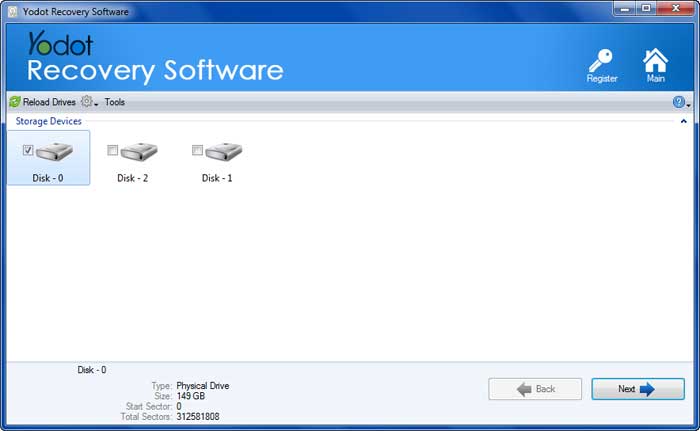
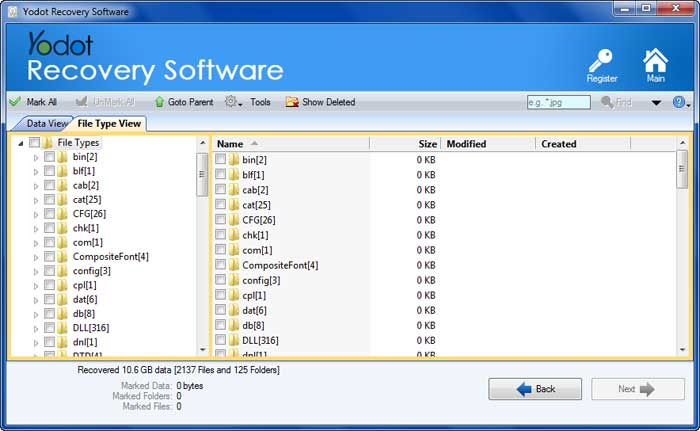
Tips To Avoid Losing Data From Hard Drives:
- Do not abruptly remove external hard drive that is connected on system, use Safely remove option.
- Avoid using the drive on different operating systems to suppress chances of data loss.
- Maintain regular backup of essential data from external hard drive on other storage media.




