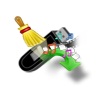A Dynamic Disk is an enhanced form of data storage on Windows. It is equipped with more features than a regular disk such as reading volumes, scanning other drives on the network as well as managing the drive to create a high performance computer system. When you are running short of storage space on your computer’s hard drive, you can convert it to the dynamic hard drive which increases the capacity of the hard disk so that you can store more data on it. But as the data storage runs in continuity in dynamic disk unlike normal hard drive, problems can arise when trying to access or back up a particular file. However it is possible to recover information from a Dynamic hard volume even though you convert volume from basic to dynamic.
How to convert the disk as Dynamic?
- Click "Start" and right-click "Computer"
- Click "Manage," then click "Disk Management"
- Right-click the disk you want to convert. Select "Convert to Dynamic Disk"
- Check the box next to the drive. Click "OK," then click "Convert"
Although Windows OS provides you the option to convert basic disk to Dynamic disk, after conversion you cannot convert dynamic disk to basic disk as "Convert to Basic Disk" option is not enabled. This is because there is volume associated with Dynamic disk that is to be converted. Hence if you want to convert Dynamic disk to basic, then you have to delete the Volume first and you can convert Dynamic disk to basic disk. But all data is lost after the conversion as it is necessary to delete the volume. If you create backup before deletion of volume then you can proceed further to convert the volume to basic. But if you have forgotten to create backup, then it causes huge data loss to you. However, you can recover it with the help of hard drive recovery software.
Yodot Hard Drive Recovery is the one that takes all the concern of data loss issues. No matter what caused loss of data from Dynamic disk, this software will help you to efficiently recover your data. You can restore various types of files like MS Office documents, photos, videos, music files and many more from a volume that got deleted during the conversion process. This hard drive recovery software has the ability to retrieve data from desktop or laptop hard drive after loss, deletion, formatting, re-formatting and corruption of partitions on Windows operating system. It can even find lost data from FAT or NTFS file system based partitions even after partitioning hard drive. Moreover it enables you to save the scanning result using “Save Recovery Session” option in order to avoid re-scan after purchasing of product and hence saves time.
Steps to restore data from Dynamic disk
- Download Yodot Hard Drive Recovery tool on that system
- Follow the steps to install and launch the product
- Once the software is launched, you will see two options, “Partition Recovery” and “Formatted / Reformatted Recovery”
- Click on either options to continue with recovery process and click ‘Next’
- Next screen provides a list of all drives present on your system
- Select drive from where you need to recover your data
- The software scans drive and provides a list of recoverable files present on that drive
- Recovered files can be previewed with the help of Preview options i.e. File Type View/ Data View
- Next, select required files that you wish to recover
- Later, select a destination location on host system to save all recovered files
Important Note:
- Do not save the recovered data on to the same drive from which you have recovered them
- It is advised not to convert Dynamic volume to basic unless you backup important data