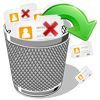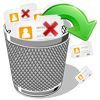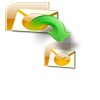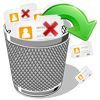“Hi all… I somehow lost all contacts in Microsoft Outlook 2007 profile. Even, I checked in “Deleted Items” folder but it is of no use. I don’t known what went wrong with my Outlook 2007 profile. I am not a tech savy person to find out missing contacts in MS Outlook 2007. Please tell me how to restore contacts in Microsoft Outlook 2007 on Windows system. Thanks in advance.”
Even thought Microsoft Outlook 2007 provides an option to restore accidentally deleted files like contacts from “Deleted Items” folders, in few unfortunate events; users may find difficult situations as mentioned in above scenario. In some scenario, Outlook 2007 PST file users may mistakenly shift delete contacts instead of some items and regret later.
Along with this fault, MS Outlook 2007 users might lose contacts due to malicious virus attacks on Outlook 2007 PST file, oversizing issues with Microsoft Outlook 2007 PST file, improper archiving of PST file in MS Outlook 2007, conflicts with anti-virus scanner and other factors. Though it looks complex issue, one can restore deleted or missing contacts and other items in Microsoft Outlook 2007 using relevant Outlook data recovery software like Yodot Outlook PST Repair.
Outlook contacts recovery software:
Yodot Outlook PST Repair software is greatly responsible to recover contacts deleted or lost under various situations from Microsoft Outlook 2007 PST file on Windows system. This tool also has capability to get back deleted or missing Outlook 2007 email folders, notes, reminders, and others within few minutes. This program comes with read-only feature that ensures secure recovery of contacts in Outlook 2007 PST and OST file. Along with deleted and missing contacts, this tool can restore contacts from corrupt PST file or OST file of Outlook 2007 along with Microsoft Outlook 2013, Microsoft Outlook 2010, Microsoft Outlook 2003 and Microsoft Outlook 2000 versions. This applications supports retrieval of Microsoft Outlook contacts and other personal folders from Windows system running with Windows 8.1, Windows 8, Windows 7, Windows Vista, Windows XP, Windows Server 2008 and 2003 operating systems.
Steps to recover contacts in Microsoft Outlook 2007 data file:
- Download and install Yodot Outlook PST Repair software to Windows desktop / laptop
- Run the installed application and follow the on-screen instructions
- From main screen, select on “Open PST File” option to open Microsoft Outlook 2007 PST to restore deleted or lost contacts, if you know its defined location
- Or select “Find PST File” option to search and locate Outlook 2007 PST file; if you don’t know the exact path or choose “Select Outlook Profile” option to select specific MS Outlook 2007 profile, if you have various Outlook 2007 accounts
- Next select suitable scanning method
- Later browse for the destination location and click on “Repair” button and allow repair process to get finish
- Soon after completion, the program shows all deleted or lost contacts as well as other Outlook items such as emails notes, calendar items, contacts, etc recovered from Microsoft Outlook 2007 data file
Basic Tips:
- Think twice before deleting emails or other items from ‘Deleted Items” folder on Outlook 2007
- Try to avoid Outlook 2007 PST file oversizing issues by archiving its data frequently
- Regularly backup Microsoft Outlook 2007 PST file on some storage drive