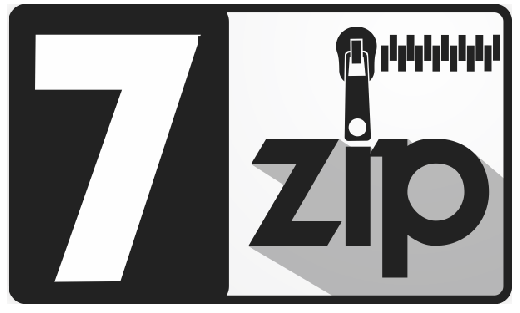
7zip file is a type of compressed file format similar to RAR and ZIP formats there are extremely minor differences. Like all other files and folders, 7zip files also experience issues at some point. These issues can result in different ways, they may just refuse to open.
77Zip files are popularly known for storing a bulk amount of data, it helps in reducing disk space and we can easily transfer files. They also provide a better means for storing important and similar kinds of content in an organized manner on your computer.
So now you got to know some basic information about 7zip files, we’ll provide you with some more information in the coming section.
Everything You Need To Know About 7zip Files

7zip is a free and open-source file archiver software that can compress and decompress files using a variety of compression algorithms, including LZMA(Lempel-Ziv-Markov chain-Algorithm compression), LZMA2, Bzip2, and PPMd. Everything you need to know about 7zip files.
- 7zip files are smaller in size: 7zip uses advanced compression techniques to compress files, resulting in smaller archive sizes compared to other archive formats like ZIP or RAR.
- 7zip files are compatible with most operating systems: 7zip can be used on Windows, Linux, and macOS, making it a versatile compression format.
- 7zip files can contain multiple files and folders: You can add multiple files and folders to a single 7zip archive.
- 7zip files can be split into multiple parts: You can split a large 7zip into multiple smaller files, making it easier to transfer or store on multiple disks
In general, 7zip is a strong compression format that may reduce files' sizes while maintaining their integrity. Sharing and storing files with this method is an excellent choice, especially when working with huge amounts of data.
What Are The Common Scenarios In Which 7ZIP Files Get Deleted?
Usually, for any deleted file on Windows PC, we can recover lost or deleted 7zip files with the help of Recycle Bin. However, such files are not deleted forever and can be recovered from lost/deleted 7zip files with the help of third-party file repair software. Thus, it is possible to recover deleted 7 Zip files by following the steps below.
- Emptying Recycle Bin: Few computer users empty Recycle Bin folder accidentally and delete all the files from recycle bin, after every deletion process or before turning off the system. In case, any 7 zip files are mistakenly deleted, this habit of the user can cause the deletion of such archives residing in Recycle Bin
- Using Command Prompt: At certain times, the curiosity of users might cause disasters. For instance, users may unknowingly erase an important 7 Zip file using the Command Prompt which causes permanent deletion of the 7z archive.
- Accidental Deletion: Users spontaneously erase 7z files of great importance without confirmation by accidentally clicking the Delete button or pressing the Shift-Del keys
So now you know what are the common scenarios of deletion, now we’ll look into how to recover deleted 7zip files
Methods to Recover Deleted 7zip Files?
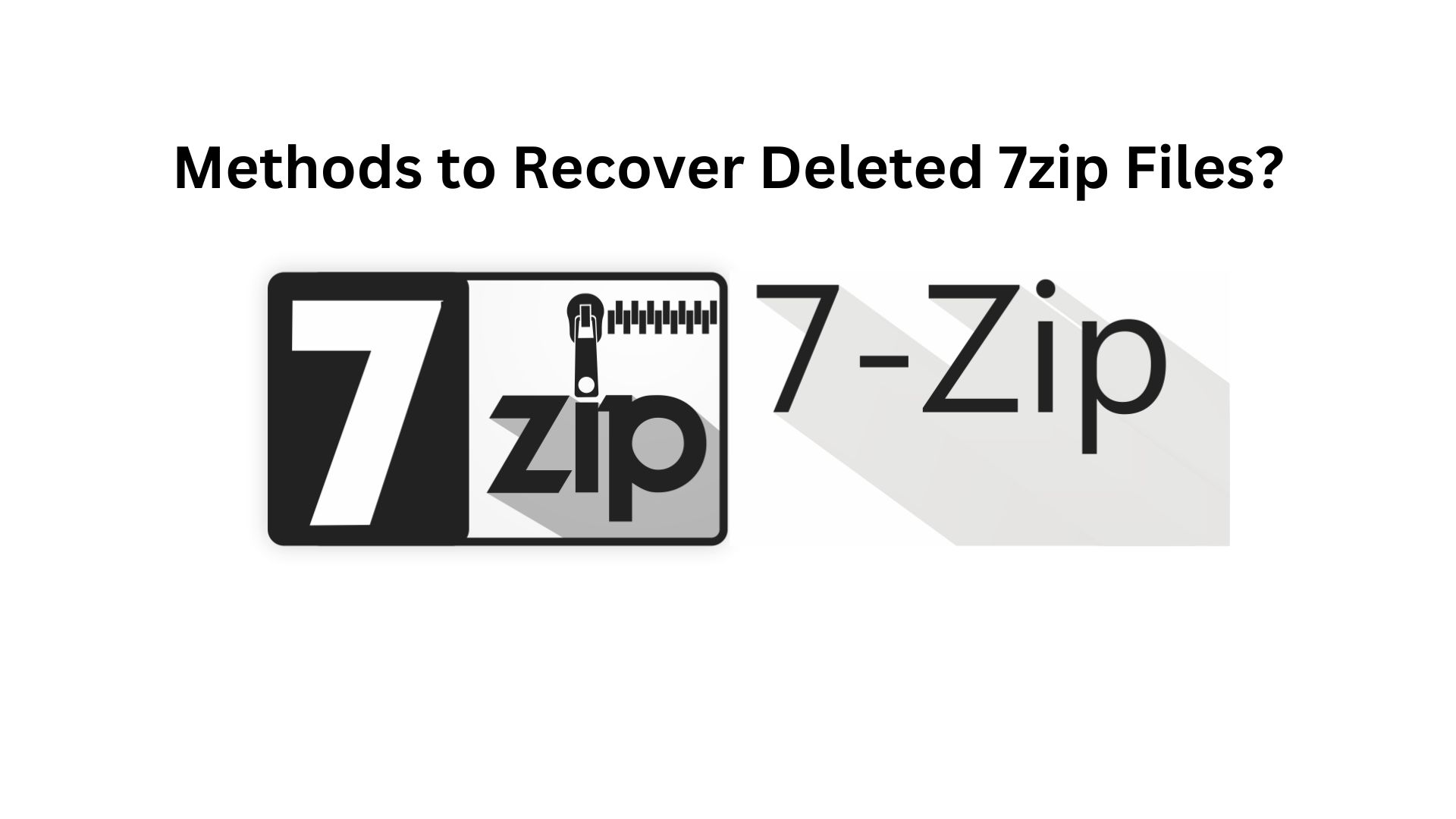
You can recover permanently deleted 7zip files by following the steps given below.
Method 1: Recover Accidentally Deleted 7 Zip Files From Recycle Bin
If you accidentally deleted 7 Zip files, try looking in the Recycle Bin. To recover lost files from the recycle bin, simply follow the steps below.
- Open the Recycle Bin.
- Search for the 7zip file that you want to retrieve.
- Right-click on the item and select the Restore option.
Method 2: Recover Permanently Deleted 7 Zip Files Using Yodot File Recovery
Yodot File Recovery tool is the ultimate match for retrieving deleted 7 ZIP files on Windows PC. This utility is built with powerful file recovery algorithms to easily regain deleted files like 7z, ZIP, and RAR archive file formats without damaging archive contents. It can bring back deleted as well as lost files from Windows computers after unforeseen data loss scenarios.
In addition, the tool can recover deleted files from internal and external hard disks, USB flash drives, FireWire drives, and other storage devices, including Word, PDF, PowerPoint, Excel, WordPad, and Notepad files.
Steps to Recover Lost/Deleted 7zip Files using Yodot Zip Repair?
- Download the Yodot File Recovery software on your Windows computer on which 7 ZIP files were erased.
- Then install and run the software by following the given instructions.
- On the main screen, click on Deleted File Recovery option as you want to recover deleted 7 Zip files.
- By clicking Next, software displays all the drives present on the system
- Choose the drive/partition from which 7 zip file has to be recovered and click next
- The tool performs a scan on selected partition / drive and displays result with a list of rescued files
- Go through the files in differnt view types and preview the recovered 7 ZIP file using Preview option.
- At last save the retrieved 7z file to desired destination location using Save button




Method 3: Recover Lost/Deleted 7 Zip Files From File History
File History, which was launched with Windows, is an excellent in-built application that can backup users' documents, music, images, videos, and other folders/file
- In the Start menu or Windows search bar, type "File History" and select the "File History Settings" option.
- In the left pane, click "Restore personal files."
- Select the ZIP files you want to recover, and click the Restore button to restore deleted ZIP files.
- Back-up your files regularly: One of the easiest ways to control losing 7zip files is to create regular backups of your files. You can do this by copying your 7zip files to an external hard drive, cloud storage, or another secure location.
- Use reliable antivirus software: it's important to use reliable antivirus software to protect your 7zip files from viruses and malware, Keep your antivirus software updated and perform regular scans to detect and remove any possible threats.
- Avoid accidental deletion: When doing tasks like file transfers, backups, or file reorganizations, take extreme caution. Make sure you are not accidentally selecting the wrong file by checking again before removing any files.
- Check your hardware regularly: Keep your eyes out for warning signs of damage on your computer equipment, such as hard disks, USB drives, and external storage devices. To reduce the chance of data loss, replace any broken or broken hardware as soon as you can.
- Can you recover deleted 7ZIP files?
- How fast is a 7-Zip file?
- What happens if you delete a ZIP file?
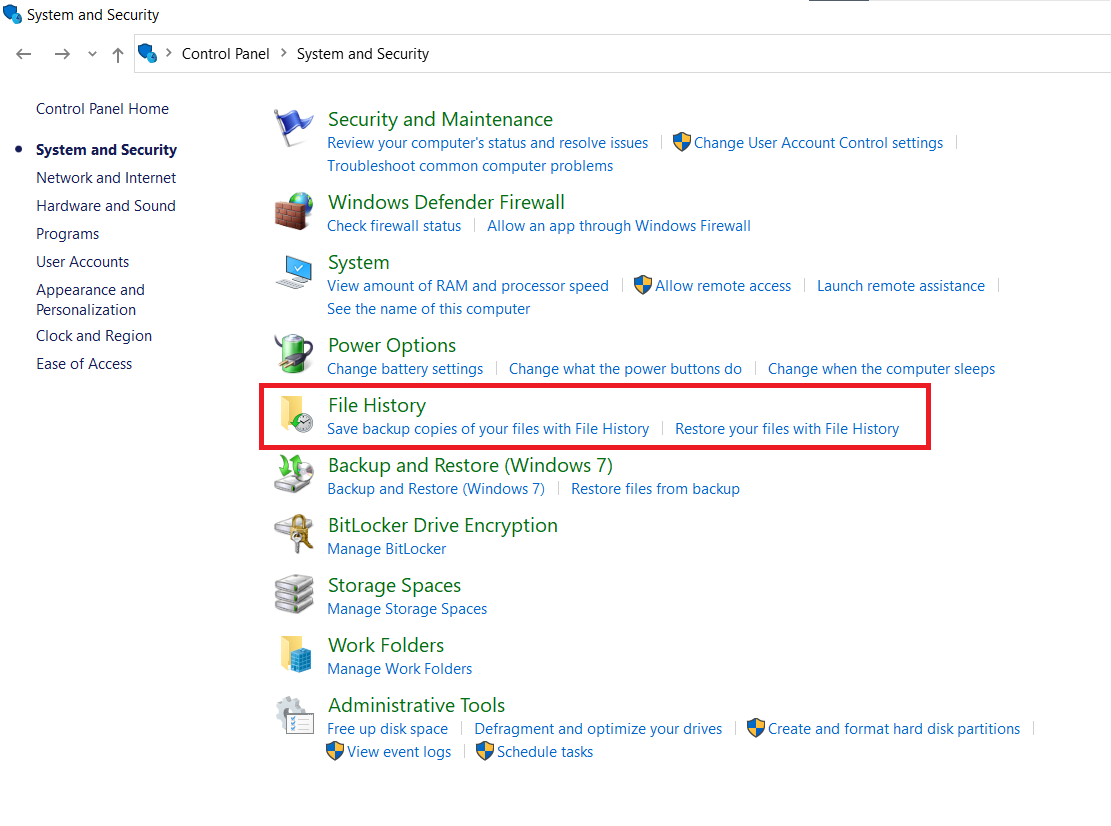
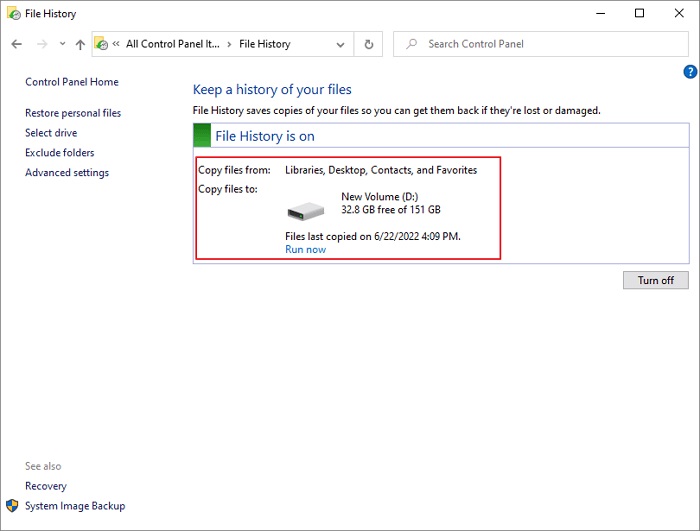
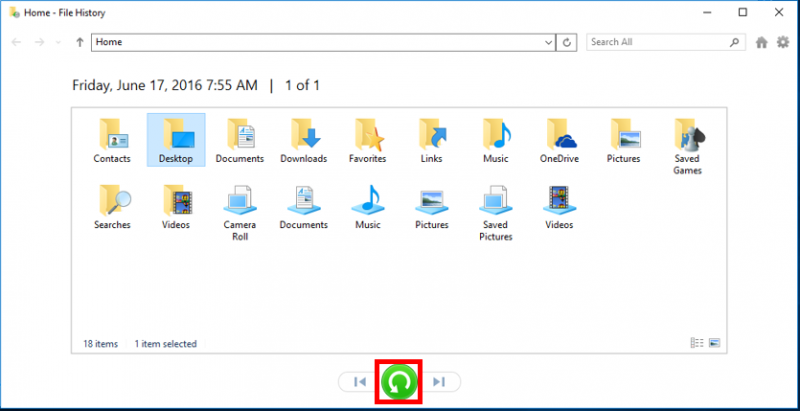
Tips To Avoid losing 7ZIP Files:
Here are some tips to help you recover deleted 7zip files.
By following these steps, you can avoid losing your 7zip files and ensure that your files are safe and secure.
Conclusion:
Accidentally losing 7zip files can be a frustrating experience, but there are ways to recover deleted 7zip files, try using file recovery software like Yodot File Recovery as soon as possible to increase your chances of recovery. It's also essential to take preventative measures, such as creating regular backups and using reliable antivirus software. Remember to handle your files with care when performing any actions that could result in the accidental deletion or loss of your 7zip files.
Faqs:
Yes, it is possible to recover deleted 7zip files with the help of our professional software called Yodot file recover.
7zip file depends on several factors, including compression level, and storage media. It can differ greatly, but generally, 7-Zip is known for its high compression ratio and fast processing speed.
If you delete a 7ZIP file, the file will be deleted from your computer system, just like any other file. However, the result of an accidentally deleted 7ZIP file depends on what you were using it for and where it was stored.
Related Articles
Why Choose Yodot?
12+Years Of Experience
100%Money Back Guarantee
5M+Downloads
100%Secure Shopping
FreeTech Support




