Boot sector is first sector on hard drive that contains Master Boot Record and Partition Table. Boot sector is crucial for any computer to access its hard disk partitions or drives. The boot sector of a partition contains information regarding the logical partition like its machine code using which an operating system boots into the hard disk. If this boot sector file is lost / damaged, it can make partition inaccessible resulting in severe data loss. System with boot sector corruptions displays many errors while logging into the computer like “Non System Disk” or “Disk Error”.
Boot sector may get corrupt for several reasons like modifying the Windows registry, operating system crash, severe virus / malware infection, improper system termination due to power surge, interruption while reinstalling or upgrading OS, etc. However, there are few methods which you can opt to fix your boot sector corruption, the methods are listed below.
Quick Solutions To Try Fixing Your Boot Sector Corruption
- If your computer partition is of NTFS file system, then backup of its boot sector is located at its end or start. You can find the location and restore it back (OR)
- You can boot your computer using Windows startup disk, after which you can choose “Repair” option to start Recovery Console and then run “FIXBOOT” command to fix your boot sector
These methods might help you to fix corrupted boot sector corruption and regain access to your hard disk data. But these methods fail to fix boot sector, if it is severely damaged / corrupted, so you need to use a powerful recovery program to access hard drive data after boot sector corruption.
How To Recover Lost Files After Boot Sector Corruption?
You can utilize Yodot Hard Drive Recovery software to save and extract data from hard drive after boot sector corruption. This tool works on systems that run using Windows operating system like Windows XP, Windows Vista, Windows 7 and Windows 8. This application can also be used to recover data from formatted, reformatted, corrupted and inaccessible hard disk, furthermore supports recovery of data from all hard drive interfaces such as SATA, IDE, FireWire, USB, SCSI etc. split the point.
Steps To Recover Data Lost After Boot Sector Corruption:
- Disconnect your hard disk drive and connect it to a healthy computer
- Download Yodot Hard Drive Recovery software from the main site and install the software to the connected computer
- Run the installed software and follow the main screen procedure
- Choose “Partition Recovery “option, after which the software scans and displays both the physical and logical drive of the system
- Choose the external physical drive and click on “Next”
- The application repeats the scanning process and displays all the partitions present on the selected physical drive
- Choose the partition from where files are to be recovered
- The tool scans the partition and displays data recovered in two different views, “Data View” and “File Type View”
- Switch between the two views to make your search easier
- Choose the files and folders which are to be recovered
- You can also preview the recoverable files before saving
- At last, save your rescued files to your desired destination location, but not to the same hard disk where files were recovered from

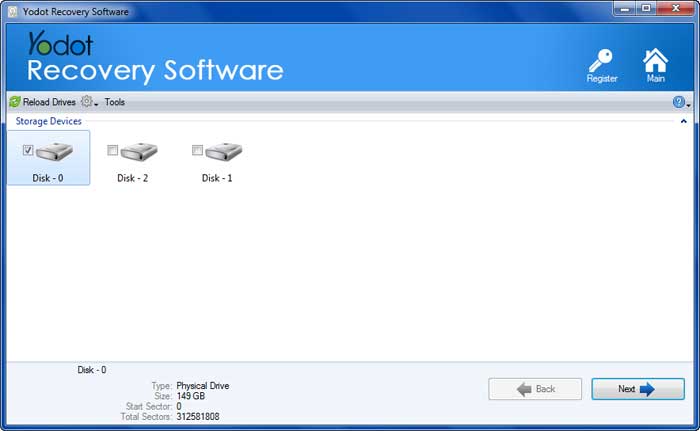
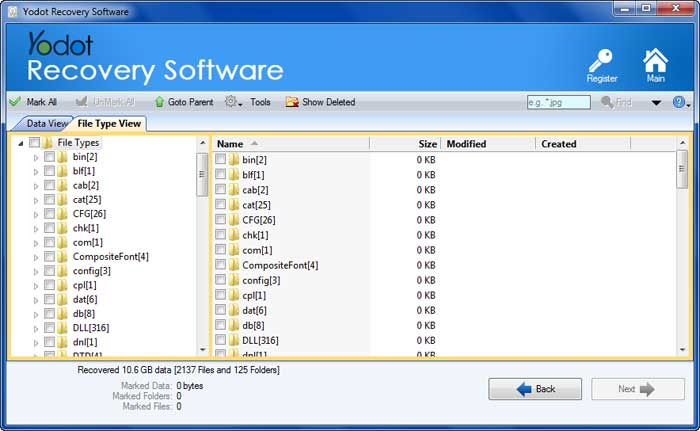
Tips To Avoid Losing Data From Hard Drive:
- Avoid using hard disk after boot sector corruption
- Perform regular backup of your important hard disk data on daily or weekly purpose
- Don’t install any third party software to fix your boot sector corruption
- Defragment your hard disk drive to optimize your computers performance




