“Hi… I really require some help… My system hard drive partition is not working, I am getting series of errors that end up with “Status: Not mounted - Unsupported file system or disk not formatted” on Windows computer. And I already run DSKCHK utility, but the drive is still not responding. I have essential files and folders in that drive, please help me to resolve this issue and recover data from unsupported or corrupted file system! Many thanks in advance!”
Even, this kind of situation can happen with most of Windows system users. File system provides efficient access to files and folders stored in respective partition of hard drive. However in few situations, probably system users deal with file system corruption issues. File system on Windows partition may get corrupted due to several reasons such as virus attacks, improper conversion of file system, frequent abnormal system shutdowns while accessing data, conflicts between file system and third party apps, etc. Corruption of file system makes its data inaccessible and leads to loss of huge amount of data.
Corrupted file system data retrieval software:
One can make use of most proficient data recovery utility such as Yodot Hard Drive Recovery to get back data from corrupted file system on Windows HDD. This software can easily retrieve all missing and erased files such as Microsoft Office documents, compressed files, media files, program files, database files and others from corrupted file system of hard drive. This program supports restoration of data from partitions formatted with FAT, FAT16, FAT32, NTFS, NTFS 5 and ExFAT file system on hard drive. This tool can recover data from hard drive with no file system; after boot sector or partition table corruption and other critical issues. It is also possible to restore lost or missing data from removable storage devices like portable hard drives, FireWire drives, SSD drives, flash drives, memory cards, etc. Additionally, this application runs on all the latest versions of Windows operating systems such as Windows 11, Windows10, Windows 8.1, Windows 8, Windows 7, Windows Vista, Windows XP, Windows Server 2008 and 2003.
Simple steps to restore data from corrupted file system:
- Download Yodot Hard Drive Recovery and install the utility to Windows desktop / laptop
- Open the program and stick to on main screen instructions
- In main screen, you’ll find two options such as “Partition Recovery” and “Formatted / Reformatted Recovery”
- Select “Partition Recovery” option to bring back data from partition or hard drive having corrupted file system
- The application starts scanning the system and shows all the partition or drives
- Select drive having corrupted file system from where data is to be rescued
- The program scans selected drive and shows all the restorable data in two view types “Data Type” and “File Type” view, which eases your search
- Mark the files and folders which you would like to obtain back
- Finally browse for the destination location to save your retrieved data on computer or other external storage devices. However, don’t save data to same partition or hard drive which had corrupted file system to avoid data overwriting

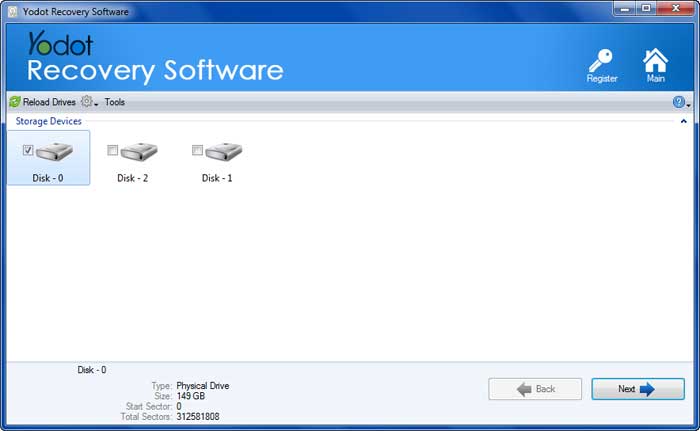
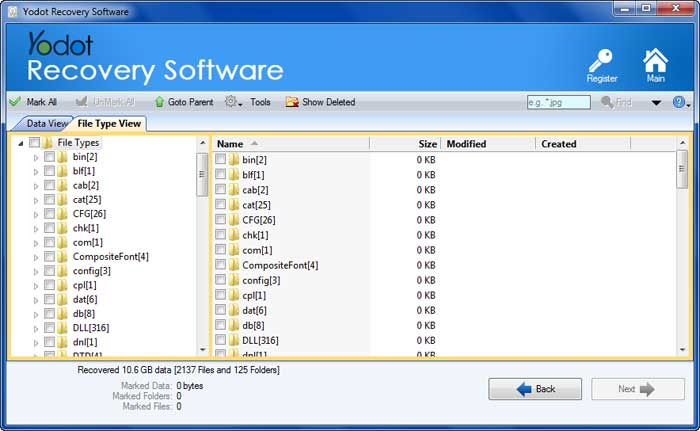
Tips to Note:
- Maintain good quality anti-virus software to avoid virus or malware attacks
- Always backup your essential data on portable hard drives, USB drives and other external storage devices
- Avoid installing invalid or unknown third party applications on Windows system




