“I have two partitions on my computer, one contains OS files and in other partition I have stored huge amount of data which are very important for me. But today morning when I tried to open files, it displayed an error message that “Access denied”. The file system of it was NTFS and when I checked in properties, it did not show up the file system. I have downloaded a file from internet yesterday and apart from this I have not commenced any operation with my computer. Does anyone know how to overcome my problem? Please help me!!!”.
Above given instance is common nowadays and the main cause for it is virus attack. When you download any file or software from internet then you should first scan your system with antivirus software. In case viruses are not dangerous then you may lose only one or two files from your Windows computer. However if the viruses are very perilous then it will corrupt file system of your drive and make it RAW which means no file system. However, it is just a small issue and you can easily solve it yourself by making use of hard drive recovery software.
Few other situation which renders hard drive in no file system state:
- If there is malfunction in Windows operating system then file system of hard drive will be damaged and you will get error message while trying to access information from it
- Power failure or improper system shut down at the time when you are working or transferring files from your computer hard drive to external storage media could result in corrupting file system of hard drive leaving it in inaccessible state
- MBR corruption due to boot sector viruses will damage hard drive file system and as a consequence, Windows suggest you to format hard disk for reuse
When there is no files system in hard drive, it will show file size as 0 byte even though it your hard drive has lots of data saved in it. At that moment, formatting is the only way to get access to your hard drive. But as you already know, formatting will result in losing entire data from your hard drive by leaving it empty. However, with the usage of software like Yodot Hard Drive Recovery, there is no need to worry about losing your valuable data from computer hard drive. If you have this software then you can effortlessly restore files like photos, videos, music and many more from hard drive which shows no file system. It not only restore files from computer hard drive, but also aids in retrieving data from external storage device which does not have file system. It categorizes files into two view types so that you can easily choose them without facing any difficulties. To check quality of recovered file, it facilitates preview option so utilize it before saving your recovered files to the desired location.
Steps to restore files from hard drive that does not have file system:
- First of all download the application and install it to your Windows computer
- As soon as the installation process gets completed, run it to start recovering your files
- When you run the application you will find two main options which are “Partition Recovery” “Formatted / Reformatted Recovery”
- Choose “Partition Recovery” and then click on the drive from where you need to restore files
- Permit the application to scan the drive and then select file types to be recovered
- Make use of two view options to select retrievable files and preview media files for confirmation
- At last save them on a location that you prefer

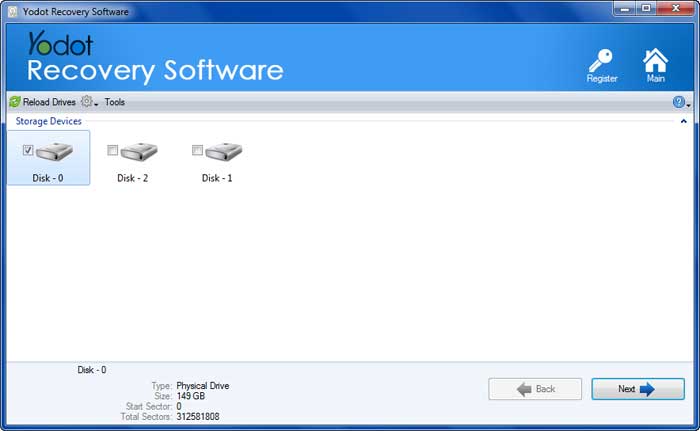

Precautionary measures:
- File system is suspected to get corrupted when your system is infected with viruses so make sure that you install powerful antivirus software
- Do not use your computer when there is continuous fluctuations in power


