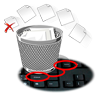“Is there any the easiest way to recover deleted files on a Mac? I don't know how it happened, but my entire iTunes library got deleted, I was trying to find how to recover recently deleted files on Mac but I did not get the perfect answer. Is there any way by which I can perform recovering deleted files mac please suggest me. Thanks!!”
Yes of course! You can easily restore recently deleted files on Mac system effectively. As you go through the net, you may come across various applications that promise 100% data recovery, but rarely stand up to the mark. So, as per expert’s recommendation, we bring you ultimate file recovery software that can easily rescue recently deleted files from Mac system in a minimum amount of time. Before getting to know the right utility that has to be used, you can get to know some of the reasons that cause deletion of files from Mac system, to prevent future deletion of data:
- Emptying Trash folder without checking its contents can lead to deletion of files that were saved, just in-case if you need it at later point of time
- Interruption during file transfer process using Cut Paste option can lead to deletion of files that were being processed
- Usage of unknown third party tools can at times delete your valuable contents
- Unintentional formatting of your volume can also delete the data saved in it
Recovering recently deleted files on Mac:
Sometimes it so happens that you find some work for recently deleted files from your Mac systems. As these files are not to be found in your entire hard drive. With the presence of several scenarios causing deletion of files from your Mac systems, it has become really hard as to which utility has to be implemented to retrieve deleted files on Mac machine. Don’t worry, your search ends here!! You can imply Yodot Mac File Recovery application to overcome the issue and retrieve the deleted data effectively.
Included with several amazing features and advanced list of options, rescue process of recently deleted files on Mac system can be done without putting in much efforts. Get back various formats of files that are stored on various devices like internal hard drive, external hard drive, memory card, memory stick, FireWire Drive, MP3 players, iPods and many others. Trouble free installation process can be carried out on different versions of Mac operating systems like Lion, Mountain Lion, Leopard, Snow Leopard and Mavericks.
Get to know the simple procedure to restore recently deleted files on Mac machine:
- Download and install Yodot Mac File Recovery tool in the system by logging in as local system administrator
- Run the program with the help of shortcut icon provided on your desktop
- From the main screen of the utility click on Deleted File Recovery and then get to the next window
- Here select the volume from where recovery process has to be carried out
- As soon as the drive is selected, proceed to next screen where user can select the file types that needs to be rescued
- Once the file types are marked, user can start the scanning process
- Upon completion of the scanning process, the restored list of files can be previewed on the basis of File Type View or Data View
- At last, select the file that needs to be saved and choose the respective destination location
Precautions to be taken:
- Check the files thoroughly before deleting them
- Backup all important data prior to system format
- Maintain good power backup to avoid abrupt system shutdown